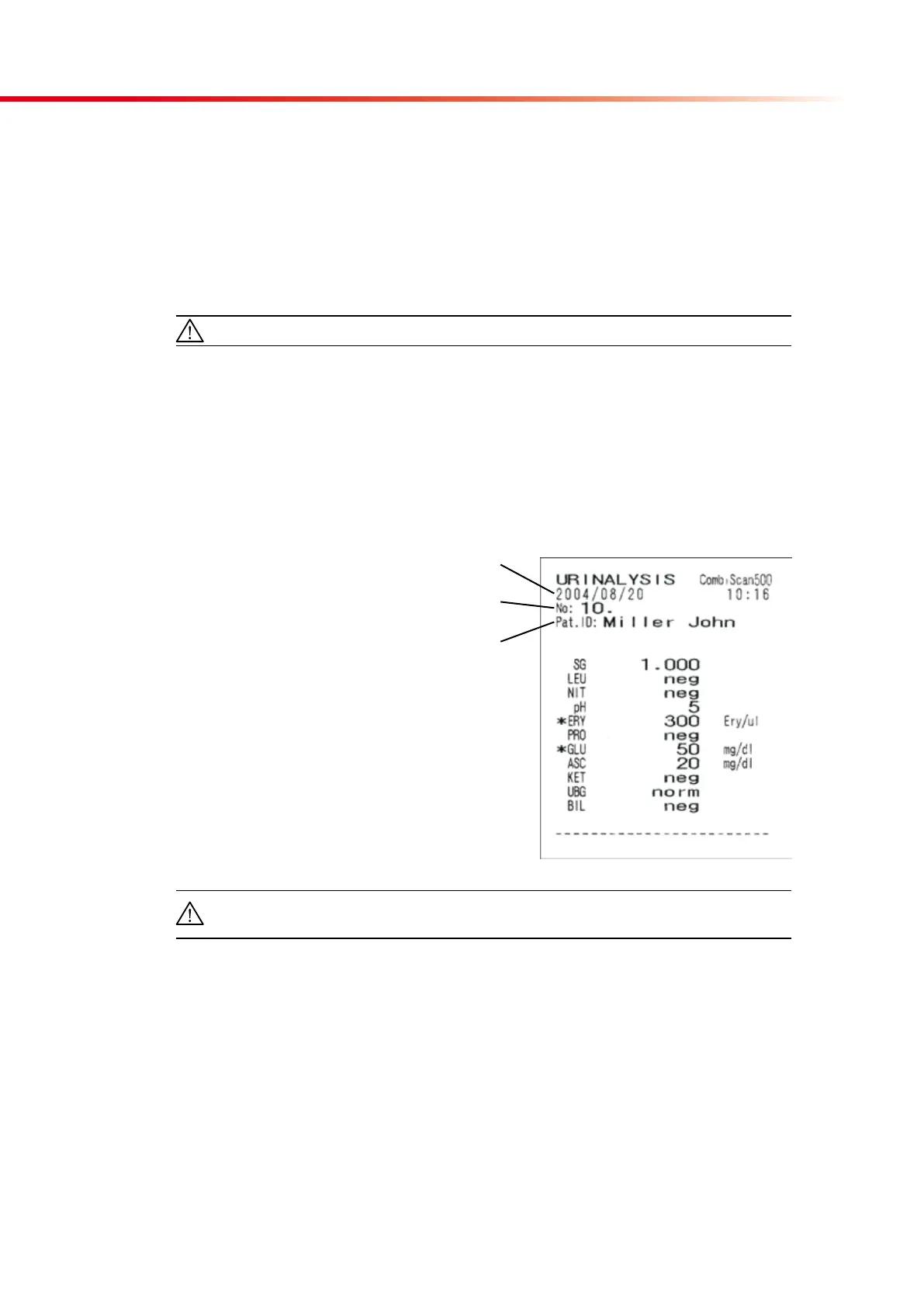Note: The following error messages may appear during the measurement process.
„The waste bin is full!“ This message is accompanied by a short beep. It means that
the waste bin has not been emptied for 150 measurements. Interrupt the measurement
process and empty the waste bin, then continue working.
“The waste bin is out!“ This message is accompanied by a short beep. It means that
the waste bin is not in the right position. Maybe it wasn’t slipped back completely after
emptying, or it has been opened accidently.
Note: All instructions must be followed thoroughly to get accurate results!
4.4.2. Result printout
The printed/sent results contain the following data: device type, date and time, sequence
number of the test, patient identifier, result with analyte names, values, units, markings for
pathological values and an end line. Before each parameter name the pathological value is
marked with an asterisk (*). If one or more result classification limits (see section 4.5.1.2.2.
for changing sensitivity) have been changed, the bottom line of result starts and ends with
an asterisk (*----*). Each classification range has a name and a unit, corresponding to the
analyte.
Note: The printing on thermal paper may fade during storage, or if it is covered
with transparent tape.
4.5. Menu
The MENU offers the opportunity to adjust the instrument according to individual require-
ments, and to manage the data in memory. To carry out operations, select the MENU op-
tion in the main menu.
4.5.1. Setup menu
The SETUP menu is adapted to customize the CombiScan
®
500 according to your in-
dividual requirements or working methods. By selecting this menu, you can configure
the communication with your host computer, the built-in printer and the printout format
Date
Sequence Nr.
given by the reader
Patient ID
Values are displayed in conventional units
Pathological values are marked with an as-
terisk (*).
If one or more result classification limits
have been changed, the bottom line of re-
sult starts and ends with an asterisk (*----*).