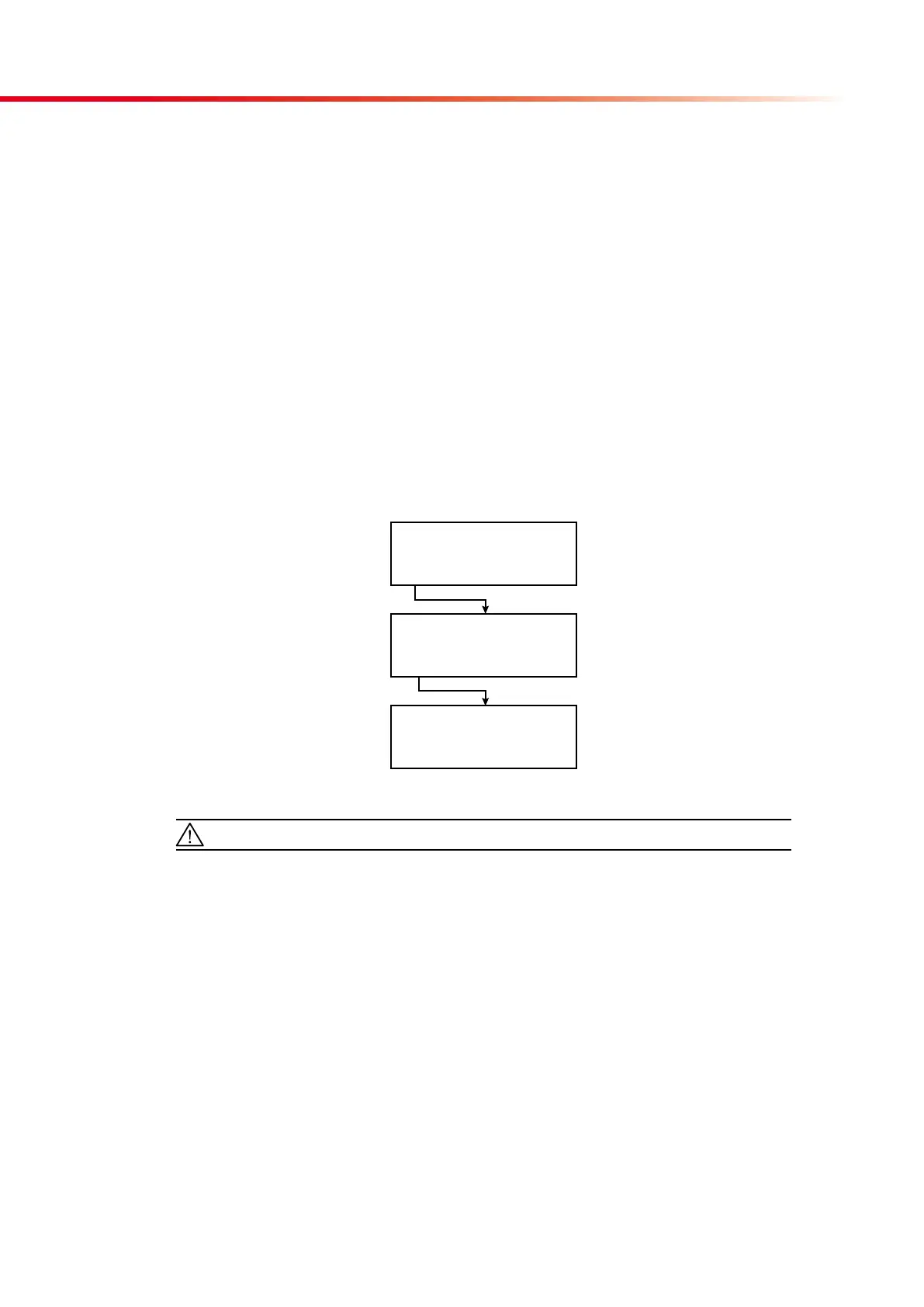By selecting the MENU/SETUP/CLOCK submenu you can check the actual settings. By
pressing the 12/24 control key you can change between 12 and 24 hour time format. The
SEQUENCE option allows you to change the format of the date.
By selecting the SET option you can adjust the correct date and time. In this submenu use
the >>> control key function pad to move the cursor to the position you want to change.
Enter the correct numbers with the internal keypad or the control keys. Move the cursor
to the rightmost position to leave this submenu. If you press now the QUIT button, you will
get back to main menu.
4.5.2. Service
This submenu allows you to perform a new calibration and to clean the conveyor. Press
the SERVICE button and operate according to the flowchart. For calibration, there is a
calibration card enclosed to the test strips.
4.5.2.1. Cleaning
It is recommended to clean the conveyor regularly. The belts and the support shaft have to
be cleaned daily or even more often, in case of high number of measurements.
2004/08/09 19:19:26
MENU/SERVICE
CLEAN CALIBRATION
PLEASE WAIT...
CLEAN THE CONVEYOR BELT!
OK
For cleaning of the instrument refer to chapter 5.
NOTE: During the carriage movement „Please wait…“ is displayed.