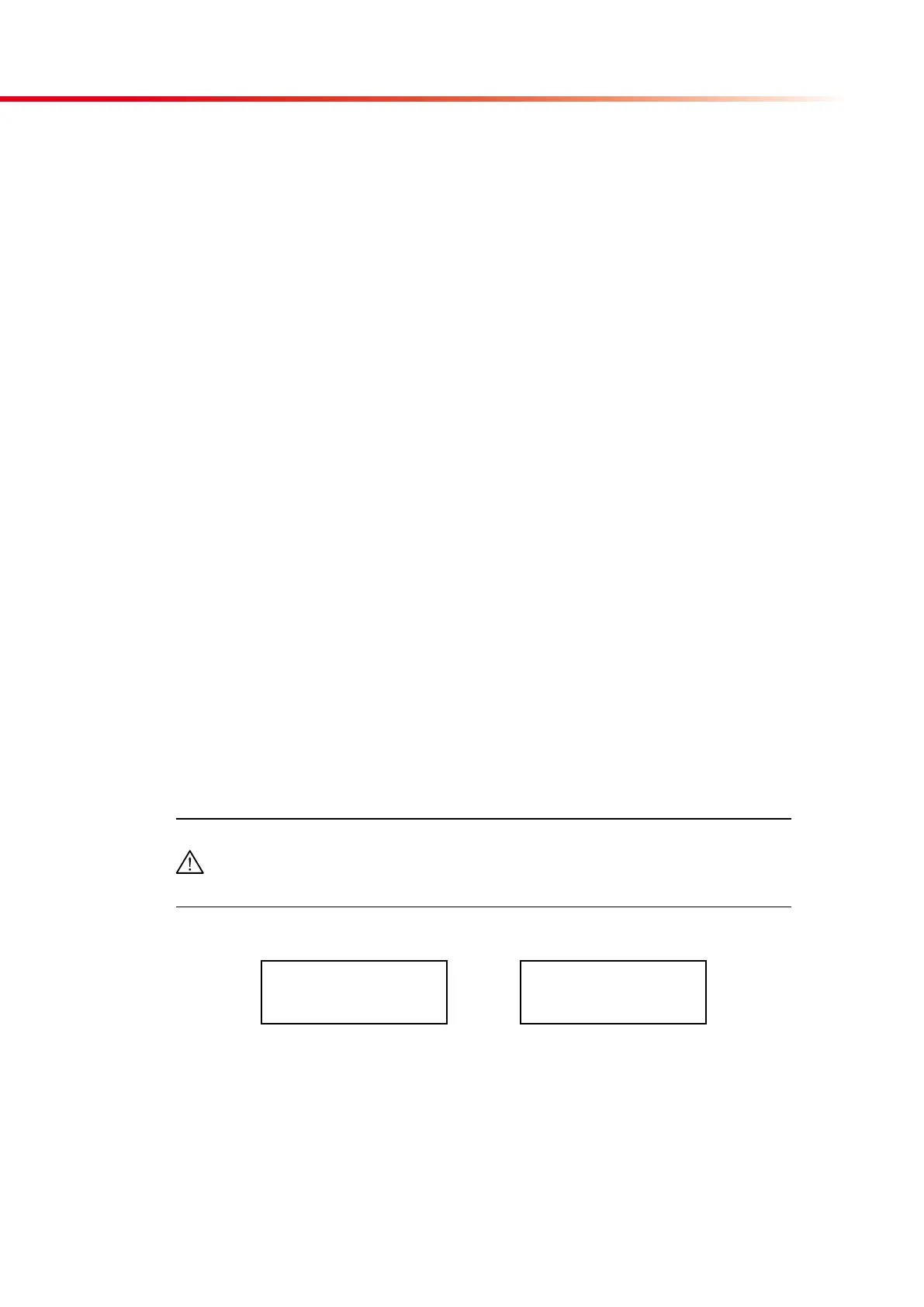of the internal keypad to delete the last characters. To confirm the new entered ID press
ENTER. The next worklist item will appear.
Reaching the last item of the worklist ADD will appear on the display. Now you can enter
new items to the list. If the number of worklist elements reaches the limit the “FULL” text
will be displayed instead of the patient ID. To get back to MAIN MENU select BACK option
and than press the ENTER function key of the keypad.
To remove items from the worklist select CLEAR option. In the WORKLIST/CLEAR sub-
menu you can delete the whole worklist by selecting ALL, or just delete individual items
by pressing the ITEM control key. There you can select the desired item using the control
keys. Pressing OK the item will be deleted. To go back to MAIN MENU press QUIT
function key.
4.4. Start
The reader can evaluate only the CombiScreen
®
11SYS test strips. There is a calibration
card enclosed to the strips. Each calibration card has an individual code. This code au-
thorises the reader to read the strip. To read more about calibration see section 4.5.2.2.
Users should always follow the appropriate federal, state, and local guidelines concerning
the use of external quality control materials.
There is no further special operation needed to calibrate the instrument before starting the
daily routine urinalysis. It is recommended to use urine controls at least daily to check the
system.
It is possible to make measurements in sequence of samples or according to prepared
worklist. If a worklist is stored in the reader „WORKLIST“ is indicated in the START menu
on the left side of the first row of LCD (see below). Otherwise „MANUAL“ is displayed (see
below). To learn more about the worklist refer to section 4.3.
By selecting START the door will open and the conveyor will move out to be ready for
measuring the samples. To stop operation press the STOP control key. The conveyor will
stop running and slips back in “off” position and the door will close. The MAIN MENU will
be displayed again.
IMPORTANT! The reader will only stop operating if the conveyor is empty! The
STOP command will only be accepted if the last strip detection and evaluation
is over. If there is no strip detected for 5 minutes a STOP function will be ex-
ecuted automatically.
During operation the following informations are displayed on the LCD:
WORKLIST Combi Scan 500
001 MILLER, JOHN
000
SKIP STOP
MANUAL Combi Scan 500
001 12345678
000
SKIP STOP
or