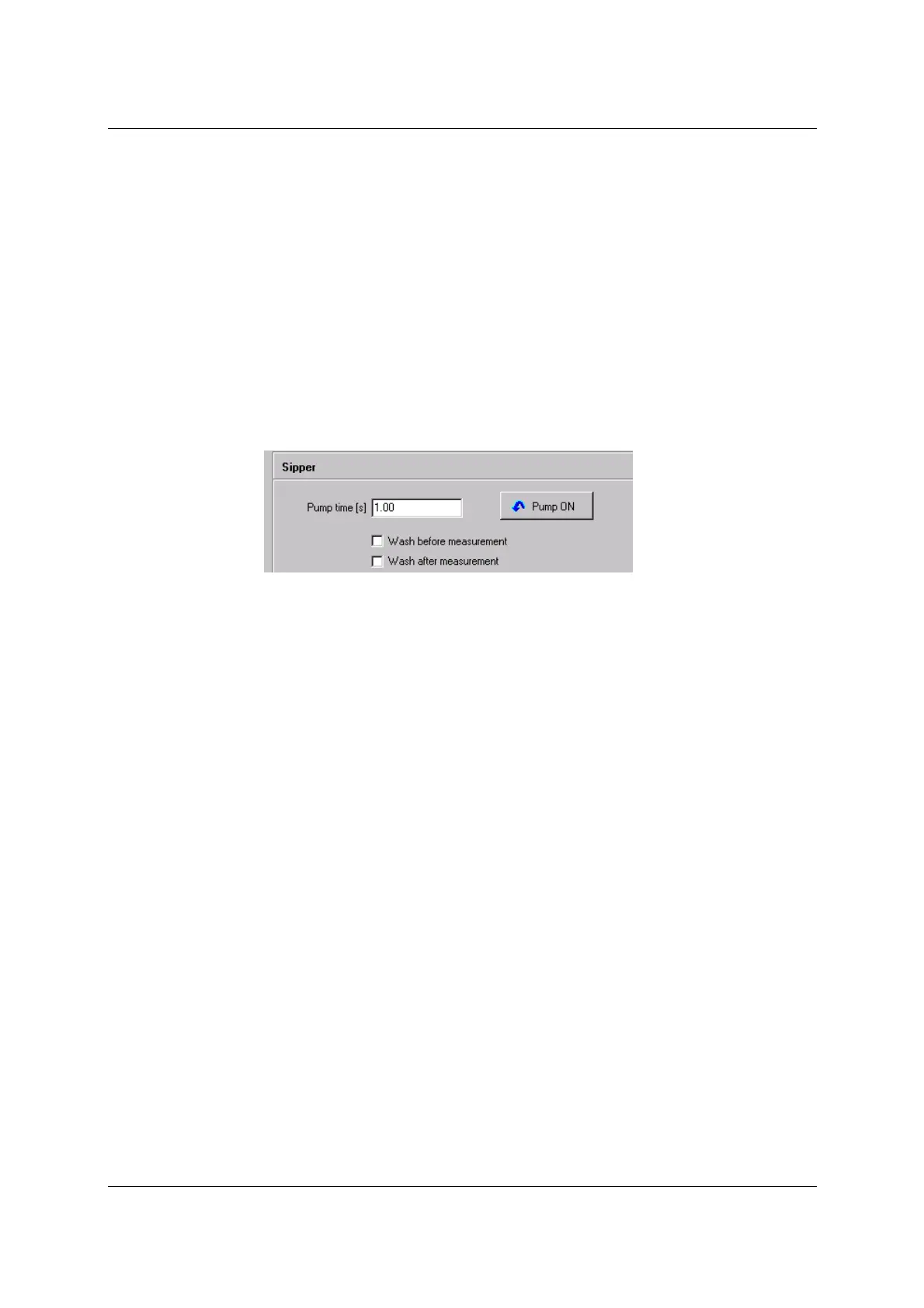Cassette sipper
14.4 Sample measurement
14.4.1 Settings on the PC
In the device driver, choose the following accessory-specific measurement parameters:
1. In WinASPECT
®
software, open the device driver.
2. Choose the general measurement parameters (slit, wavelength, ordinate display,
etc.).
3. As correction mode, choose either Reference or Special (correction based on a
stored file).
4. On the Accessory tab, choose the Sipper option.
This will bring up the following options for the use of the sipper:
Fig. 14-4 Device driver, Accessories tab with selected Sipper option
For the control of the sipper via WinASPECT
®
, the following options are available:
Option / Button Description
Pump time [s]
The pump time is the time needed to optimally transfer the
sample into the cell. Because of the rinse effect,
approximately 2/3 of the sample should flow through the cell
and 1/3 of the sample be before the cell.
Adjusting range: 0 ... 300 s
Wash before
measurement
Performs a wash step before sample measurement.
The wash time is 1.5 x Pump time.
At the end of the entry procedure, the time will be rounded
by software to tenths of a second.
Wash after measurement
Performs an additional wash step after sample
measurement.
[Pump ON / OFF] Click on the Pump ON button if you want to check the
aspiration process or determine the optimum pump time.
The label of this button changes depending on the switching
state of the pump.
User’s Manual SPECORD 200/205/210/250 – Accessories 07/2005 101
Analytik Jena AG