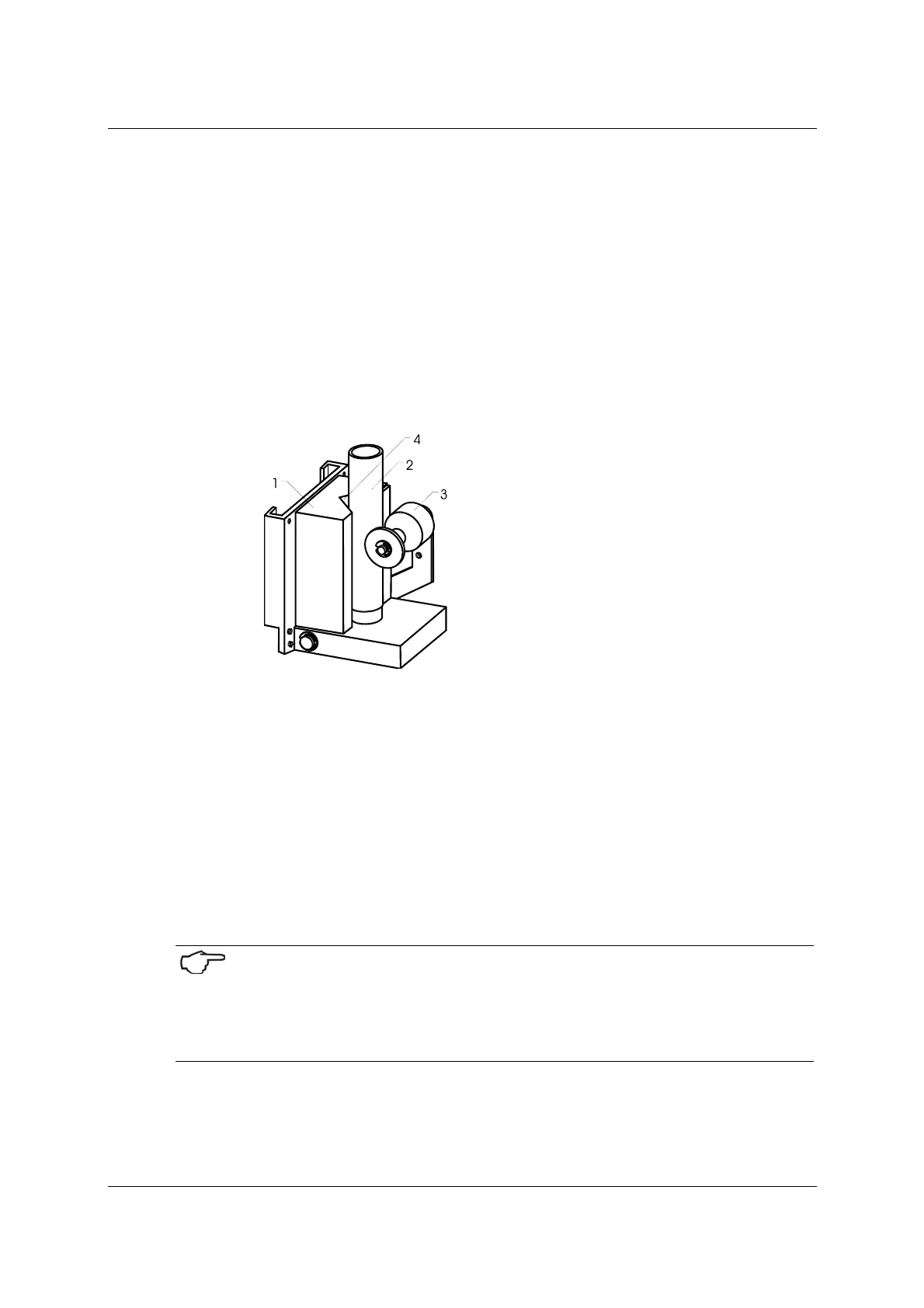Holder for round cells
6 Holder for round cells
6.1 Description and use
This holder accommodates round cells or ampoules (cell test) or test tubes.
Cell diameter 12 mm to 20 mm
Cell height 40 mm to 70 mm
Minimum filling level 20 mm
6.2 Description
1 Support
2 Round cell
3 Spring rocker
4 Vee-guide
Fig. 6-1 Holder for round cells
6.3 Using the holder for round cells
1. Plug the holder for round cells from top onto the mounting plate for cell holders
(User's Manual, Instrument Description, Fig. 8, Item 4) in the front beam path.
2. Carefully withdraw the spring rocker (3).
3. Slide the round cell (2) down along the vee-guide (4) between support and spring
rocker.
4. Carefully let spring rocker return to hold the cell.
Note
Some manufacturers of cell tests provide round cells with a line mark. Position round
cells of this type in such a way that the line mark is aligned to the sample beam axis.
If this mark is missing, take several measurements and turn the cell between the
measurements each to avoid pathlength errors in high-precision measurements.
User’s Manual SPECORD 200/205/210/250 – Accessories 07/2005 19
Analytik Jena AG