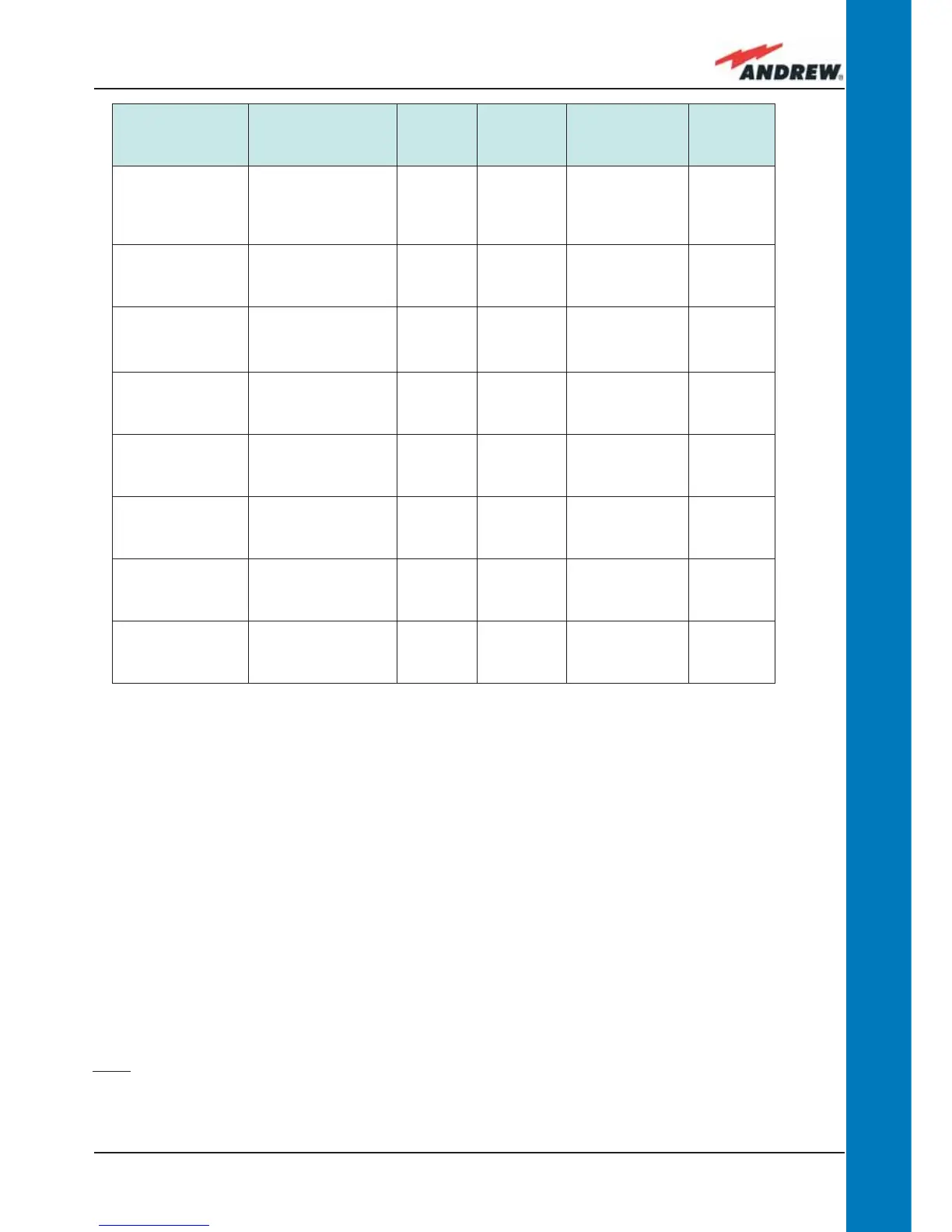107MN024-010
TPRN
equipment. The default status of these input ports can be defi ned through the Supervision
System. After that, any change from default status will be revealed as a failure signal.
• a summary of major and minor alarms related to failures detected not only on the TPRN
sub-rack, but also on any active modules hosted by the TPRN itself.
• 2 relay output ports, which be can used to drive any external device connected to subD-
15 pins adapter. By using the Supervision System, each of these output ports be can set
up in “open” or “close” modes.
A more detailed description of the meaning and functionality of each pin is reported in Table
8. The pins are numbered from left to right, and from top to bottom (refer to Fig. 4.1.8).
Note: The TPRN sub-rack uses I2Cbus standard protocol to collect status and alarm information
from hosted modules. Thanks to that, the alarm summaries (provided through pins 5-6 and 7-8)
report major and minor failures related not only to the TPRN sub-rack but also to any hosted
modules.
TSUN Alarm
Codedescription)
Alarm
Description
Active
LED
Supervision
Priority
Level
Action
Recommended
RELÉ
Priority
Redundant supply
active
(only for redundant
power supply
versions)
Backup power supply
activated
YELLOW MAJOR Return the unit MINOR
Power Supply alarm
There is a degradation
on the power supply
provided to the boards
RED MAJOR Return the unit MAJOR
I2CBUS bus error
Internal I2CBUS
communication
malfunction
YELLOW CRITICAL
Check if the fault
is on the unit
(see Supervision
System). If not,
return the unit
MINOR
Temperature alarm
Over-temperature
alarm
YELLOW MINOR
Check ventilation
and environment
MINOR
Aux input alarm nr0
The device connected
to the input alarm port
0 caused an alarm
condition
RED CRITICAL
Check the status
of the connected
device
-
Aux input alarm nr1
The device connected
to the input alarm port
1 caused an alarm
condition
RED MAJOR
Check the status
of the connected
device
-
Aux input alarm nr2
The device connected
to the input alarm port
2 caused an alarm
condition
RED MINOR
Check the status
of the connected
device
-
Aux input alarm nr3
The device connected
to the input alarm port
3 caused an alarm
condition
RED WARNING
Check the status
of the connected
device
-
Table 4.1.5: Description of the alarms of the TPRN subrack