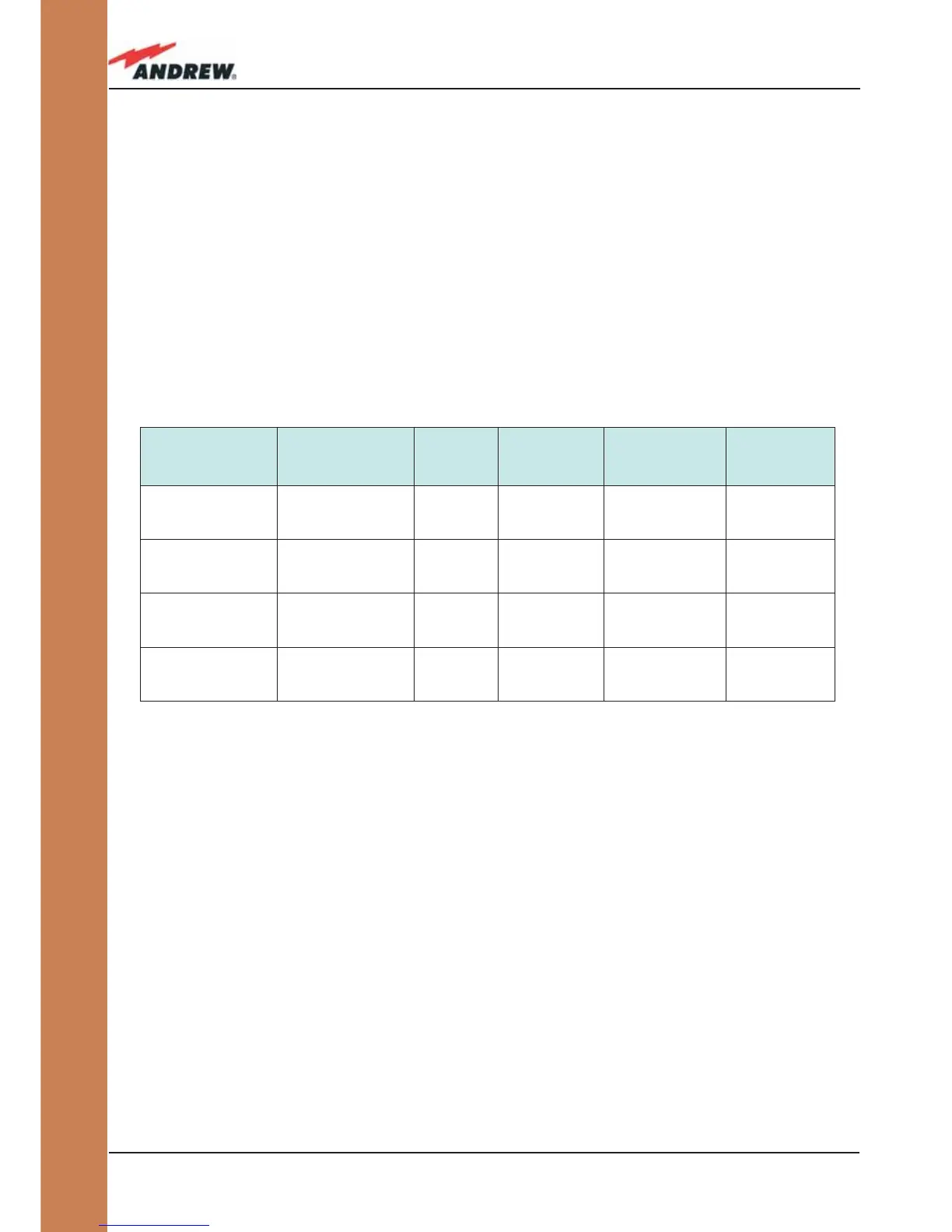152
ION-B User Manual
TMPx-10
Removing a TMP Module
Switch off the Master Unit power supply and remove RF jumpers. Then:
• unscrew the 4 screws and slowly remove the card.
• put the removed TMP card in its safety box.
• switch on the Master Unit power supply again and refer to TFLN Start-up section.
TMP Troubleshooting
In case a TMP power limiter has any problems, this will be easily revealed through LEDs on
its front panel. Otherwise troubleshooting can be carried out through the LMT or Supervision
System.
ALARM CODE
(TSUN description)
ALARM
DESCRIPTION
ACTIVE
LED
SUPERVISION
PRIORITY
LEVEL
ACTION
RECOMMENDED
RELÉ PRIORITY
LEVEL
(subrack)
Power supply alarm
UPS HW failure or
malfunction.
RF is turned OFF
RED MAJOR Return the unit MAJOR
Temperature alarm
Over-temperature
alarm
YELLOW MINOR
Check ventilation
and environment
MINOR
RF Input overdrive
The input signal
has exceeded the
threshold
RED WARNING
Check the RF
input signal
MAJOR
RF Input No signal
No RF signal at the
input port
YELLOW MINOR
Check the RF
input signal
MINOR
Table 4.10.2: Description of the TMP alarms
The above table reports a brief description of the TMP alarm, together with a reference to the
corresponding alerted LEDs.
Understanding why an LED is lit can be done following the troubleshooting procedure
reported hereinafter.
Quick Troubleshooting Procedure
(The following procedure is summarized by the fl ow-chart in fi g. 4.2.10)
1. In case the TMP red led is lit and the green led is off there is a problem with the power
supply.
a. Check the TPRN sub-rack and if it is switched off, switch it on.
b. If the sub-rack is switched on, check the backplane power supply connector to
verify if the +12Vdc is provided to the TMP module. If not, there is a fault on the
