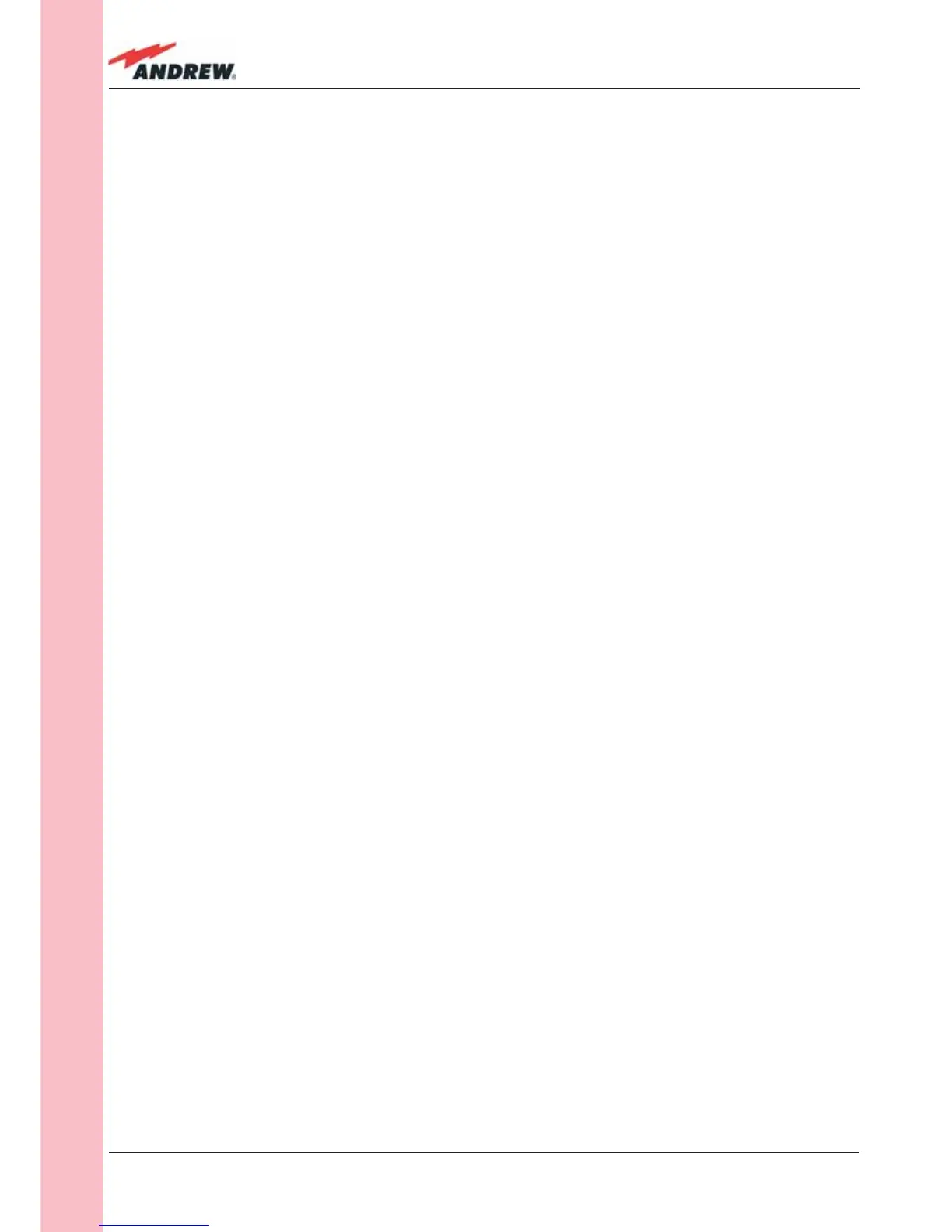146
ION-B User Manual
TDPN
As the module is band-dependent, be sure to order the proper single-band version(s).
TDPN Installation
Since the TDPN module doesn’t require any power supply it can be housed either in an active
or a passive TPRN sub-rack.
1. Unpack the kit which includes
ÿ 1 TDPN
ÿ 2 RF jumpers (SMA-m), 2 x 35cm
2. Carefully insert the TDPN module in any of the TPRN sub-rack slots and tighten the 4
screws on the front corners.
3. Connect RF cables to common UL and DL ports, according to what has been planned by
the designer. Use an appropriate torque wrench to fi x each cable to their relevant ports.