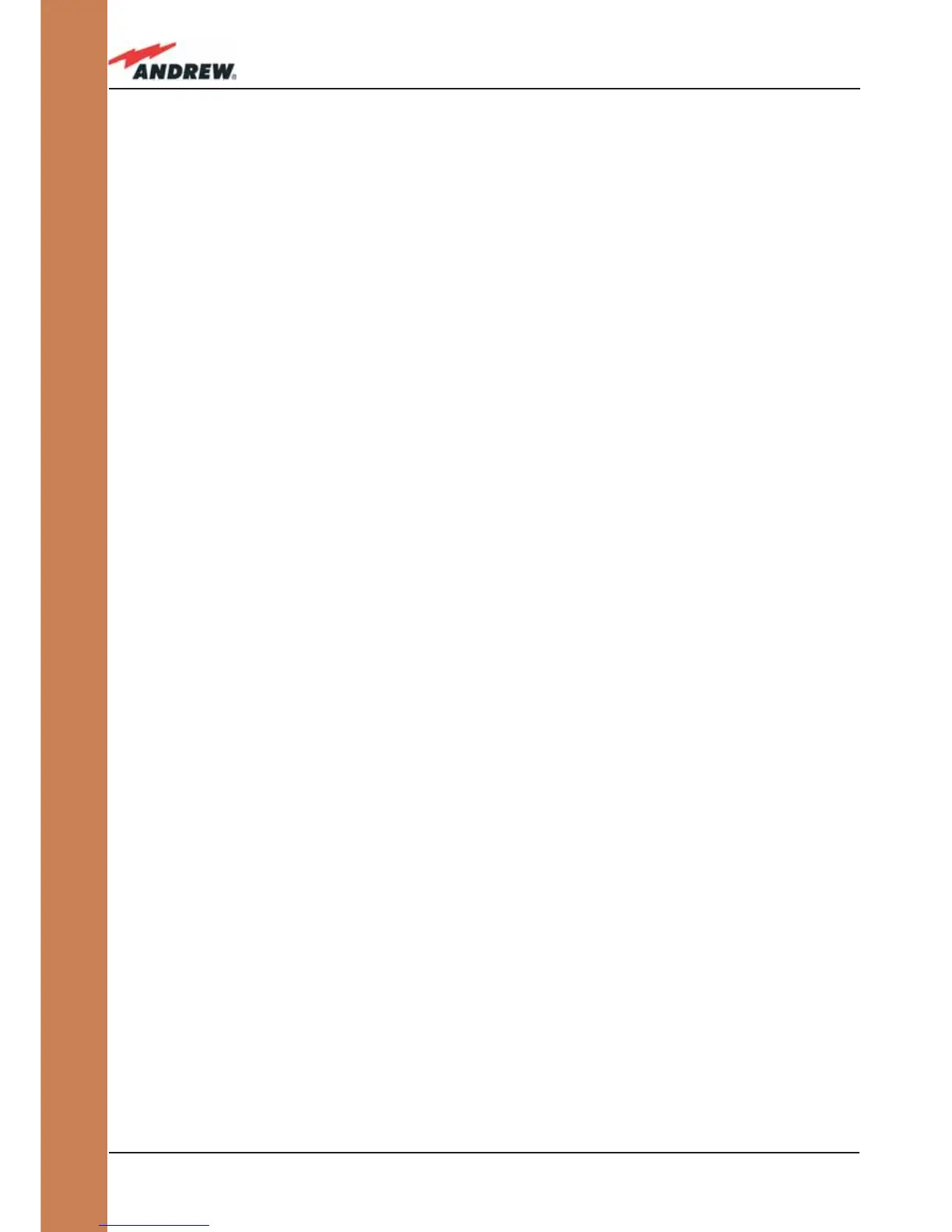150
ION-B User Manual
TMPx-10
TMP Power Supply
Each TMPx-10 power limiter is supplied by the sub-rack back-plane (+12V).
The power consumption of each TMPx-10 is 2W max.
TMP Insertion Loss
TMP insertion loss < 1.7dB.
When designing the system, remember to take into account the insertion loss of the TMP.
Warnings
The overall input power must not exceed +35dBm.
Inserting or Removing TMP Modules
Before to install the TMP Module
• Do not remove or insert any TMP module into a TPRN sub-rack before having switched off
the main power supply.
• The TMP modules must be handled with care, in order to avoid damage to electrostatic
sensitive devices.
• When installing TMP modules in the sub-rack, take care to alternate active and passive
cards in order to ensure proper heat dissipation.
• In a multi-sub-rack system, remember to assign a proper RS485 bus address to each sub-
rack before installing the modules (please refer to the TPRN section for further details).
Setting the GSM 900 MHz / DCS 1800 MHz jumper (only for TMP2-10)
The TMP2-10 module is provided with a 2-pin jumper which allows to choose the proper
working mode (GSM 900 MHz or DCS 1800 MHz). Default factory preset is set to DCS 1800 MHz.
Before installing the TMP card remember to set the right band, according to the fi g. 4.10.2.
Please note that the 2-pin jumper does not affect directly the RF operations,
but is absolutely essential in order to evaluate properly the correct power level
of the signals, and therefore the provided attentuation!
Therefore, take care to set the 2-pin jumper in the proper position: otherwise, power levels and
attenuations will be misevaluated, and a power overdrive or underdrive will occur, although it
seems to work propelry at a fi rst glance!
