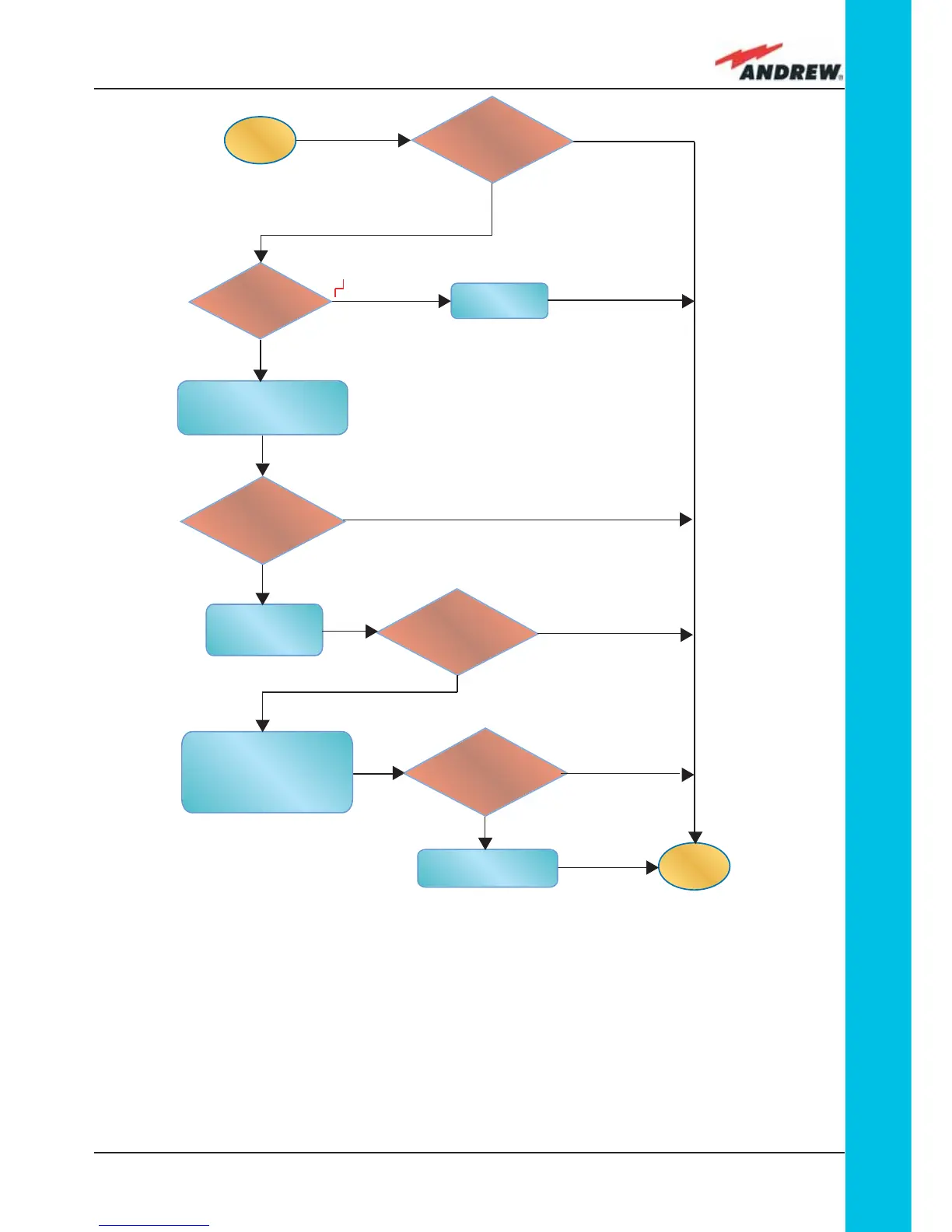135MN024-010
TFLN
start
end
Go to the
corresponding
remote unit side.
Yes
Yes
No
No
Replace the
faulty TFLN.
Clean the corresponding
SC-APC optical adapter
and connector.
Refer to remote unit
troubleshooting
UL optical cables or
optical connections are
supposed to have some
problems. Refer to fibre
optic UL troubleshooting
Is the red LED
upon the TFLN
still ON??
Which red LED
is ON ??
No
Yes
1, 2, 3 or 4
No
Is any red LED
ON upon the TFLN ??
Is the red LED
upon the remote unit
ON??
Is the red LED
upon the remote unit
still ON??
Yes
TFAx ports). If not, fi x the SC-SPC connectors better to their relevant adapters. If this
causes the TFLN red LED to switch off, troubleshooting has been successful. Otherwise,
follow this next step.
3. Disconnect the optical fi bre and clean it at both fi bre ends (i.e. TFLN side and TFAx side)
then reconnect the fi bre to relevant ports. In case this causes the TFLN red LED to switch
off, troubleshooting has been successful. Otherwise, follow the next step.
4. Disconnect the optical SC-APC connector from TFLN UL port, and measure the output
Fig. 4.3.7 (a): Flow-chart describing the quick troubleshooting procedure