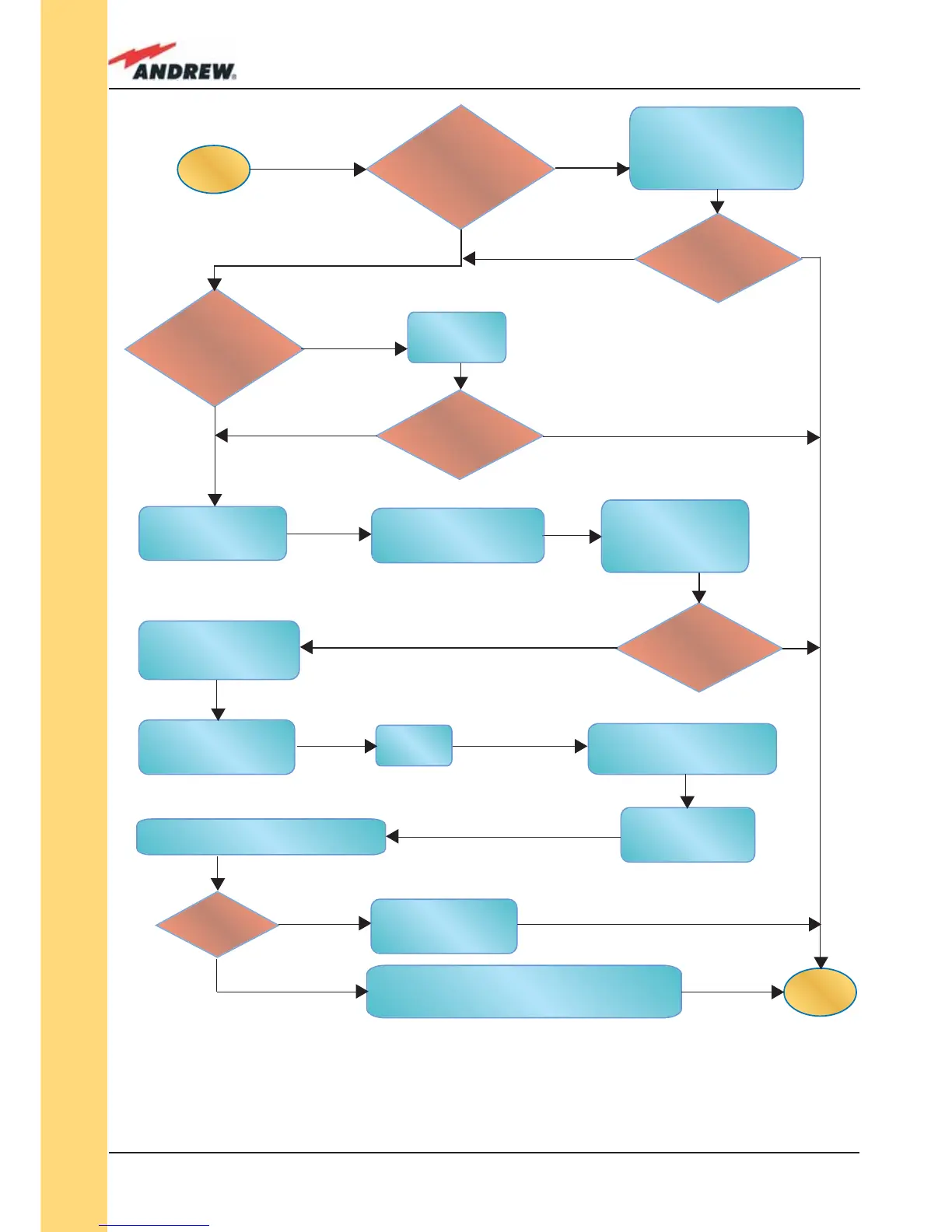96
ION-B User Manual
TFAM
Case F
start
end
Go to the
TFLN side
The troubleshooting procedure has not identi-
fied the problem. Use the supervision system or
contact assistance
Disconnect the optical
SC-APC connector from
the remote unit DL port.
Is this dry-contact
electrically closed?
Yes
Yes
Yes
No
No
No
External equipment
connected to this dry
contact port should
be faulty. Test it.
Disconnect the
optical fiber and
clean it at both ends.
Is ADL >4dB?
Is any dry contact
connected to some
external equipment?
Is the red LED
upon the TFAx
still ON??
Are SC-APC
connectors properly
installed at both fiber
ends?
Fix better the
SC-APC
connectors.
Clean the optical SC-APC
ports on both the TFLN
and the remote unit.
Measure the output
power at the corre-
sponding fiber ends.
Disconnect the optical
SC-APC connectors from
the TFLN DL ports
Calculate the fiber DL attenuation:
A
DL[dB]=input power - output power
Measure the input
power coming out
of the TFLN DL port
Fiber optic cable has
some problems.
Please replace it
Rearrange the optical
path to avoid sharp
bends. If necessary,
replace the optical cable
with a longer one
Is the red LED
upon the TFAx
still ON??
No
Yes
Yes
No
No
Yes
Figure 3.6.6 (b): Flow chart describing the fi ber DL troubleshooting