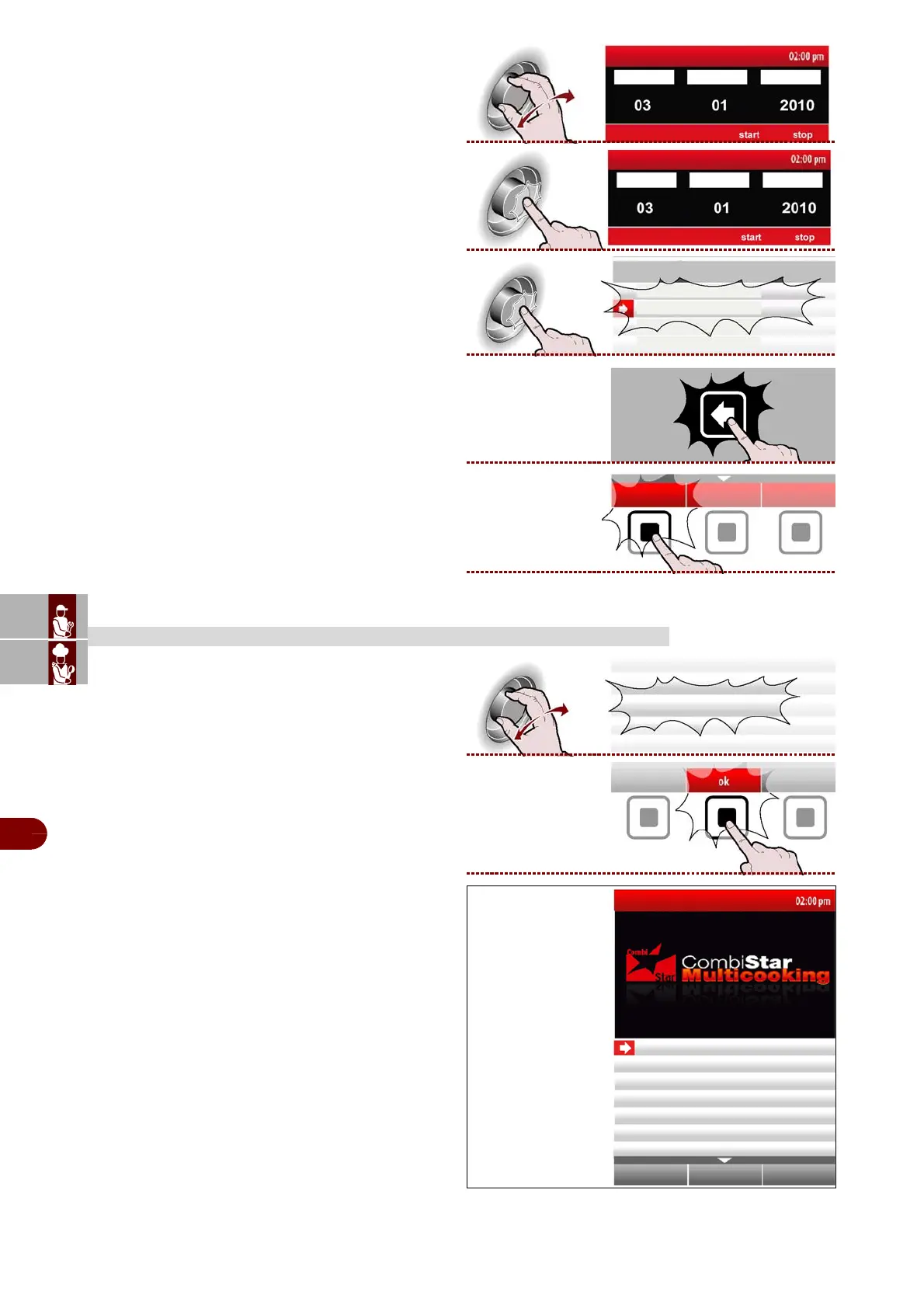ES
FR
DE
GB
IT
C13148123_GB.fIDM
English
-
42
-
Use and installation manual
6–Turn the knob to select "Acquisitions”. >>>
7–Press the knob to access the cooking modes.
>>>
8–Press the knob to confirm the selected function.
>>>
9–Press the button to return to the previous page.
>>>
10–Press the button to display the alarms
intervened during cooking. >>>
Proceed as follows.
1–Select the "Data loading/unloading" function us-
ing the knob. >>>
2–Press the button to confirm the selected function.
>>>
The display will show page. >>>
The page is used to download the cooking data or re-
generation programs from the o ven to an e xternal
memory unit or to load the cooking data from an ex-
ternal memory unit on to the oven or to watch movies
on an external memory unit (USB).
MODALITY FOR "DATA LOADING/DOWNLOADING"
day month year
acquisitions
day month year
acquisitions
data loading/unloading
IDM-39617717000.tif
upload baking programs
download baking programs
upload regeneration programs
download regeneration programs
upload HACCP data
show film