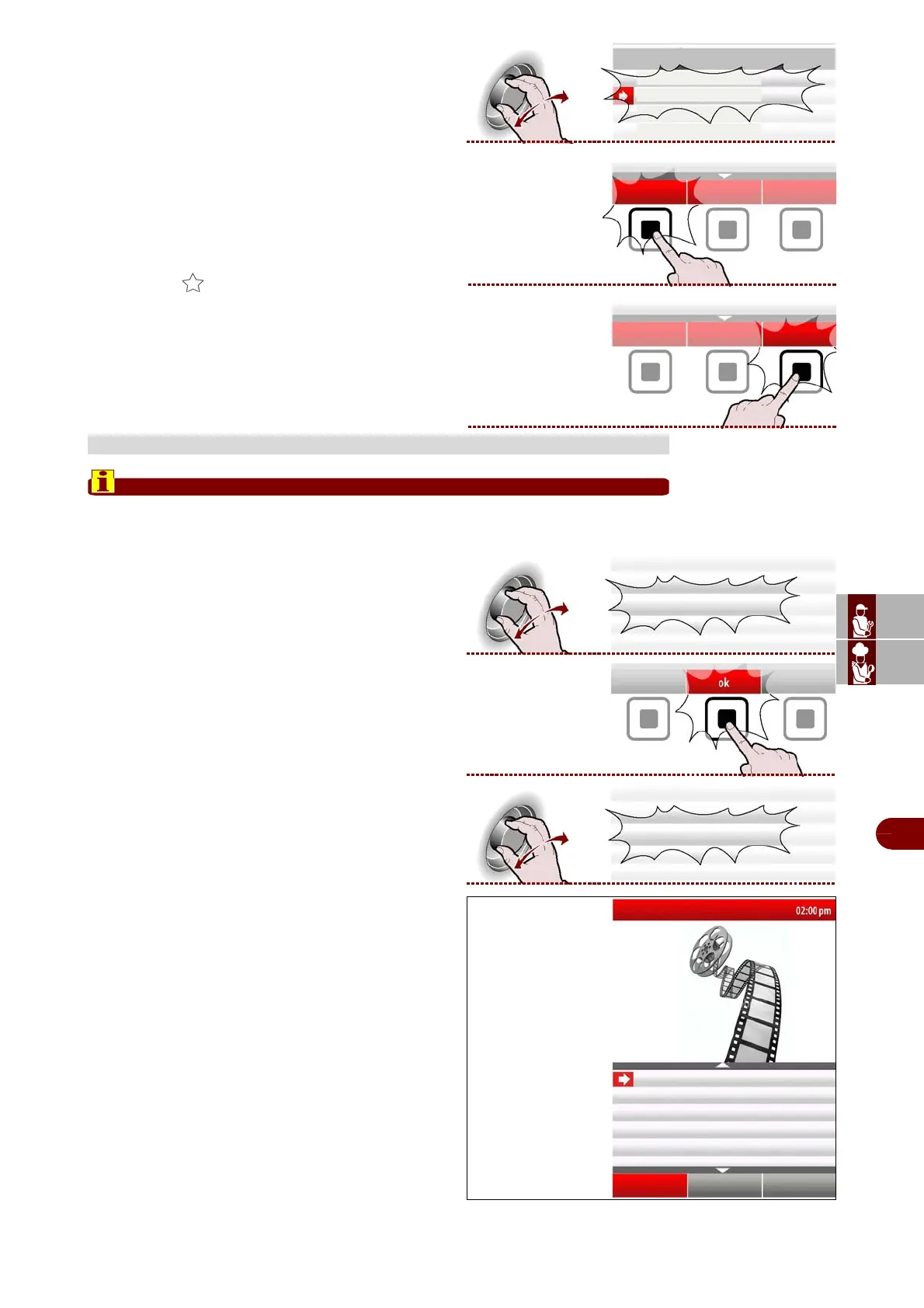ES
FR
DE
GB
IT
C13148123_GB.fIDM
English
-
43
-
Use and installation manual
3–Select the function required from the list using the
knob. >>>
Press the button to select all cooking programs to be
loaded and/or downloaded. >>>
Alternatively, select the individual programs to
be loaded/downloaded.
The selected programs will be highlight ed with
the symbol ( ).
Press the button to start the operation. >>>
The operation may take a few minutes depending
on the amount of data to download/upload.
It is only possible to watch movies on the oven with extension file .avi.
To watch movies on the oven, insert the external memory unit ( USB key, supplied with
the KGRHFR kit) in the specific connector.
1–Select the "Data loading/unloading" function us-
ing the knob. >>>
2–Press the button to confirm the selected function.
>>>
3–Select the "show film" function using the knob.
>>>
4–The display will show page. >>>
All writing preceded by ../ are directory while oth-
ers are movies.
Furthermore, to be able to watch movies it is nec-
essary that the video reproduction program
..\TCPMP has been loaded on the USB key.
SHOW FILM
show film
..\TCPMP
..\smoking
..\data file
..\HACCP
..\Multicooking
more movies?