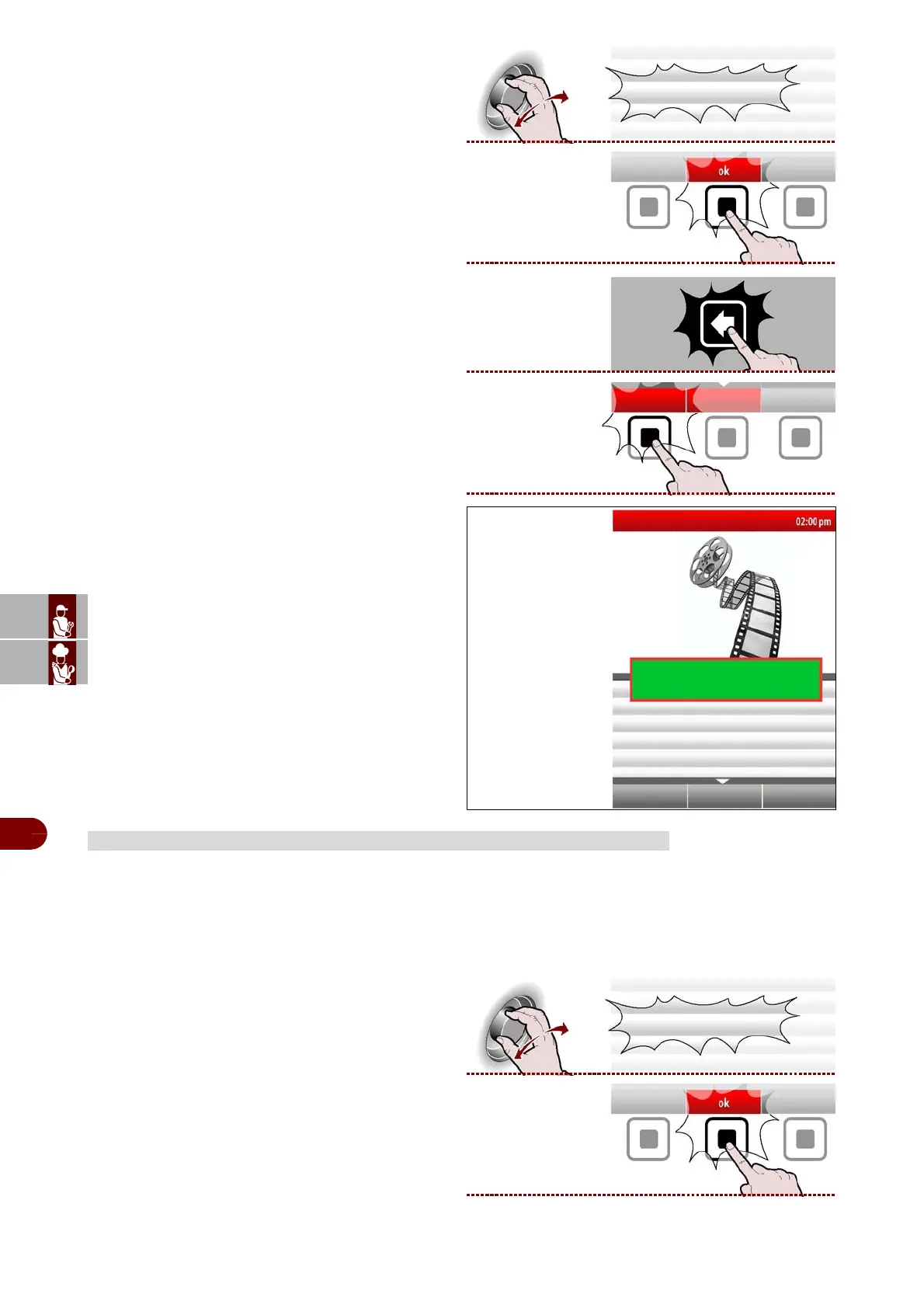ES
FR
DE
GB
IT
C13148123_GB.fIDM
English
-
44
-
Use and installation manual
5–Select the movies with the knob. >>>
6–Press the button to confirm the selected function.
>>>
7–Press the button to stop watching the movie .
>>>
8–Press the "more movies?" button to display the
website link to download other movies. >>>
9–The display will show page. >>>
A cooking program can also be created on a PC using a specific program (KGRHFR
kit) supplied by the manufacturer. A recipe can be associated to each cooking pro-
gram created by PC ( text file) and more images.
1–Insert an external memory unit ( USB key where previous photos and recipes as-
sociated to the cooking program were downloaded).
2–Select the "CF3 memorised cooking" function
using the knob. >>>
3–Press the button to confirm the selected function.
>>>
SHOW PHOTOS AND RECIPES
show film
Angelo Po Grandi Cicine Spa
www.combistarfx.it
bbbb
cccc