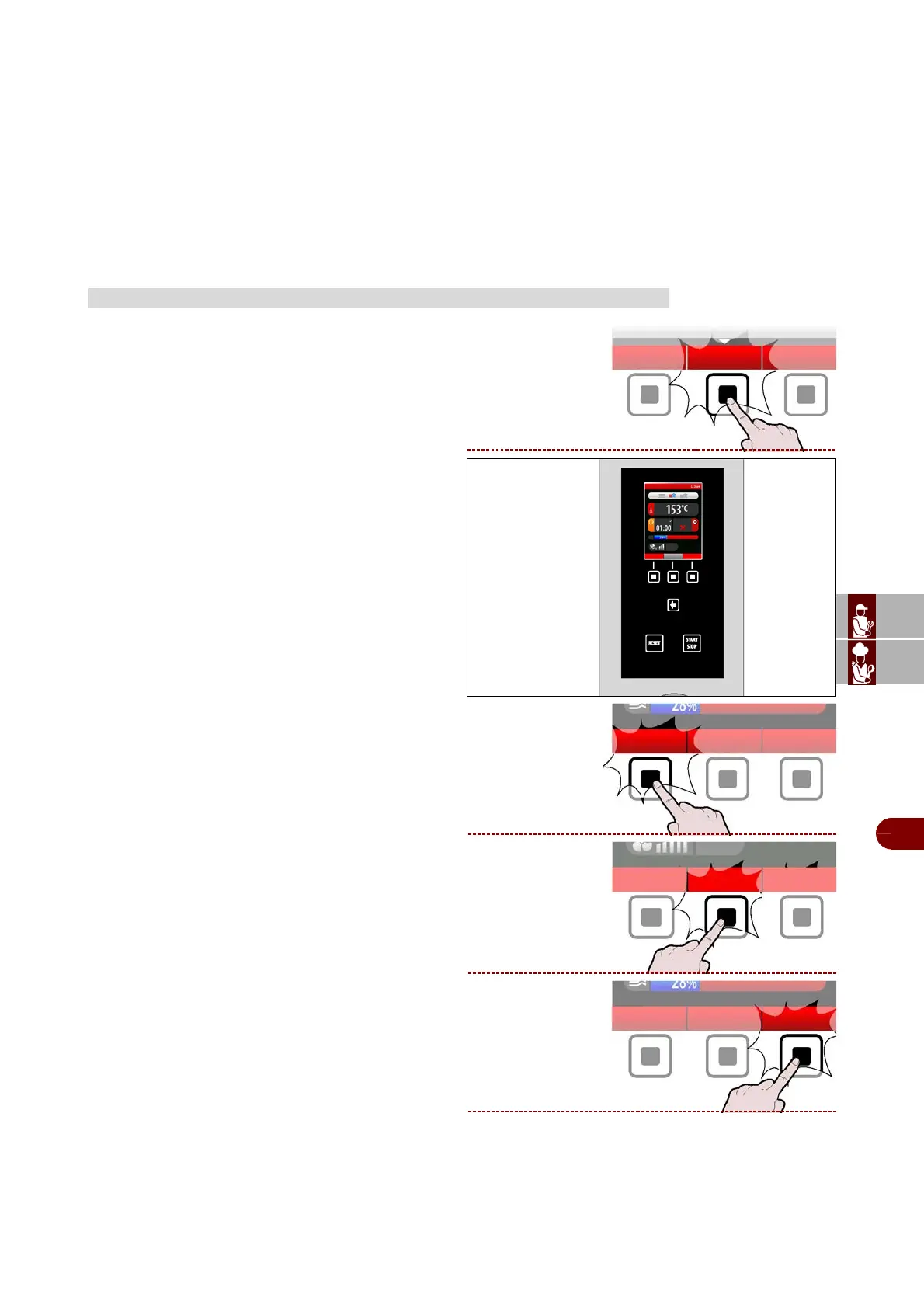ES
FR
DE
GB
IT
C13148123_GB.fIDM
English
-
33
-
Use and installation manual
–COPY: used to "copy-paste" the selected cooking program and save it with a new
name (see page 11).
–DELETE: Used to delete the selected cooking program.
–ADD TO FAVOURITES: used to save the chosen cooking program in the favourites
category.
–DISPLAY RECIPE (USB): is used to display recipes present on a USB key.
–DISPLAY PHOTOS (USB): is used to display photos present on a USB key.
It is possible to amend, re-name, etc. the features of the cooking programs memorised
by the manufacturer by selecting "Settings" from the Main menu and subsequently
"User parameters/Unblock program/ON" (see page 16).
1–Press the button. >>>
2–Enter the name of the new cooking program (see
page 11).
The display will show page. >>>
Set all the characteristics of the new cooking pro-
gram (cooking type, temperature, cooking time, etc.)
as explained on page 18.
3–When creating a new program, it may be neces-
sary to program cooking in more than one stage. To
do this, press the button. >>>
4–Also may be necessary remove one or more stag-
es of the one cooking program.
5–When programming is complete, press the button
to save the new program and return to the main
menu. >>>
CREATING A NEW COOKING PROGRAM