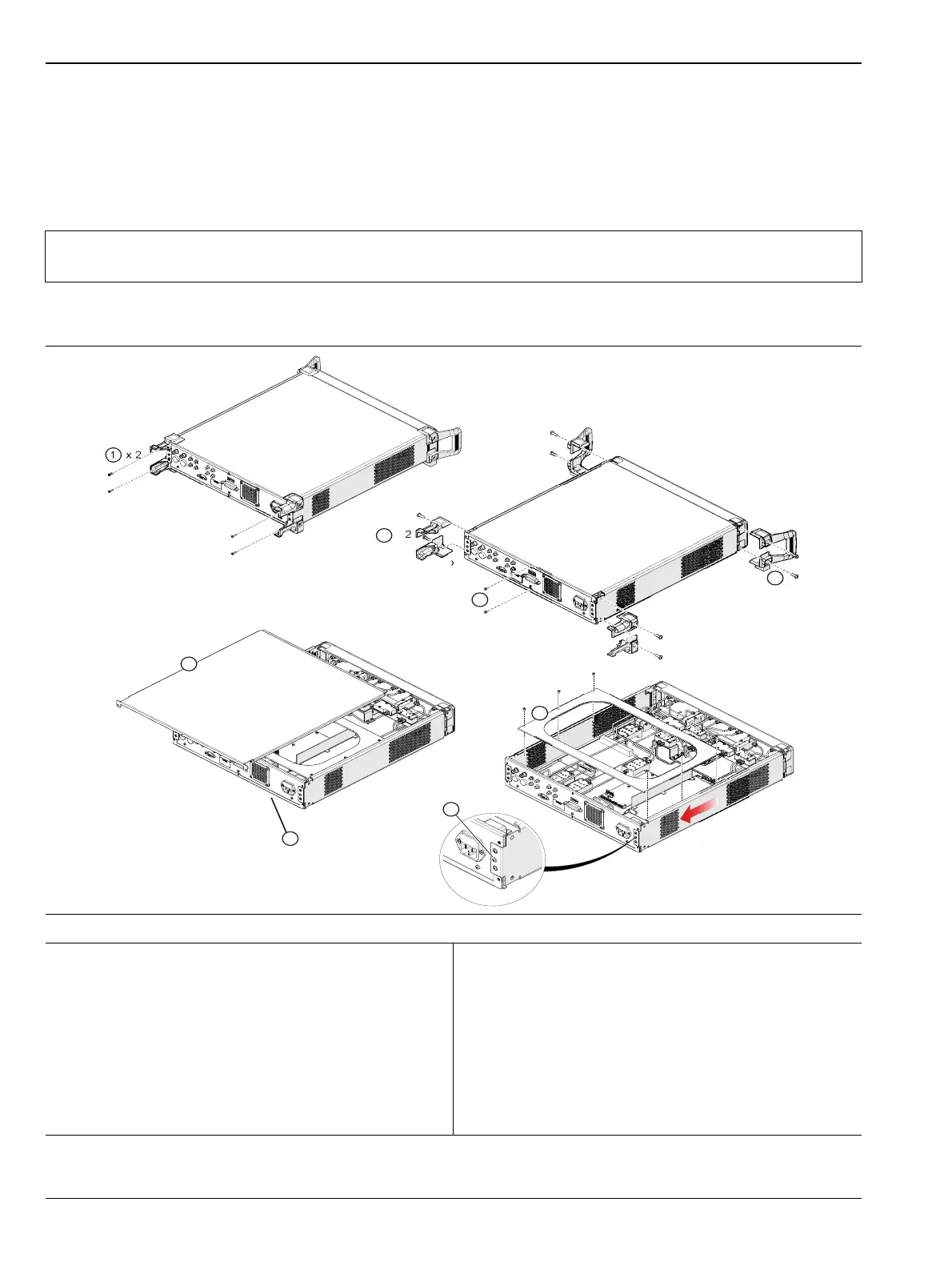5-3 Removing the Covers Chapter 5 — Component Replacement
5-2 PN: 10410-00730 Rev. D MN469xC Series Multiport Test Set MM
5-3 Removing the Covers
1. Switch the VectorStar VNA and the MN469xC Test Set power off and remove the power cords.
2. Remove the MN469xC Test Set from the VectorStar VNA by disconnecting all cable connections and
separating the test set from the VectorStar VNA.
3. Remove covers as shown in Figure 5-1 on page 5-2.
4. Installation is reverse of removal.
Caution
Green-headed screws have metric threads. Be sure to retain all of the screws and reinstall them in
their original location.
Removal Steps – Top, Bottom, or Side Covers
1. Remove foot end screws
– Upper for top cover removal
– Lower for bottom cover removal
2. Remove foot side screws then left and right feet
– Upper feet for top cover removal
– Lower feet for bottom cover removal
3. Remove upper center screw for top cover removal.
Remove lower center screw for bottom cover
removal.
4. Lift and slide top (or bottom) cover toward rear of
chassis
5. Remove stiffener plate.
6. Front handles are removed only if the front panel or
side panels require removal.
7. To remove side a panel, remove the center screw
from rear side panel flange then slide the side panel
toward the rear and out.
Figure 5-1. MN469xC Test Set Cover Removal
