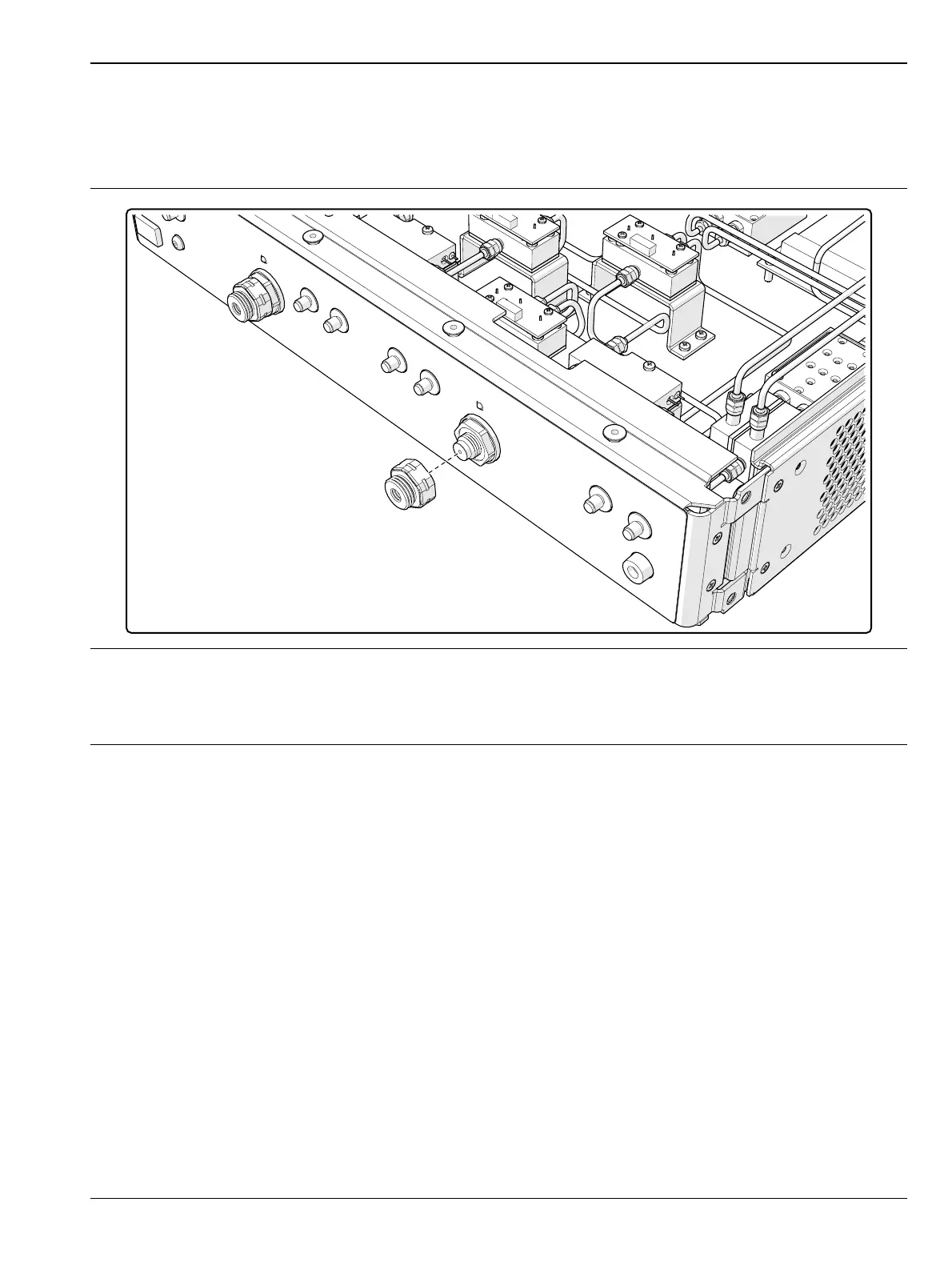Chapter 5 — Component Replacement 5-14 Test Port Connector Replacement
MN469xC Series Multiport Test Set MM PN: 10410-00730 Rev. D 5-21
5-14 Test Port Connector Replacement
Assemblies: 34YK50C or 34YV50C
This section provides instructions for removing and replacing the Test Port Connectors.
1. Loosen and remove the Test Port Connector using a 1/2” torque wrench.
2. Carefully screw the new Test Port Connector onto the threaded coupler shaft, making sure that the connector
center pin is correctly aligned.
3. After tightening to finger tight, Torque the Test Port Connector using a 1/2” torque wrench set to 36 lbfꞏin.
Figure 5-20. A15 Port Coupler Assembly
