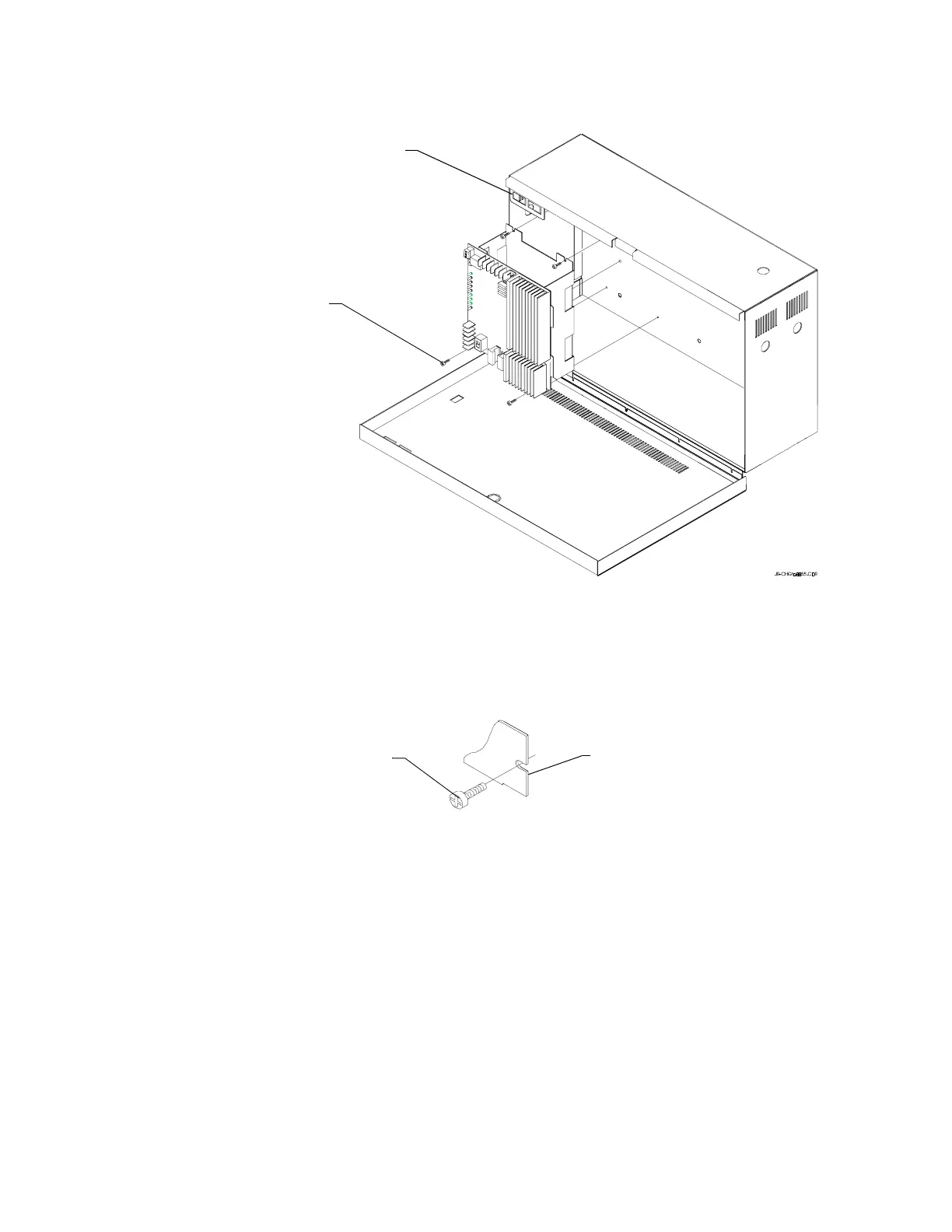Mounting the CHG-120 External Battery Charger
IQ-301 PN 50036:F 10/29/2001 193
This means you only have room left for two 25 AH batteries in the BB-55. Figure 172 shows the
mounting position of a charger in a BB-55.
Figure 172 Mounting a Charger into a BB-55
To mount a charger into a BB-55 battery box, follow these instructions:
1. Place the charger chassis mounting slots in line with the mounting holes in the BB-55.
2. Insert the self-tapping screws through the charger chassis mounting slots and into the mounting
holes in the BB-55.
3. Tighten the self-tapping screws.
Optional bracket for
mounting an optional
AM-1 or VM-1
Self-tapping screws
Self-tapping screw
Chassis mounting slot
