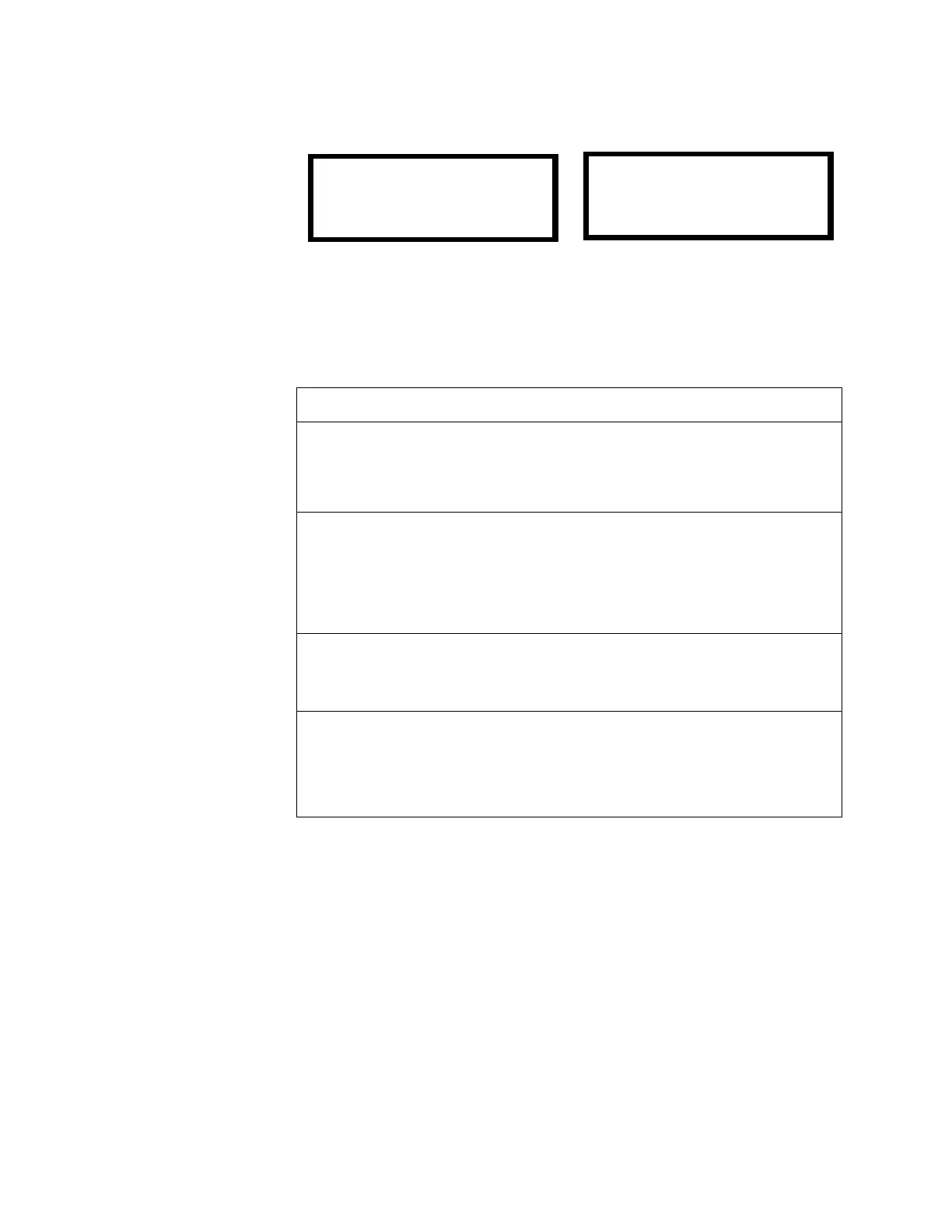How to Enter Program Change Programming
IQ-301 PN 50036:F 10/29/2001 79
2. From the Point Programming screen, press the 1 key to display the Modify Point
Selection screen or press the 2 key to display the Delete Point Selection screen
(Figure 64).
Figure 64 Modify and Delete Point Selection Screen
3. From the Modify Point screen or the Delete Point screen, use the programming
keys to display a device as shown in Table 20.
Table 20 How to Display a Point
To Display a Do this Refer to
Detector Press the * key, press the numeric keys
that represent the detector SLC address
(01-99), then press the ENTER key.
• “How to Program an
Intelligent Detector” on page
80 or
• “How to Delete a Detector or
Module Point” on page 84
monitor, relay,
or control
module
Press the # key, press the numeric keys
that represent the module SLC address
(01-99), then press the ENTER key.
• “How to a Program a Control
or Relay Module” on page 83
or
• “How to Program a Monitor
Module” on page 81
• “How to Delete a Detector or
Module Point” on page 84
Panel circuit Press the * key, press the # key, press the
numeric key which represents the circuit
address (01-04), then press the ENTER
key.
“How to Program a Panel
Circuit” on page 84
Notes:
• If you enter the address of a detector or module that is not installed, the control panel
displays the point with the next highest address.
• Press the Up arrow key to display the point at the previous address or press the Down arrow
key to select the point at the next address.
• You cannot delete a panel circuit.
POINT@PROG.ENTER:
DETECTOR=*,AA,E
MODULE=#,AA,E
BELLCKT=*#,A,E
DELETE POINT.ENTER:
DETECTOR=*,AA,E
MODULE=#,AA,E
Modify Point screen
Delete Point screen
