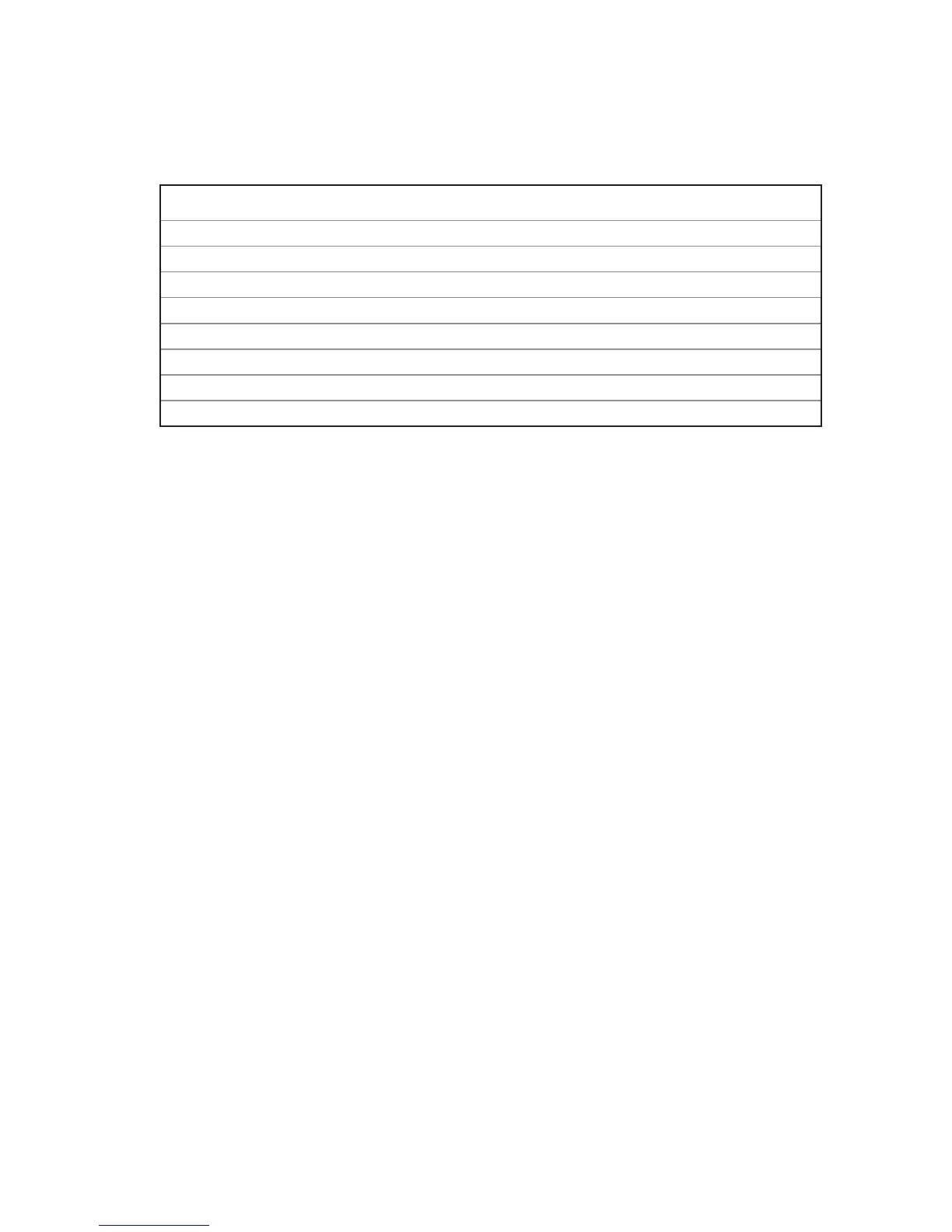33
Sprint Pro Appendix I: Carbon Monoxide Room Safety Tests
The result codes and associated prompt dialogue messages are as follows:
RESULT & CODE POP-UP PROMPT ON-SCREEN
“PASSED" None
“PASSED (2)" None
ANY “FAILED” “Warning - CO Room Safety test failed.”
“FAILED (1)” CO levels did not fall or unstable.
“FAILED (2)” CO unacceptably high (for too long).
“FAILED (3)” CO dangerously high.
“FAILED (4)” Unacceptable or incomplete.
“Press ESC key to continue.”
Pass Cases CO
Normal Acceptable Peak of CO
Normally for a test to pass, the CO levels must peak without exceeding the
maximum allowed CO level and then fall (by at least 1ppm) below the peak
value before the end of the test. Note that it is not necessary for the CO level
to reach or be close to zero at the end of the test, so long as it remains below
the maximum allowed CO level.
Very Low Levels of CO
If the CO levels remain below 3ppm (ie: close to clean air or background noise
levels) for the duration of the test, then the test is considered to have passed.
Failure Cases CO
Excessive Levels of CO
If the CO level exceeds the CO alarm level then the test is considered to have
failed and should be immediately aborted. The CO alarm may be triggered at
any stage (before, during and after completion of the test) and continues to
annunciate until the CO level returns to a safe level.
NB: The alarm should prompt the operator to take appropriate action according to
BS7967 and safety procedures. The sensors in Sprint Pro should be purged with clean
air and allowed to recover.
Unacceptable Levels of CO
A peak duration timer records whenever the CO level exceeds the maximum
allowed CO level during the test. If the total peak duration time exceeds the
max peak duration allowed then the test fails due to unacceptable levels of CO.
