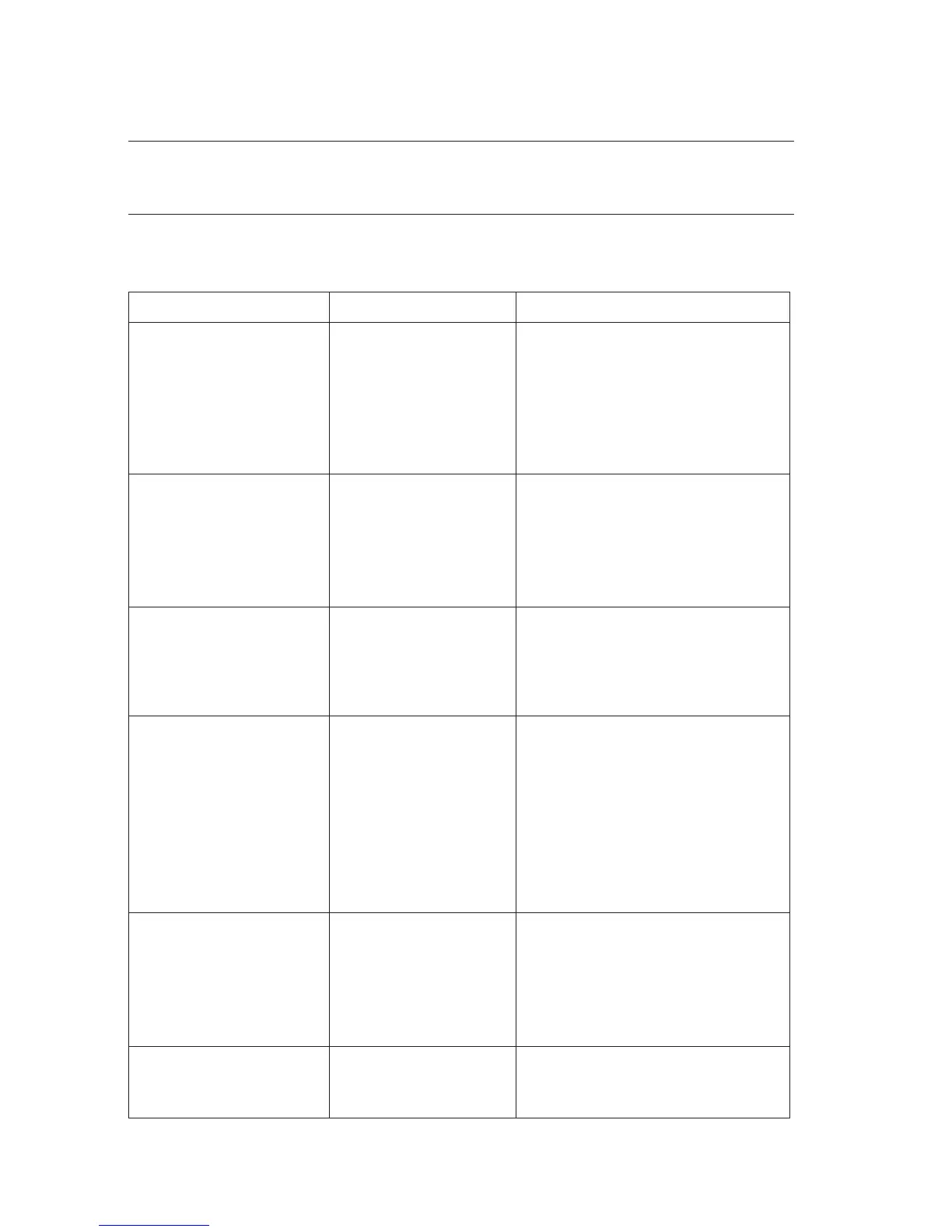30
Troubleshooting guide Sprint Pro
IX. Troubleshooting guide
Sprint Pro will provide on-screen messages which advise clear actions. Contact
Anton if unsure on how to proceed.
Symptom Cause Recommended User Action:
Sprint Pro will not turn
on when on/off button
is pressed and held for
2 seconds.
Battery flat. Connect charger and retry.
Battery may be flat. Sprint Pro
is designed to prevent deep
discharge occurring and will
turn it self off when battery
level gets too low.
Sprint Pro will not turn
on and charger symbol
is not displayed when
charger is connected.
Battery flattened
beyond standard
charging point.
Ensure charger is correct type. If
so, plug-in and leave connected.
If it does not switch on, return
unit for service.
Blockage detected. Filter/water trap or
sample line blocked.
Empty and clean filter/water
trap. Ensure sample line is free
from blockage, shake water out
of filter.
Printer does not
respond or report
contains odd
characters.
Printer may be off,
faulty, out of range,
incorrectly set-up,
have a low battery or
not facing Sprint Pro.
Ensure printer is charged up
and turned on, working, set-
up correctly with ‘PC’ protocol,
within physical range (usually
1m) and with the IR window
facing the IR window on Sprint
Pro. (Other IR sources such as
a PC or sunlight may give odd
character print-out.)
Zeroing process failed. Sensors exposed to
gas or maybe faulty.
Switch off and on, ensuring you
zero in clean air and sensors are
purged. If Sprint Pro continues
to fail repeat zeroing process
after a 15 minute wait, then
please return for service.
Alarm activates in CO
Room safety test.
CO is reading greater
than 30ppm or
90ppm (cooker).
Dependant on safety
procedures.
