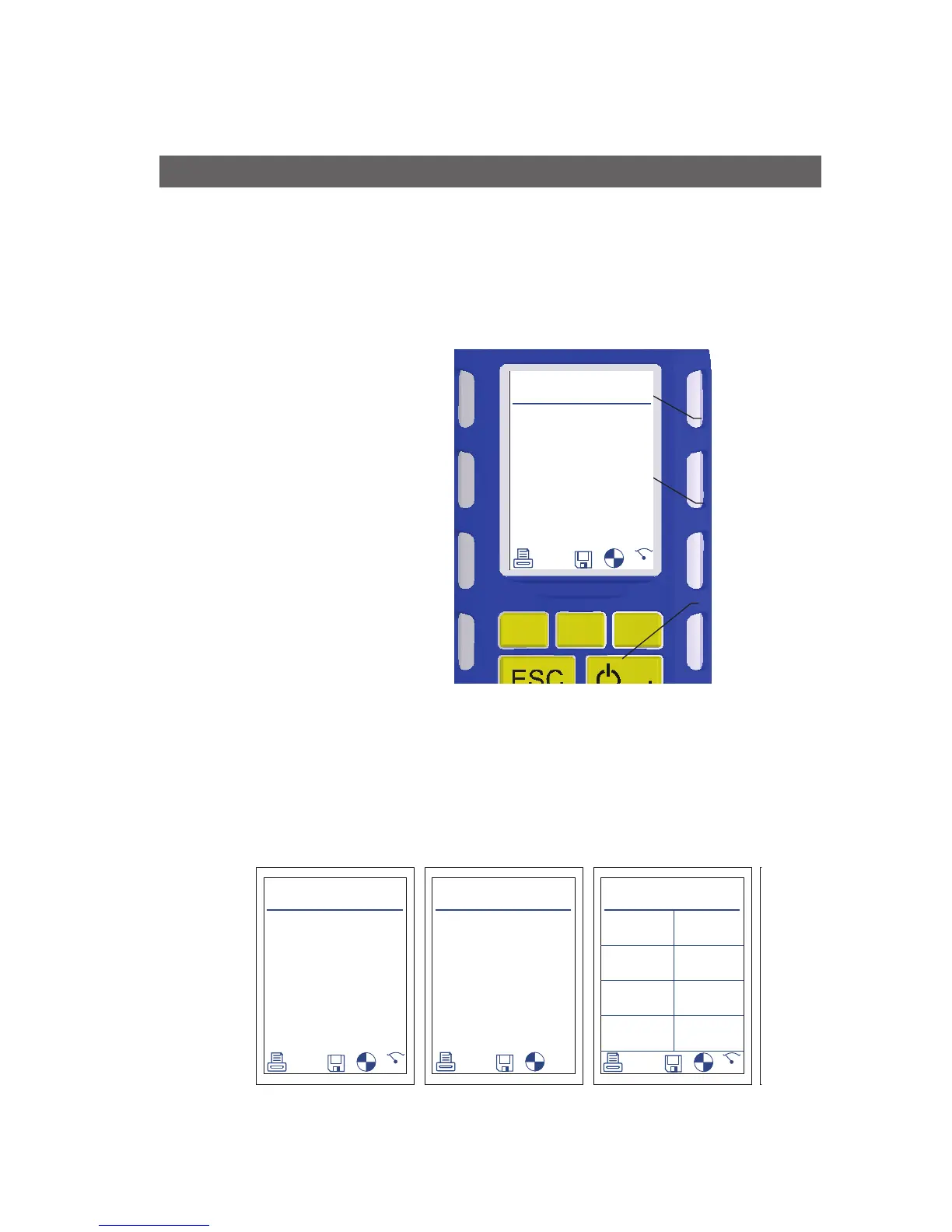13
Sprint Pro Performing tests
1. Flue gas analysis
Before performing the flue gas analysis test, check the water trap is clean and
is upright (arrow should point in direction of gas flow). To begin test, select Flue
Gas Analysis from the Test Menu. If the zeroing process has not previously been
performed Sprint Pro will carry out a 'zero' and then enter the test screen. Check
the fuel type displayed on the screen is correct. Use the soft keys to log or print
results.
Press the ON/OFF/ENTER button
to display the screens available:
Screen 1: O
2
, CO, CO
2
, CO/
CO
2
ratio, Pressure.
(Not available on
Sprint Pro 1)
Screen 2: O
2
, excess (XS) air,
Temperature Flue
and Efficiency.
Screen 3: combines flue
elements from previous
screens.
Screen 4: (if NO sensor not
fitted): Temperature Flue,
Temperature Inlet, Net Temperature
Screen 4: (if NO sensor fitted): NO, NOx, CO, CO
2
, Ratio, O
2
Screen 5: (if NO sensor fitted): Temperature Flue, Temperature Inlet, Net
Temperature