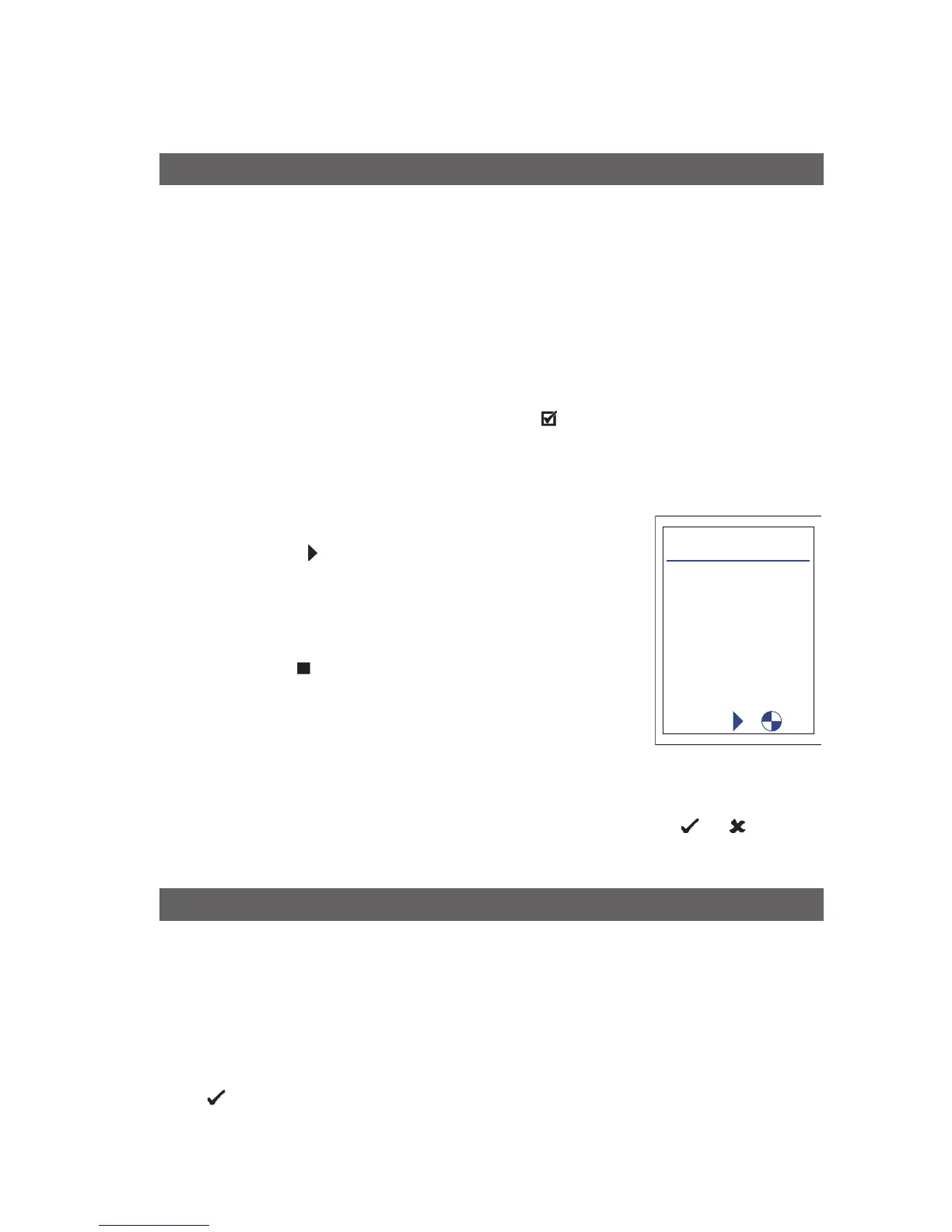19
Sprint Pro Performing tests
6. Appliance sweep test
Note: CO
2
readings detailed in this section will only be displayed where a CO
2
sensor
is fitted.
The appliance sweep test should be carried out in conformance to BS
7967:2015.
1. Select Appliance Sweep Test from the Test Menu.
2. If a ‘zero’ has been performed since switch on, the pump will switch
on in readiness for test.
If a ‘zero’ has not been performed since switch on, Sprint Pro will
initiate the zeroing process. Press the
key to confirm you are in
clean air and if successful the pump will switch on in readiness for test.
Note: The sound of the pump operating does not indicate the test has begun.
3. Connect probe to the Sprint Pro.
Note: Refer to British Standard BS7967 if necessary.
4. Press the soft key to start test. During the test
the screen will display the CO & CO
2
readings,
peak CO & CO
2
readings, duration of the test
and allowable test parameters, time period has
elapsed Sprint Pro will give an audible indication
and the
soft key can be pressed to stop the
test
5. Use the soft keys to log or print results as
required.
The test will run for the required duration where each sweep must last at least
2 minutes. Max allowed CO is 10ppm; if this level is exceeded the test fails.
To stop test at any time, press the ESC key. Use the soft keys
or to select
'Quit test?'.
7. Gas escape test
Note: Battery power will be used at a higher rate under this test.
Select Gas Escape Detection from the Test Menu. Connect the gas escape probe
(GEP) to the GEP jack connector, the light will illuminate on the probe. Sprint
Pro will display a warning if the probe is not connected.
Sprint Pro will display ‘Checking Sensor’ then 'Sensor Settling' for approximately 30
seconds. When the sensor is stable Sprint Pro will ask 'in clean air?' before zeroing.
Press
to zero. Sprint Pro will display a bar graph on the screen as gas levels
are monitored.
CO
Peak CO
Allowed CO
CO2
Duration
10
####
10
0.00
00:00
Appliance Sweep Test
15:37:55
31-Aug-018
ppm
%
of test
ppm
ppm