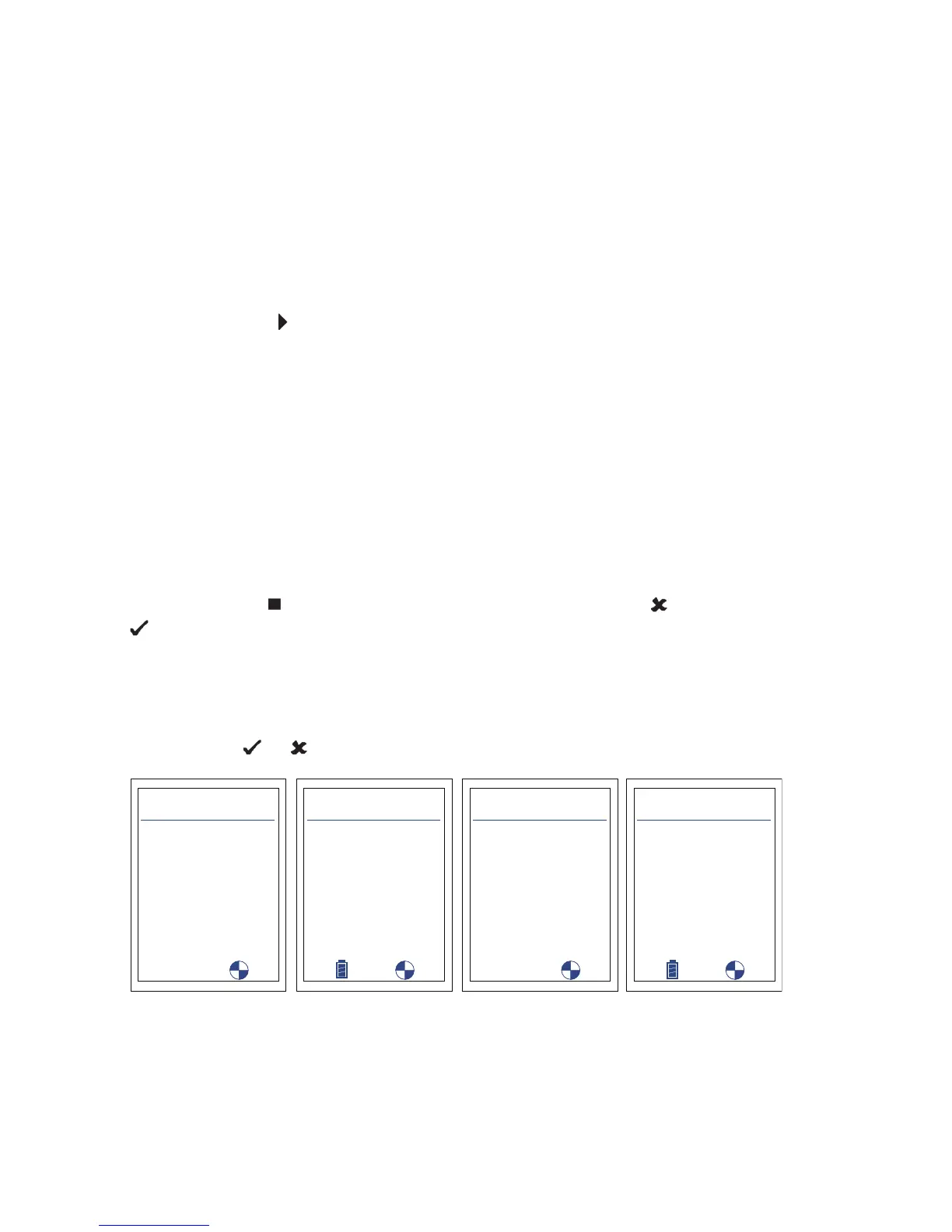18
Performing tests Sprint Pro
3. Select the appropriate appliance from the list.
If required connect probe to the Sprint Pro and place at the
recommended height.
Note: Refer to British Standard BS7967 if necessary.
The pump will switch on in readiness for test.
Note: The sound of the pump operating does not indicate the test has begun.
4. Press the soft key to start test.
During the test the screen will display the CO & CO
2
readings,
peak CO & CO
2
readings, duration of the test and allowable test
parameters.
The test will run for the required duration by appliance according to
BS7967. Sprint Pro will emit an alarm if 30ppm (or 90ppm) threshold is
exceeded for the CO test or 0.5% (or 1.5%Vol) for the CO
2
test. Sprint Pro
is programmed with pass/fail criteria for this test. Refer to British Standard
BS7967 for further details on performing room CO safety tests.
When the minimum duration is met (as defined by BS 7967:2015) the ON/
OFF/ENTER key can then be used to cycle through the CO & CO
2
Room Safety
screens and the soft key will end the test. Use the soft keys to continue or
to select 'Quit test?' Use the soft keys to log or print the results as required.
The ON/OFF/ENTER key can then be used to cycle through the various Room
Safety screens.
To stop the test before the minimum duration is met, press the ESC key and use
the soft keys
or to select 'Quit test?'.
Note: If an in-line NO filter is fitted please allow the room test to carry on in excess of
10 minutes in order to get a true CO
2
reading.
CO
Peak CO
Duration
Duration
2
2
00:00
04:43
Room Safety..
07:32:55
23-Jul-2018
>allowed
of test
ppm
ppm
1
Allowed CO
Maximum
Test time
Test time
10
01:00
15:00
30:00
Boiler (open flue)
07:32:55
23-Jul-2018
Minimum
ppm
%
3
Time>allowed
Test Parameters
Maximum
CO
Peak CO
CO2
Peak CO2
Boiler (open flue)
07:32:55
23-Jul-2018
ppm
ppm
ppm
ppm
2
2
2
500
600
Boiler (open flue)
07:32:55
23-Jul-2018
4
Duration
COppm CO2ppm
Mins.
of test
05:00
1
2
3
4
5
6
600
500
500
500
500
500
2
1
2
2
2
2