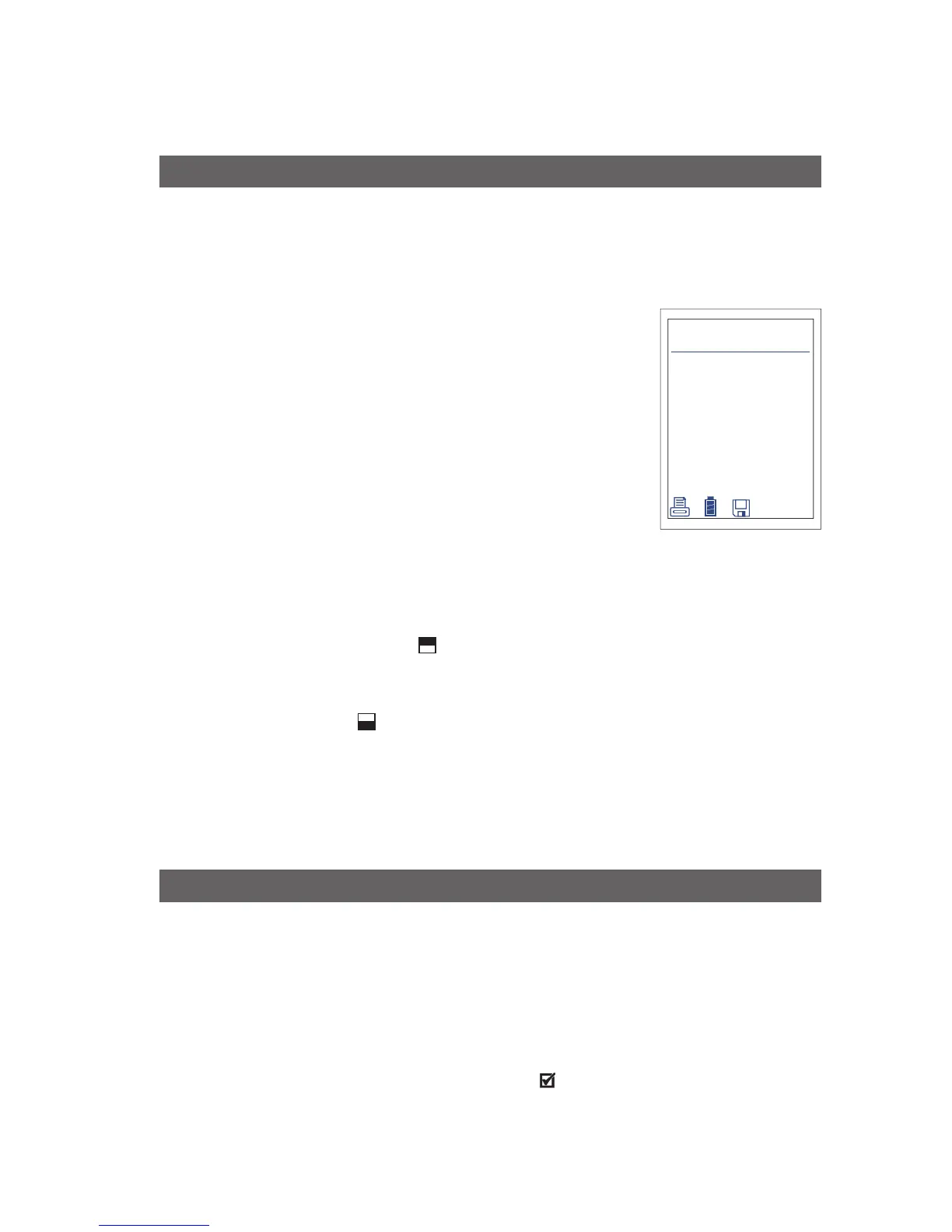17
Sprint Pro Performing tests
4. Differential temperature test
Sprint Pro can perform a differential temperature test with one or two thermo-
couple probes. To begin test, select Differential Temperature from the Test
Menu. Check the units displayed are as required, if not units can be changed in
the Units of Measurement menu. If no probes are connected Sprint Pro will
display ####.
Two probe test
Connect both probes to the K-type connectors on the
Sprint Pro. Place probes in position. The screen will dis-
play the temperature of probe 1 and probe 2, and the
differential temperature.
Use the soft keys to log or print the results as required.
To end test press the ESC key.
Single probe test
When only a single probe is available, Sprint Pro will display an additional icon
on the screen to allow the first and second reading to be taken separately.
1. Place probe in position 1 to make measurement T1.
2. Press the soft key icon
T2
T1
to take a snapshot reading of T1. (Do not
remove probe until this snapshot is taken.)
3. Move the probe into position 2 to take second reading T2. The screen will
display the icon
T2
T1
to show temperature reading T2 is being taken.
The screen will display the snapshot temperature, the live probe
temperature, and the differential temperature.
Use the soft keys to log or print the results as required.
To end test press the ESC key.
5. Room Safety test
Note: CO
2
readings detailed in this section will only be displayed where a CO
2
sensor is
fitted. For further details on performing Room CO Safety Tests, see Appendix I.
1. Select Room Safety from the Test Menu.
2. If a ‘zero’ has been performed since switch on, Sprint Pro will display
the Room Safety Menu.
If a ‘zero’ has not been performed since switch on, Sprint Pro will
initiate the zeroing process. Press the
key to confirm you are in clean
air and if successful Sprint Pro will then display the Room Safety Menu.
Flow T1
C
Ret T2
C
Diff temp
C
####
####
####
Temperature
14:49:33 13-Oct-2017