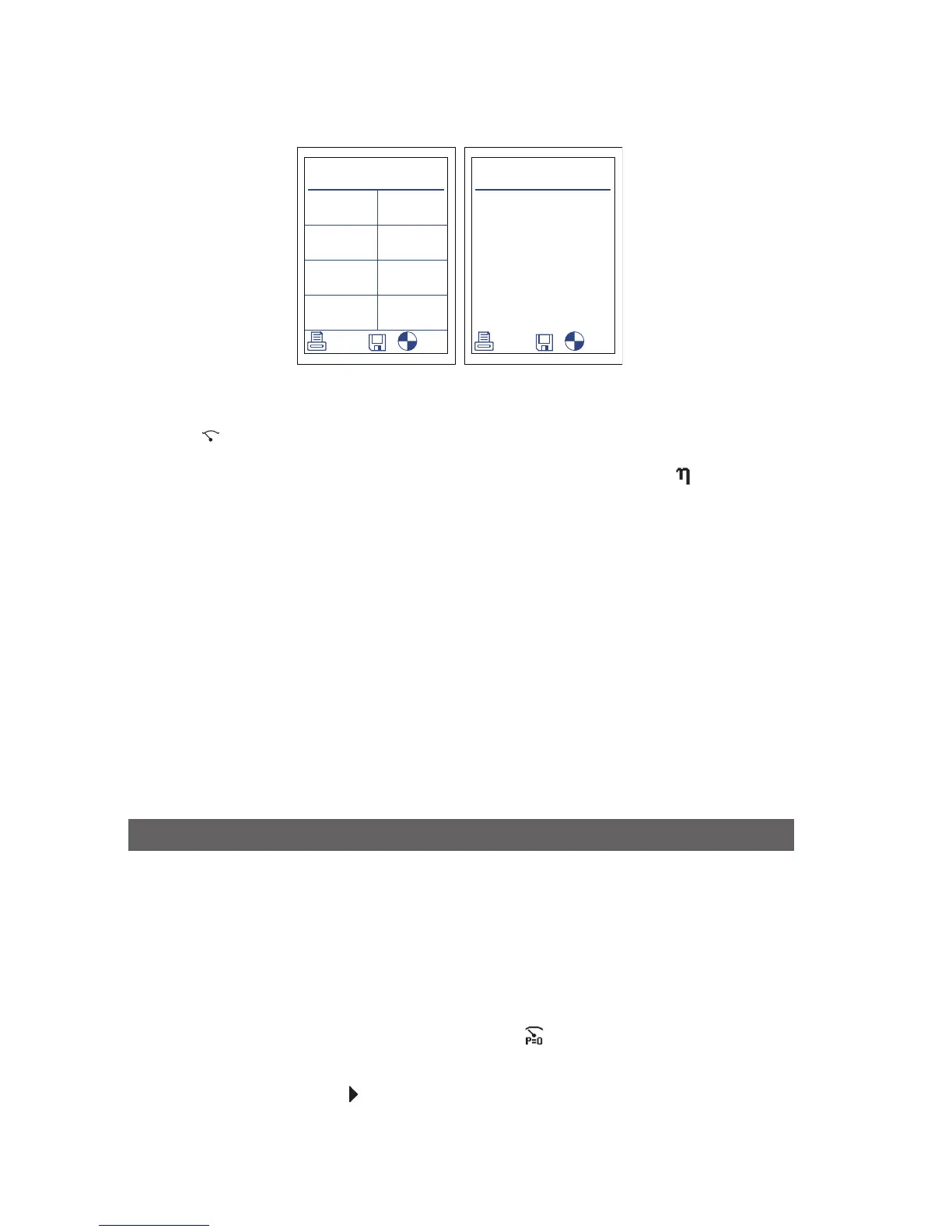14
Performing tests Sprint Pro
To perform a pressure zero (not available on Sprint Pro 1), use the soft key
marked
P=0
on the relevant screen.
To scroll through the efficiency options, use the soft key marked
.
Note: for personal safety a carbon monoxide (CO) alarm will activate at 350ppm. This will
deactivate when CO levels drop below 200ppm. This is to inform the user of potentially
hazardous exhaust levels.
To end test press the ESC key.
Note: The minimum test duration should exceed both the time taken for burners
to heat up, during which the CO and NO produced may not be representative of
subsequent operation, and also the time needed for the boiler output to stabilise. Both
these periods are less than 5 minutes for most boilers hence flue test duration should
be a minimum of 5 minutes and a maximum of 30 minutes.
Values of Oxygen (O
2
), carbon monoxide (CO), nitric oxide (NO), pressure, inlet
temperature and flue temperature are measured and displayed by Sprint Pro.
Values of carbon dioxide (CO
2
), carbon monoxide to carbon dioxide ratio, excess air (XS
Air), efficiency, NOx and net temperature are calculated and displayed by Sprint Pro.
2. Let-by, Stabilisation and Tightness test
Before carrying out the test, the pressure must be zeroed with the tube con-
nected to Sprint Pro but not the pressure source. Note: in these tests 'Diff press'
is the difference between start and finish pressures.
1. Select Pressure Menu from the Test Menu. From the Pressure Menu
select Let-by / Tightness.
2. Connect tube to positive pressure inlet on Sprint Pro.
3. Zero pressure, use the soft key marked
.
4. Connect tube to pressure source and ensure correct starting pressure.
5. Press the soft key
to start test. Sprint Pro displays the duration time
on the screen.
Screen 4 Screen 5