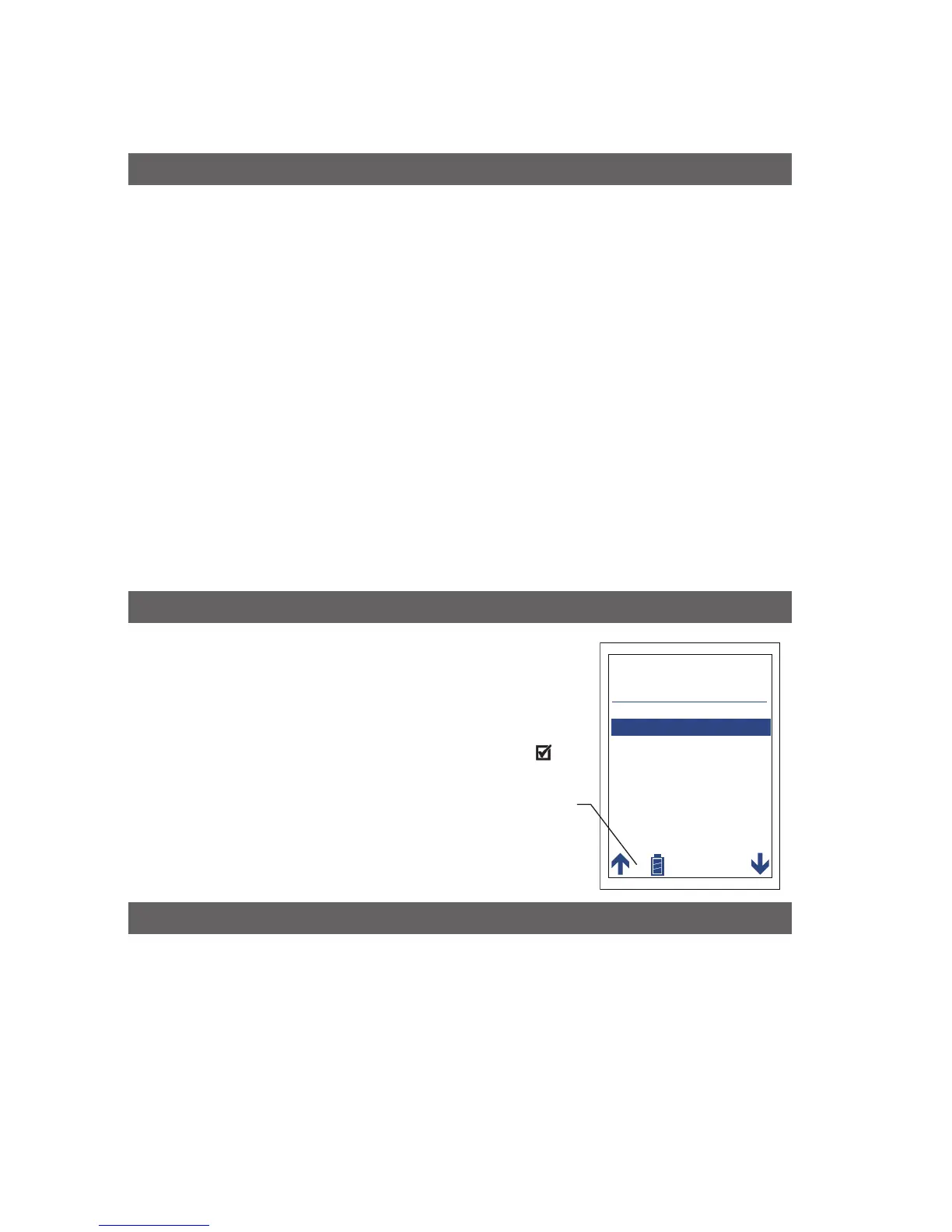4
Sprint Pro Orientation Sprint Pro
Probe connections
Flue gas analysis
Connect the flue probe to the flue sample inlet and the thermocouple to either
K-connector.
To measure flue draught pressure connect pressure tube to (-) pressure inlet.
Differential pressure, working pressure, operating pressure and let-by
and tightness tests (not available on Sprint Pro 1).
Connect tubing to pressure inlet(s).
Differential temperature test
Connect one (or two) thermocouple probes to the K-type connectors. When
using one probe, Sprint Pro will display a soft key option to switch between T1
and T2 snapshot measuring points.
Gas escape test (not available on Sprint Pro 1).
Connect the gas escape probe (GEP) to the jack connector socket.
Note: The pump may operate or switch off depending on the test being performed.
Switch on and using the Menu
Press and hold the ON/OFF/ENTER key for two seconds.
Sprint Pro will emit a few rising beeps, display the
splash screen and then enter the Main Menu.
Use the soft keys to scroll, select and edit menu items
(see icon list – inside front cover). Press accept
to
make a change or the ESC key to cancel. Press the ESC
key to return to the Main Menu.
Switch off
Note: Ensure flue probe is attached to Sprint Pro (including water trap and filters) prior
to following the switch off procedure and allow the sensor readings to return to their
ambient levels.
Turn off in clean air and allow Sprint Pro to complete purge cycle. Press and hold
the ON/OFF/ENTER button for approximately two seconds. The power off screen
will be displayed and the pump will run to purge the sensors. The pump will run
for up to 30 or 40 seconds to purge if gas is present. Sprint Pro will normally
switch off in 10 seconds. Press the ESC key to abort the switch off sequence.
Tip: see soft key
icon list on the
inside front cover
of this manual
Test Menu
Fuel Options
Units of Measurement
Zero Gas Sensors
Analyser Settings
Stored Logs
Information
Main Menu
14:44:54 02-Nov-2018
Cal due
02 Nov 2019
