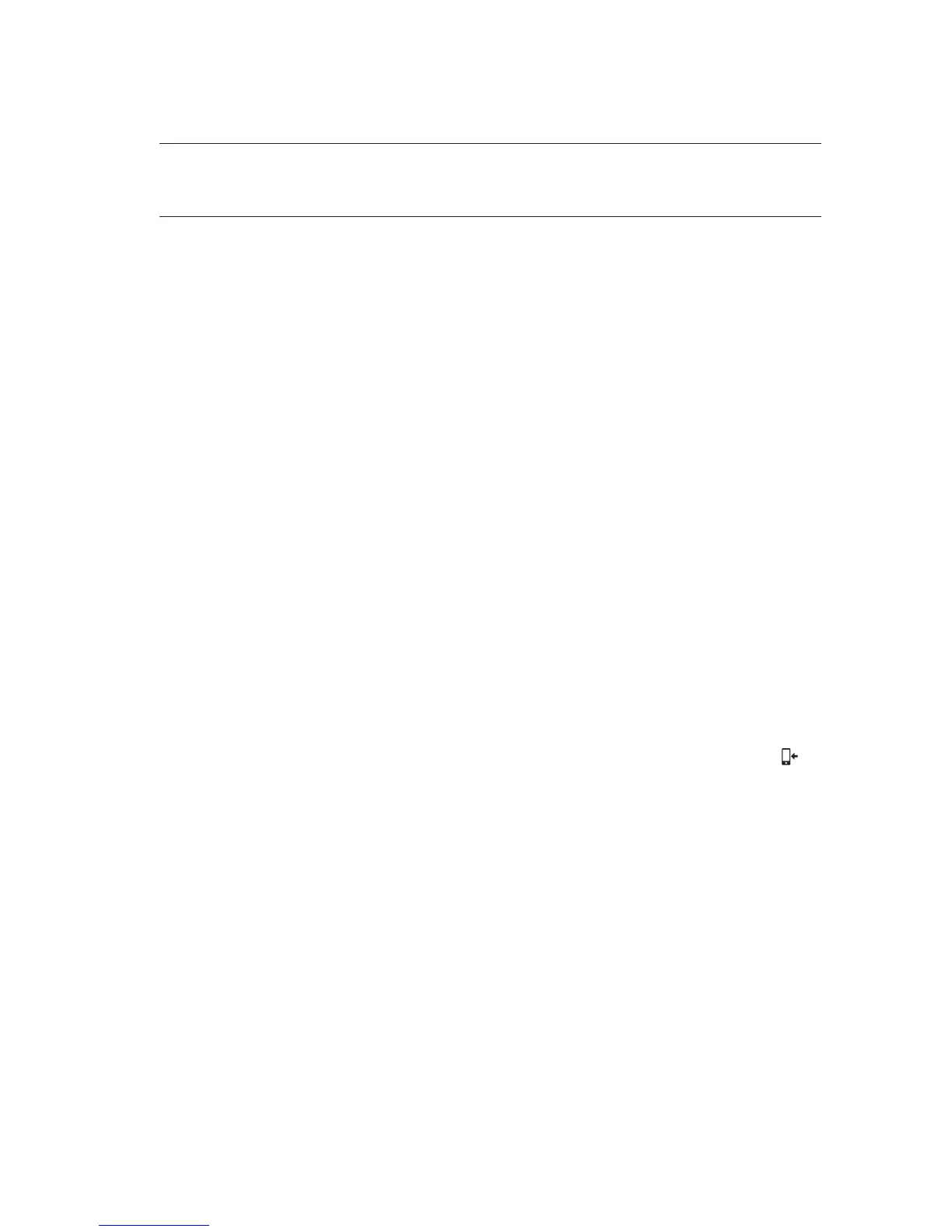23
Sprint Pro Test Report/Log exporting
V. Test Report/Log exporting
Logs can be printed instantly from the Stored logs Menu, directly after a log has
been recorded and the log is displayed on the screen.
Test reports can be printed directly after a test has been completed.
Exporting via IR printer (Sprinter)
Ensure your selected printer is switched on with paper roll installed and ready
for use.
Ensure that the IR window on Sprint Pro is aligned with the IR window on the
printer. The printer may be up to 1 m away from the Sprint Pro.
Once required log or test report has been selected, press the Print soft key to
send the file to the printer.
Exporting via mobile app
Data can be transferred from Sprint Pro to a mobile app, Sprint Pro supports
use with IOS and Android.
To transfer data to a mobile app from the Main Menu select Analyser Settings
then select Reports and ensure ‘Mobile App’ or ‘Select by key hold’ is selected.
Once required log or test report has been selected Press the Print soft key
to
send the file to a mobile app.
