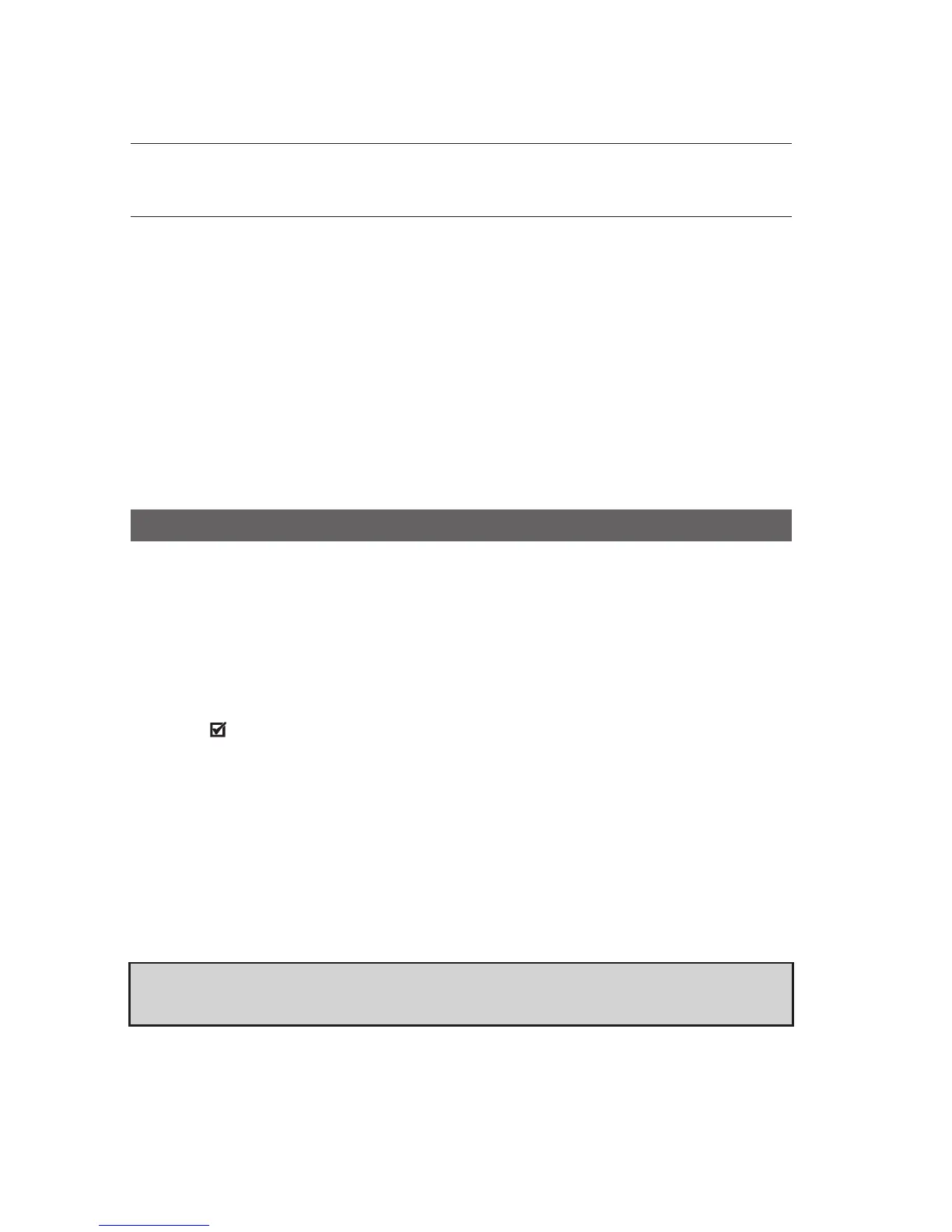12
Performing tests Sprint Pro
III. Performing tests
Important:
Sprint Pro must only be used with the Sprint Pro flue probe assembly
and always with the water trap and filters in place.
Please ensure the flue probe is connected before switching on your
Sprint Pro unit. Ensure the water trap is empty and is fitted in the right
direction. Always start in clean air and ensure that the gas exhaust is
not blocked. Do not insert the probe into the flue until after the zeroing
process is complete.
Note: Sprint Pro will switch off the pump when not performing tests or purging.
Zeroing process
Following Switch on Sprint Pro will require a ‘zero’ before selection of any of
the following tests: Flue Gas Analysis, Room Safety test, Appliance Sweep test
or Ambient Air Monitor test.
Ensure you are in clean air before proceeding with the zeroing process.
The zeroing process will then not be required when selecting these menu
options unless Sprint Pro is subsequently switched off and on.
Press the
key to confirm you are in clean air. The Sprint Pro will then perform
a ‘zero’. Provided the zeroing process is successful Sprint Pro will display the
menu option chosen.
Tip: To ensure the zero is performed in clean air undertake the zeroing process outside
of the building or well away from the heating appliance to avoid any potential gases in
the vicinity affecting the zero process.
This is especially important for Sprint Pro 4 and Sprint Pro 6 because of the additional
carbon dioxide sensor.
If a CO
2
sensor is fitted and it is not possible to undertake the zeroing process in clean
air a CO
2
scrubber can be utilised, please see Analyser Settings section.
Warning: During testing, ensure the combined filter and water trap is not blocked or
full. Failure to do so may result in an error message.
