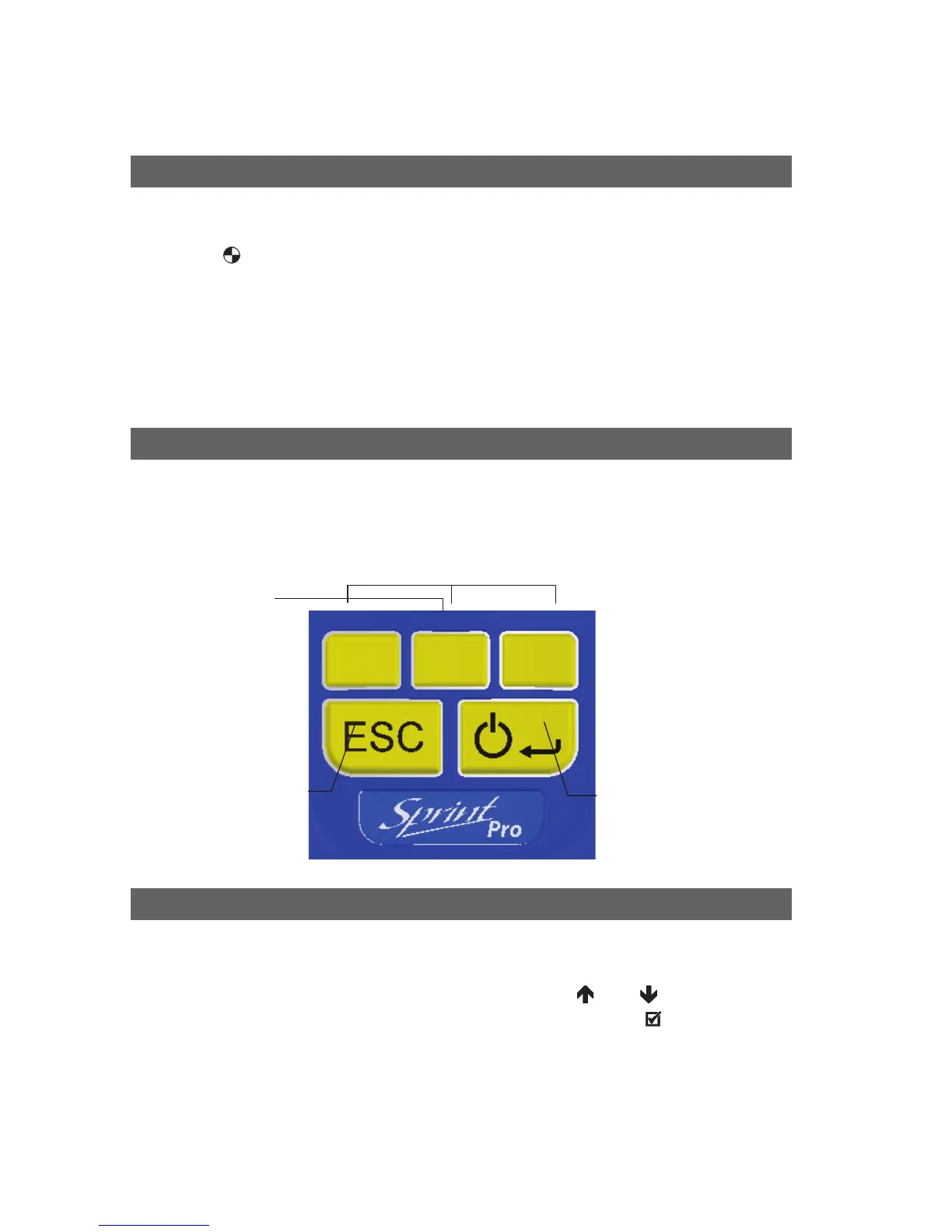6
Sprint Pro Orientation Sprint Pro
Pump
Sprint Pro runs the internal pump during purge and when certain tests are
selected, and during and after some tests. A rotating purge icon will appear on
the screen
when purging. To save on the battery life, Sprint Pro will turn off
the pump when it is not required.
When the pump is running ensure the exit gas exhaust is not blocked and do
not breathe in the exhaust gases. The purge function is often used by Sprint Pro
to put clean air over the sensors prior to turning off. This is ideal for realising the
full potential lifespan of the sensors, especially the CO sensor filters.
Keypad overview
Sprint Pro provides a large colour LCD with backlight. Navigation and functions
are provided by three soft key buttons which change according to what you are
doing.
Menu structure
After your Sprint Pro has been switched on the display will show the Main
Menu screen ready for use.
To select a menu item, use the soft keys below the
and screen icons to
scroll the menu list and press the soft key underneath the screen icon to
select. Some menus also have their own submenu.
Press the ESC key to exit a menu, press ESC twice to return to the Main Menu
from a submenu.
Use the soft keys to
navigate menus,
select, start and end
tests, change options
and select actions;
such as print, log or
zeroing.
Use the ESC key
to exit menus, exit
tests and step back
through screens.
ON/OFF/ENTER switch.
Use this key to finish
edits, save changes
and view next page of
multiple paged screens.
