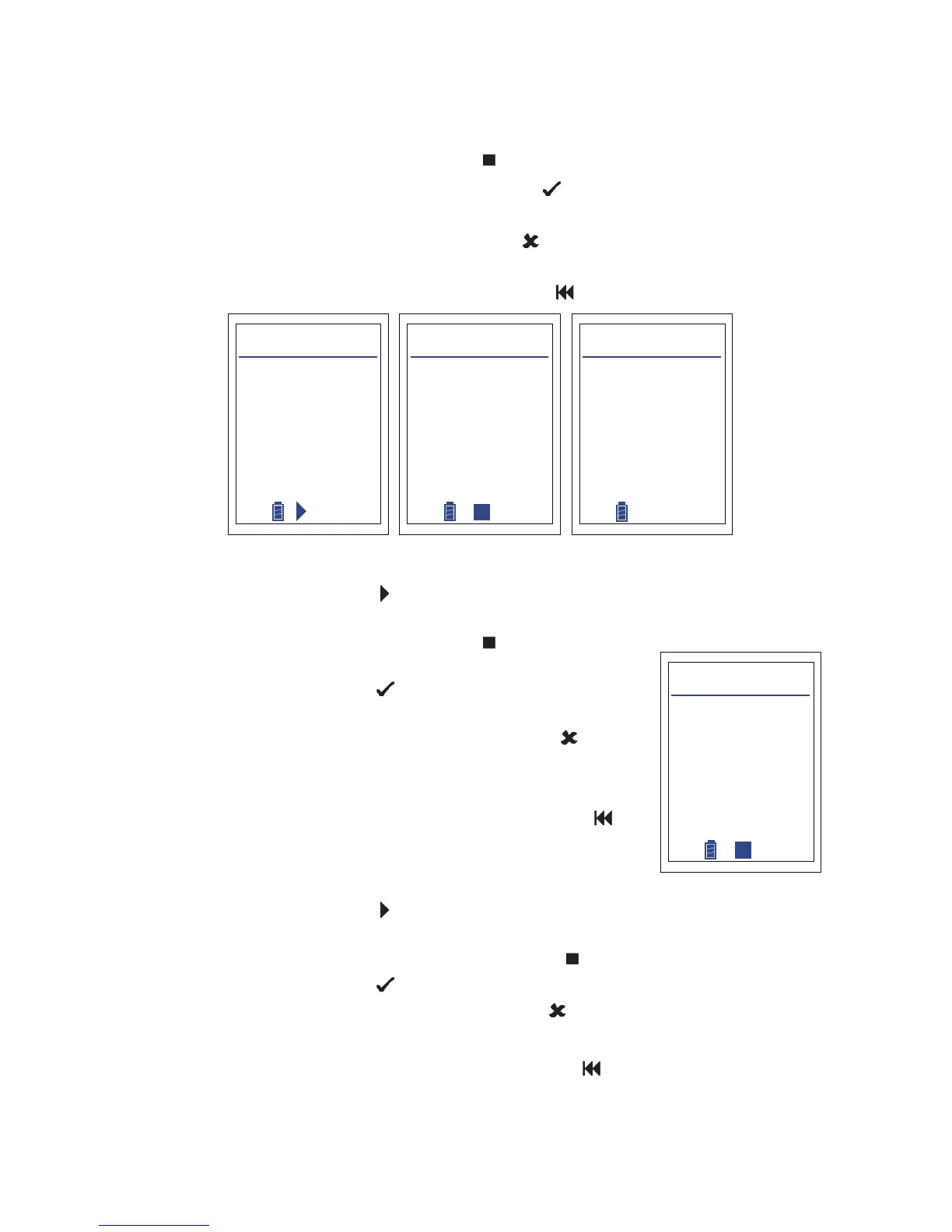15
Sprint Pro Performing tests
6. To stop test press the soft key .
7. To pass Let-by test, press the soft key
to proceed to Stabilisation
and Tightness tests.
To fail the Let-by test press the key
. Use the soft keys to log or print
the results as required.
To carry out the Let-by test again press
and restart from step 2.
8. Press the soft key
to start Stabilistion. Sprint Pro displays the
duration time on the screen.
9. To stop test press the soft key
.
10. Press the soft key
to pass the Stabilistion test
and proceed to Tightness test.
To fail the Stabilistion test press the key
.
Use the soft keys to log or print the results as
required.
To carry out the Stabilistion test again press
and
restart from step 8.
11. Press the soft key
to start Tightness test. Sprint Pro displays the
duration time on the screen.
12. To stop Tightness test press the soft key
.
13. Press the soft key
to pass test.
To fail the Tightness test press the key
.
If required the use the soft keys to log or print the results.
To carry out the Tightness test again press
and restart from step 11.
Start P1
mBar
Finish P2
mBar
Diff press
mBar
Duration
!>
0.00
0.00
00:00
Let-by
14:47:55 13-Oct-2018
Start P1
mBar
Finish P2
mBar
Diff press
mBar
Duration
!>
0.00
0.00
00:25
Let-by
14:47:55 13-Oct-2018
Start P1
mBar
Finish P2
mBar
Diff press
mBar
Duration
!>
0.00
0.00
00:54
Let-by
14:47:55 13-Oct-2018
Screen 1 Screen 2 Screen 3
Start P3
mBar
Finish P4
mBar
Diff press
mBar
Duration
–0.10
–0.10
0.00
00:25
Stabilisation
14:47:55 13-Oct-2018