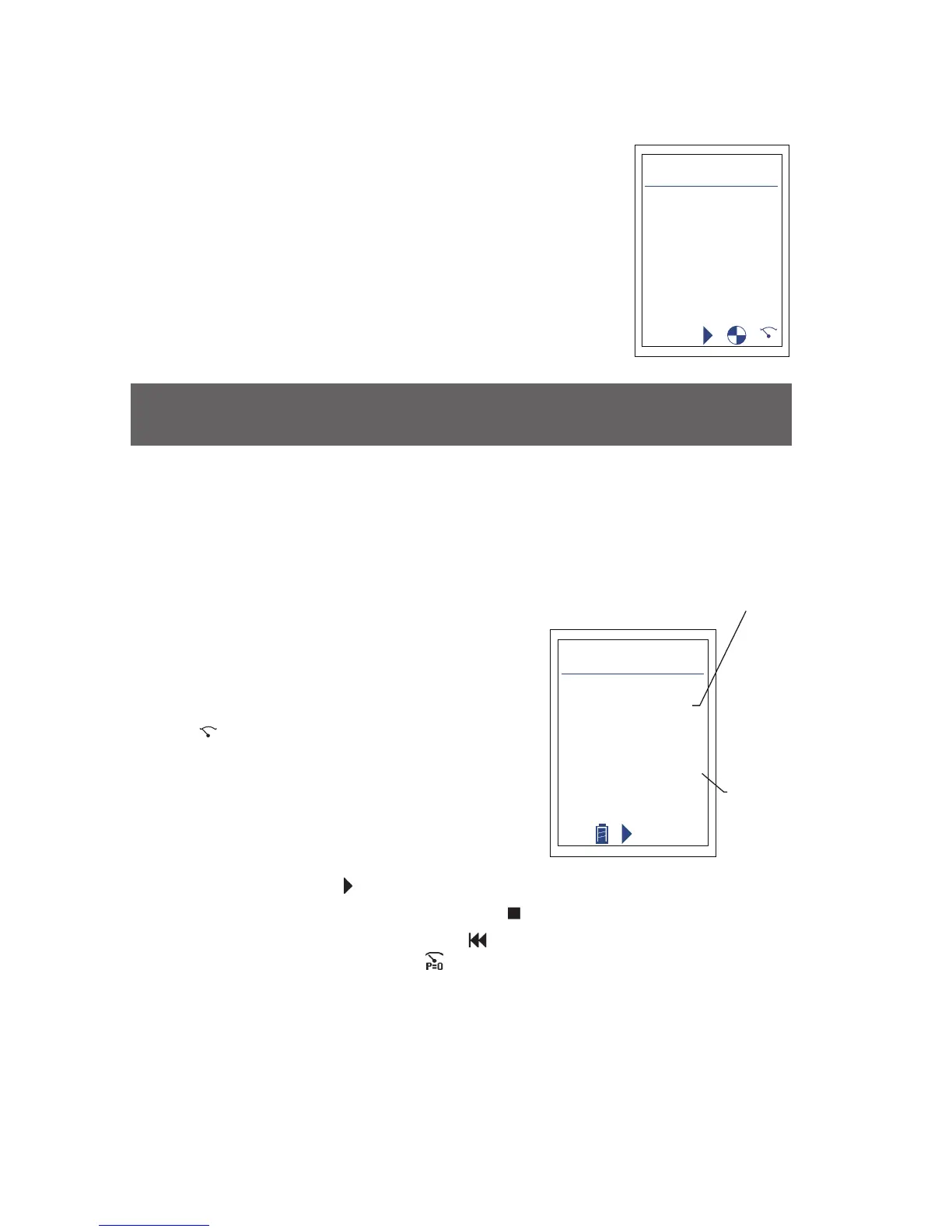16
Performing tests Sprint Pro
At the end of the Tightness test use the soft keys to log or
print the results as required.
Press the ESC key to return to the Pressure Menu. Press
ESC again to return to Test Menu.
3. Pressure, Differential Pressure, Working Pressure and
Operating Pressure tests (not available on Pro 1)
Before carrying out the test the pressure must be zeroed with the tubes con-
nected to Sprint Pro but not to the pressure source. A thermocouple may be
connected to provide temperature readings in these tests.
1. Select Pressure Menu from the Test
Menu. From the Pressure Menu screen
options select Pressure, Differential
Pressure, Working Pressure or Operating
Pressure.
2. Connect tube to pressure inlet on Sprint
Pro.
3. Zero pressure, using the soft key marked
P=0
.
4. Connect tube to pressure source and
ensure correct starting procedure.
5. There is an option to time this test,
Sprint Pro displays the duration time on
the screen.
Press the soft key
to start test and timer.
6. To stop timed test press the soft key
.
7. To restart test press the soft key
.
To re-zero Sprint Pro, press
.
Press the ESC key to return to the Pressure Menu screen. To perform the other
pressure tests repeat steps 2 to 7 above.
At the end of the test for Working Pressure and Operating Pressure, use the soft
keys to log or print the results as required.
Pressure
mBar
Pressure
mBar
Pressure
mBar
Duration
0.00
0.00
0.00
00:00
Tightness
14:48:40 31-Aug-2018
P=0
Pressure
mBar
Duration
0
00:00
Pressure
14:48:40 13-Oct-2018
Tip:
optional
timer
Tip: plug in the
Thermocouple
probe to view
temperature on
screen.