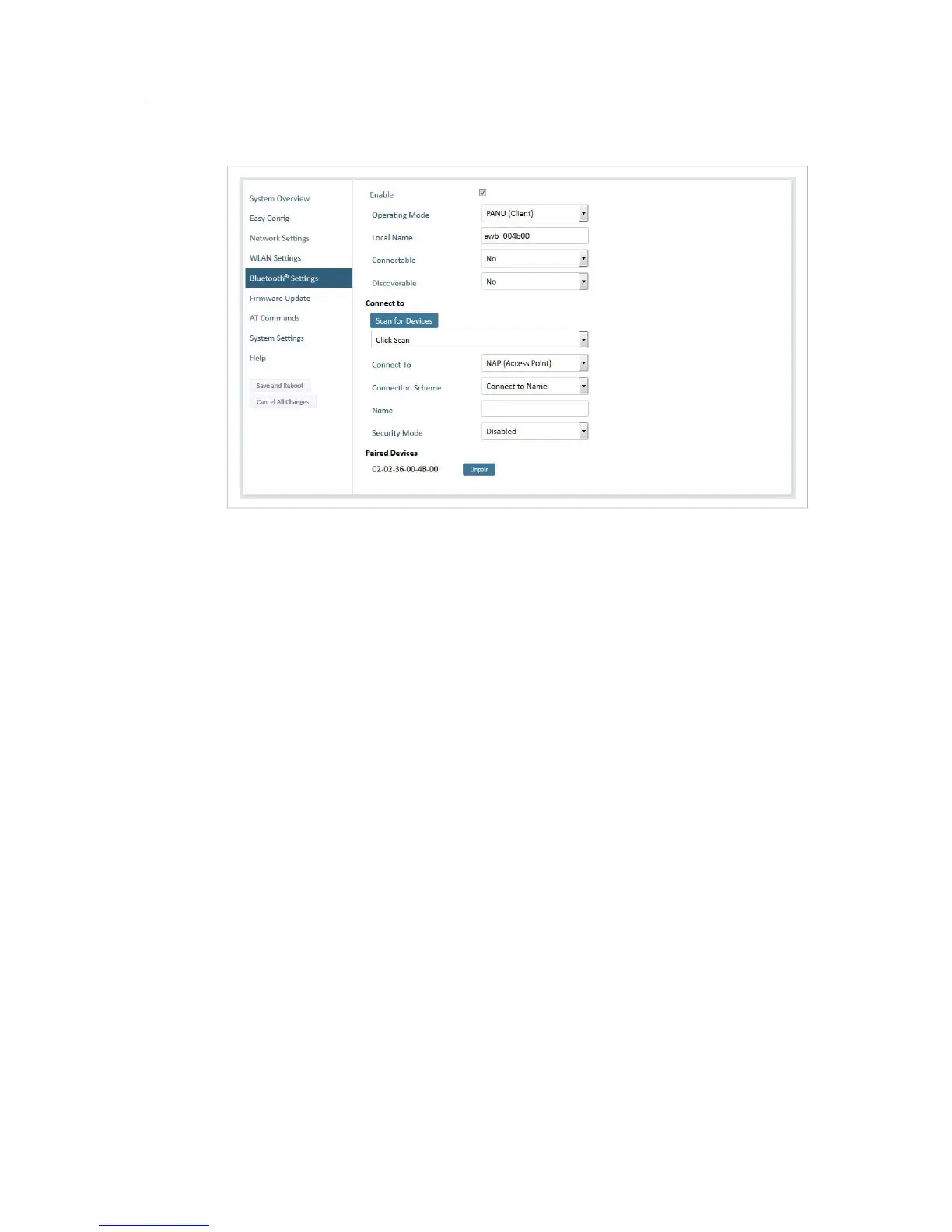Fig. 11 Bluetooth Settings
Enable Enable/disable the Bluetooth interface.
Operating Mode PANU (Client) = The unit will operate as a Bluetooth PAN (Personal Area
Network) User device. It can connect to another single Bluetooth PANU device or
to a Bluetooth Network Access Point.
NAP (Access Point) = The unit will operate as a Bluetooth Network Access Point.
It can connect to up to 7 Bluetooth PANU devices.
Local Name Identifies the unit to other Bluetooth devices. If left blank, the unit will use a default
name including the last 6 characters of the MAC ID.
Connectable Enable to make the unit accept connections initiated by other Bluetooth devices.
Discoverable Enable to make the unit visible to other Bluetooth devices.
Security Mode Disabled = No encryption or authentication.
PIN = Encrypted connection with PIN code security. This mode only works
between two units of this type and brand (not with third-party devices). PIN codes
must consist of 4 to 6 digits.
Just Works = Encrypted connection without PIN code.
Paired Devices Lists the currently connected Bluetooth devices.
Anybus
