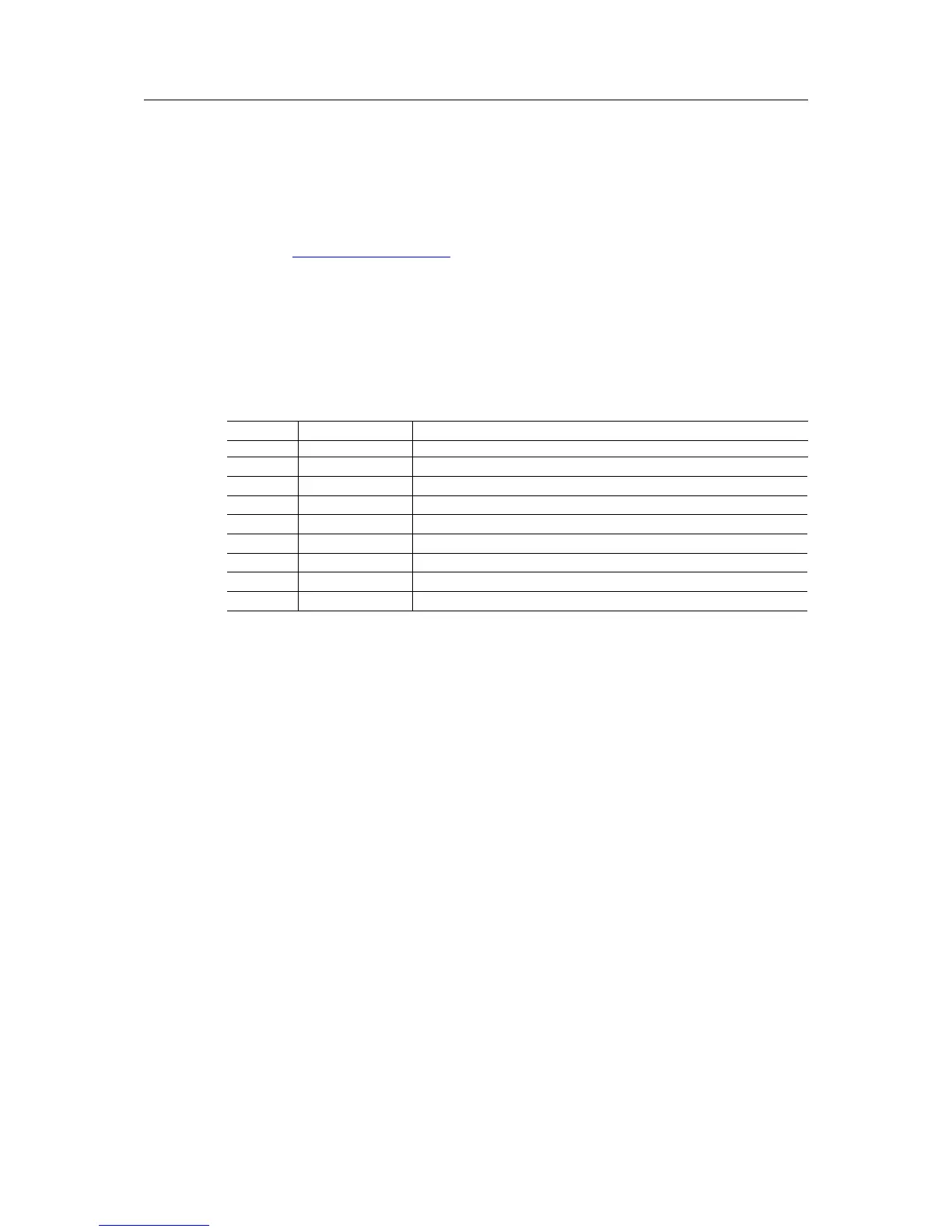Preface 3 (36)
1 Preface
1.1 About This Document
This manual describes how to install and configure Anybus Wireless Bolt.
For additional related documentation and file downloads, please visit the Anybus support
website at www.anybus.com/support.
Included Additional Files
SCM-1202-061 UL Ord.Loc. compliance information
SCM-1202-062 UL Haz.Loc. compliance information
SCM-1202-063 ATEX compliance information
1.2 Document History
Version Date Description
1.0 2016-09-15 First release
1.1 2016-11-23 Minor additions and updates
1.2 2017-12-14 Added configuration example
2.0 2017-04-19 Updated for SP1
2.1 2017-07-06 Added Bluetooth bridge mode
2.2 2017-10-04 Updated for SP2
2.3 2017-10-18 Updated compliance info
2.4 2017-12-21 Updated for FW 1.3.9
2.5 2018-02-02 Minor update
Anybus
®
Wireless Bolt
™
User Manual SCM-1202-007-EN 2.5