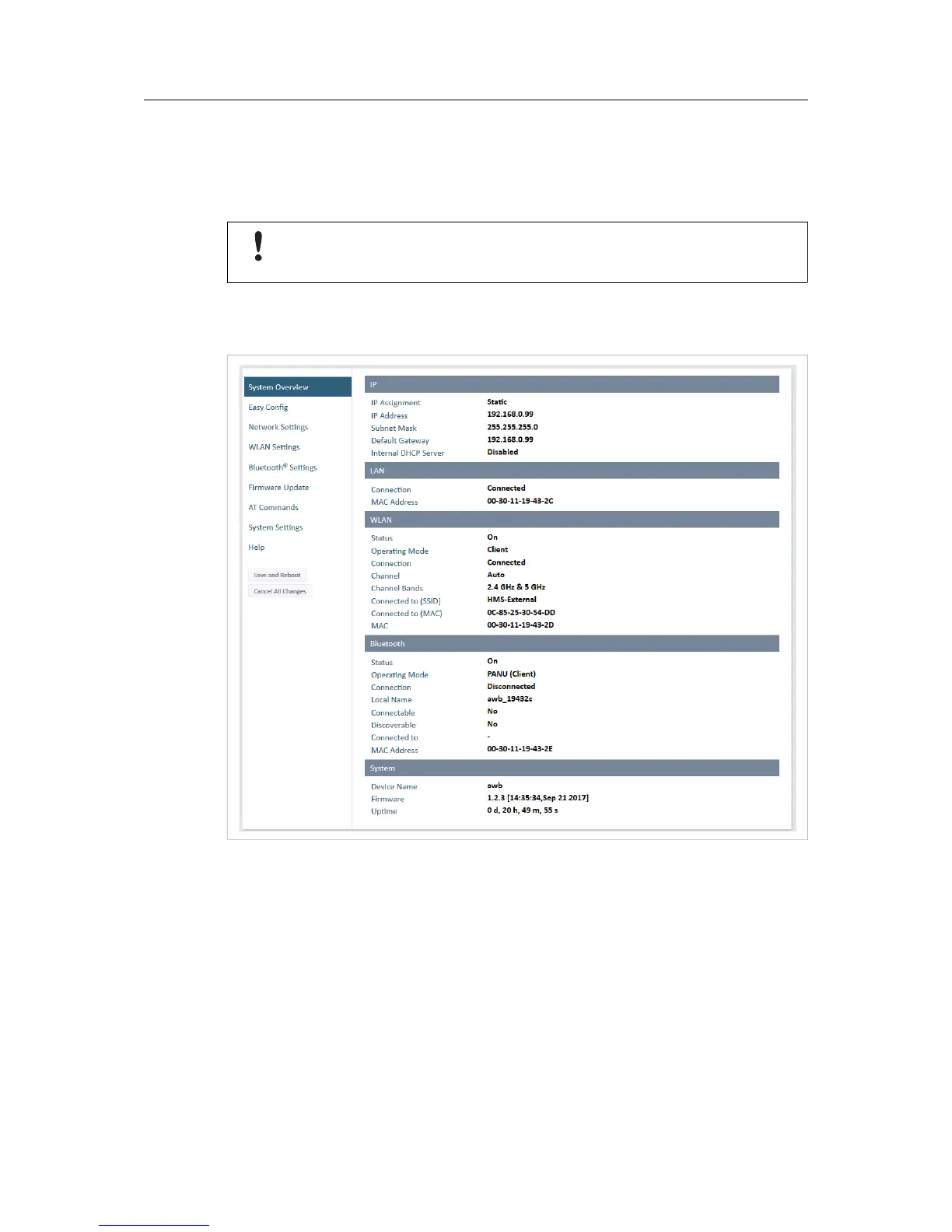Configuration 12 (36)
4.2 Web Interface
The web interface is accessed by pointing a web browser to the IP address of the Wireless Bolt.
The default IP address is 192.168.0.99. The computer accessing the web interface must be in
the same IP subnet as the Wireless Bolt.
The web interface is designed for the current stable versions of Internet Explorer,
Chrome, Firefox and Safari. Other browsers may not support the full functionality
of the web interface.
Fig. 5 System Overview page
The Save and Reboot button will become enabled if the unit must be restarted for a parameter
change to come into effect.
To revert to the currently active configuration without saving the parameter changes, click on
Cancel All Changes.
Anybus
®
Wireless Bolt
™
User Manual SCM-1202-007-EN 2.5
