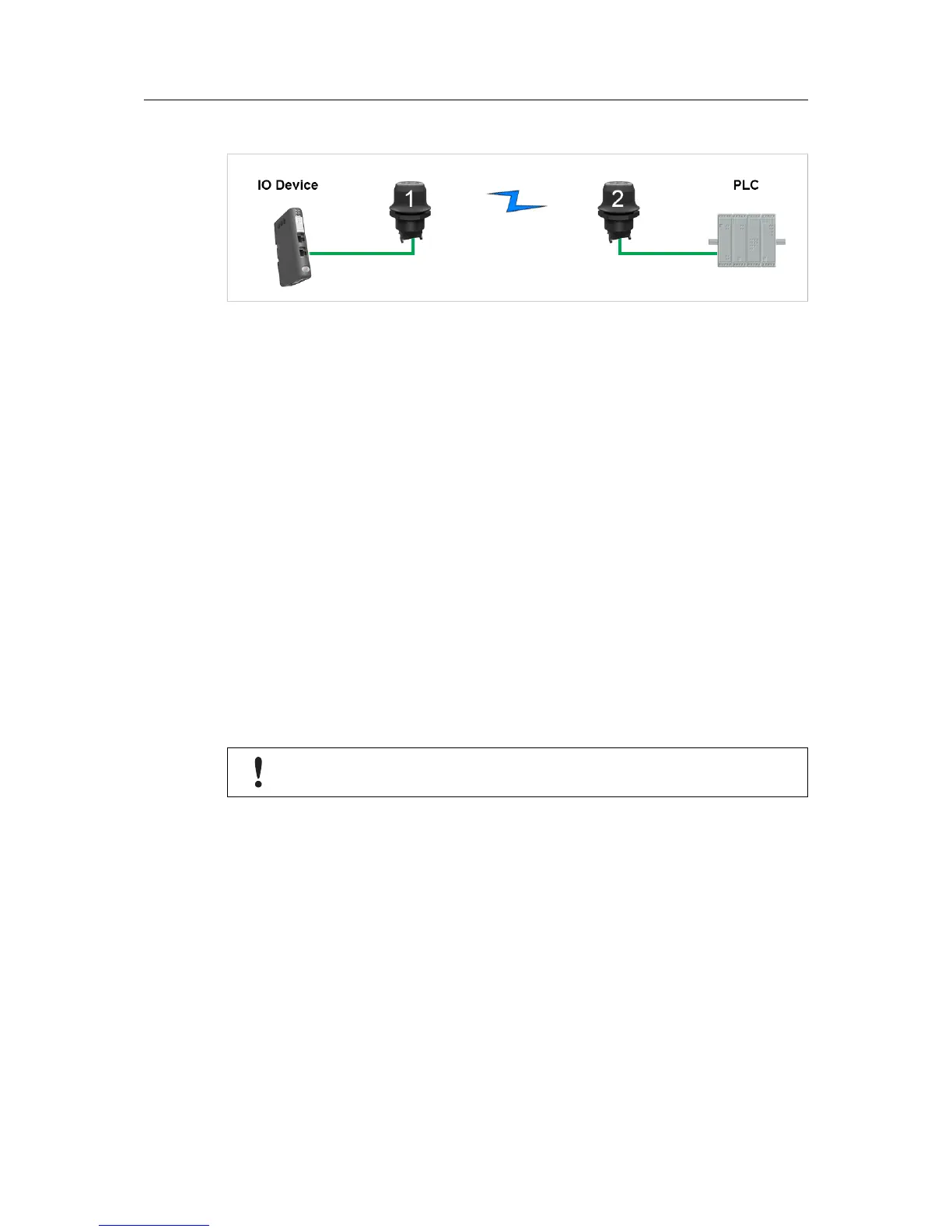This example describes how to connect an EtherNet/IP IO device and an EtherNet/IP PLC via
Bluetooth using two Wireless Bolts and Easy Config.
Configuration
Please refer to the documentation for the IO device and PLC regarding how to configure
EtherNet/IP communication.
1. Reset both Wireless Bolts to the factory default settings.
2. Connect Wireless Bolt 1 to the IO device and Wireless Bolt 2 to the PLC.
3. Set Wireless Bolt 1 to Easy Config Mode 4.
This unit will now be discoverable and open for automatic configuration.
4. Set Wireless Bolt 2 to Easy Config Mode 6
This unit should now automatically discover and configure unit 1 as a Bluetooth client, and
configure itself as an access point.
The IO device should now be able to communicate with the PLC as if using a wired connection.
Adding More Devices
Up to 6 additional clients can be added to the access point by repeating the procedure. Each
new client will be assigned the next free IP address within the current subnet.
