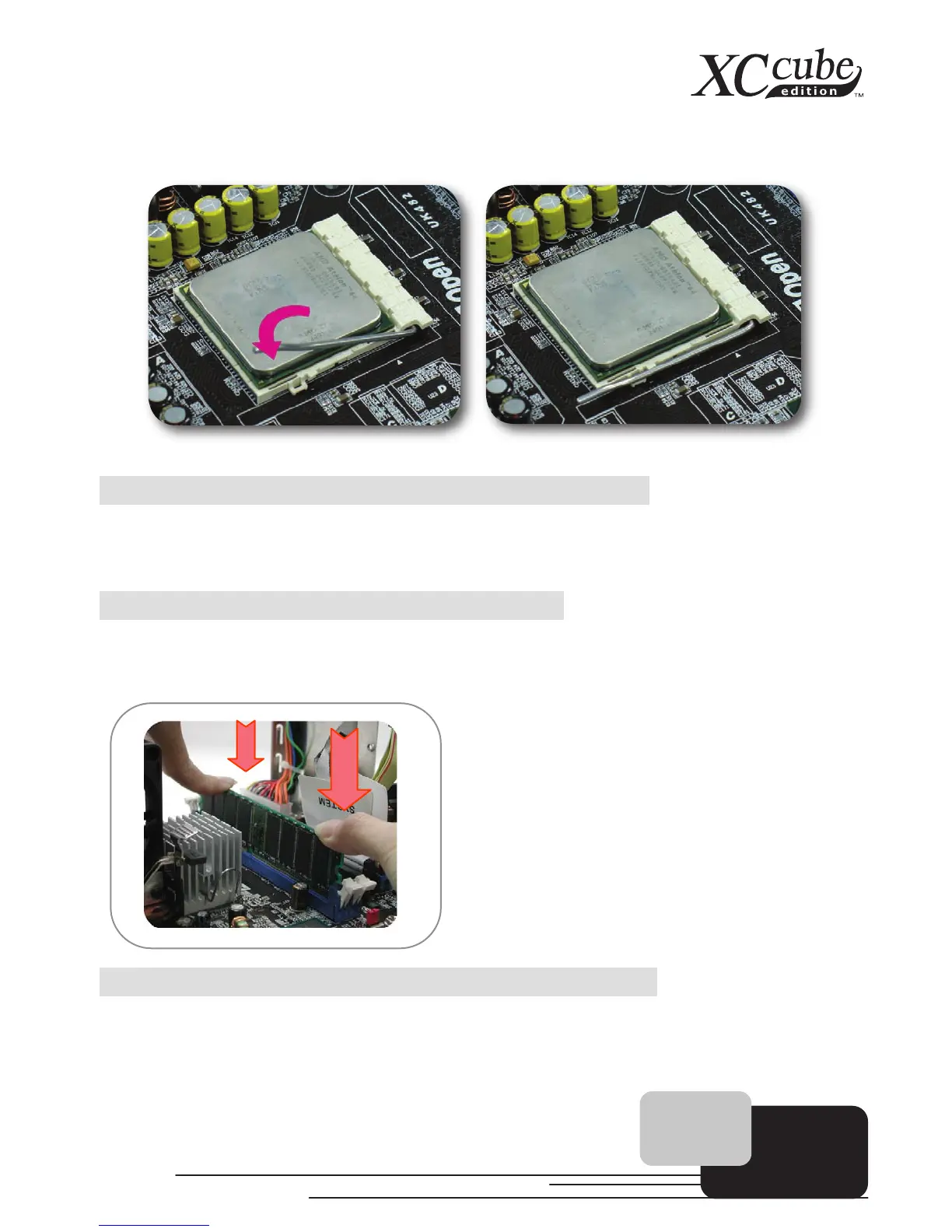3.6 Install CPU Cooler and CPU Fan Connector
There is a certain direction for the installation of cooler for optimized air-flow performance within
chassis. For details, please refer to EIG.
3.7 Connecting DRAM to DIMM Sockets
DIMM socket is designed in Sky Blue color, which is very easy to recognize. Install memory module
evenly into DIMM.
3.8 Insert AGP card or PCI card to motherboard
1. If you happen to have AGP card or PCI, you may insert them onto the AGP slot as shown.
Screw the iron plate off the back panel, and use the screwdriver to pry it out.
3UHVVOHYHUEDFNWR&38VRFNHWDQGWKHQLW¶VGRQH
2.
19
