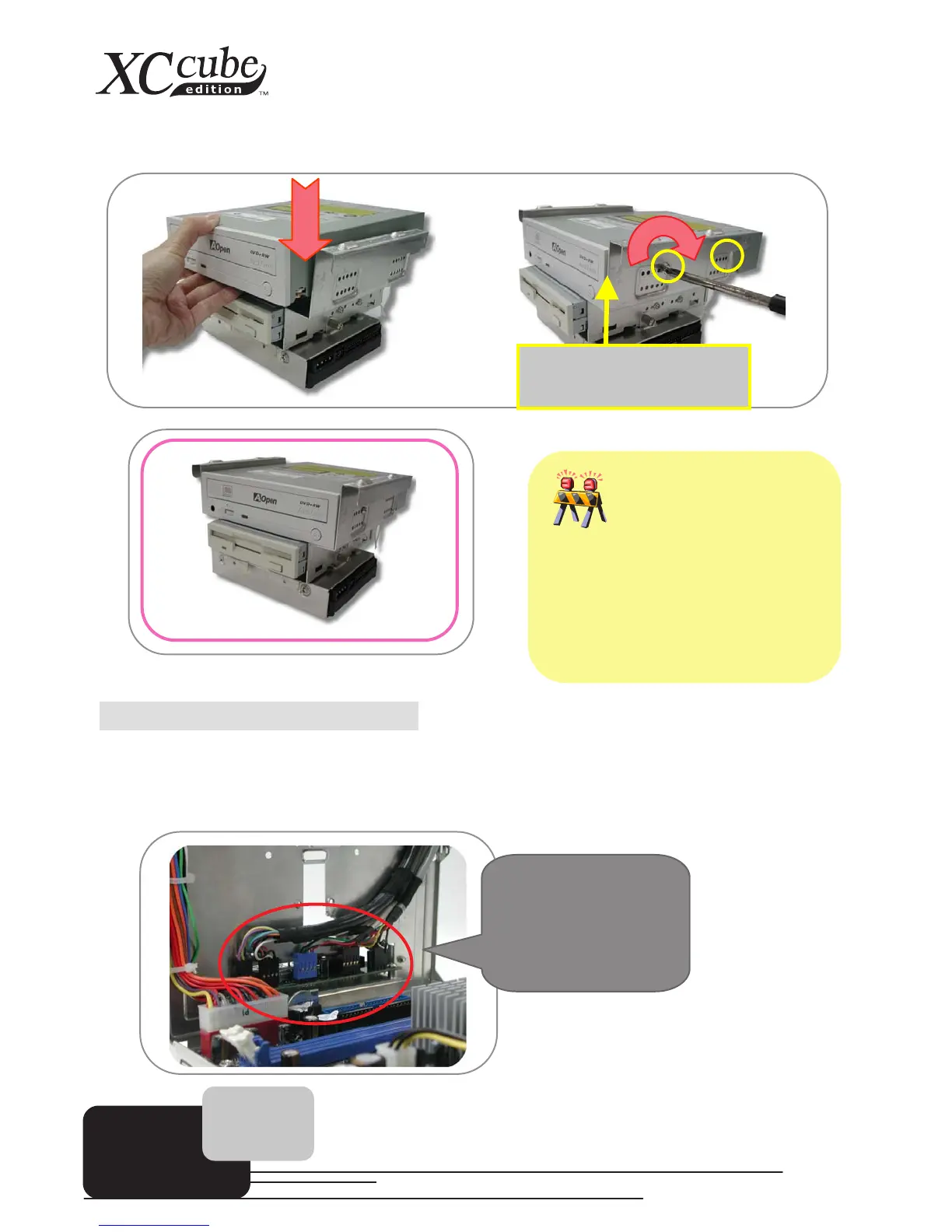12
3.3.4 Install Optical Drive
Slide in the optical drive. Use screw no.2 to screw the optical drive firmly.
3.4 Cables and Connectors
1. Before connecting necessary cables and connector to motherboard, you may found most of the
I/O panel connectors (IEEE1394, USB, Front Audio and S/PDIF) both at front panel and back
panel on motherboard have had been connected properly as shown.
I/O connectors have
had been inserted
previously.
Optical device must aim
at the edge of Drives
Don't mess up screws!!
Generally there are special screws for
hard disk in the