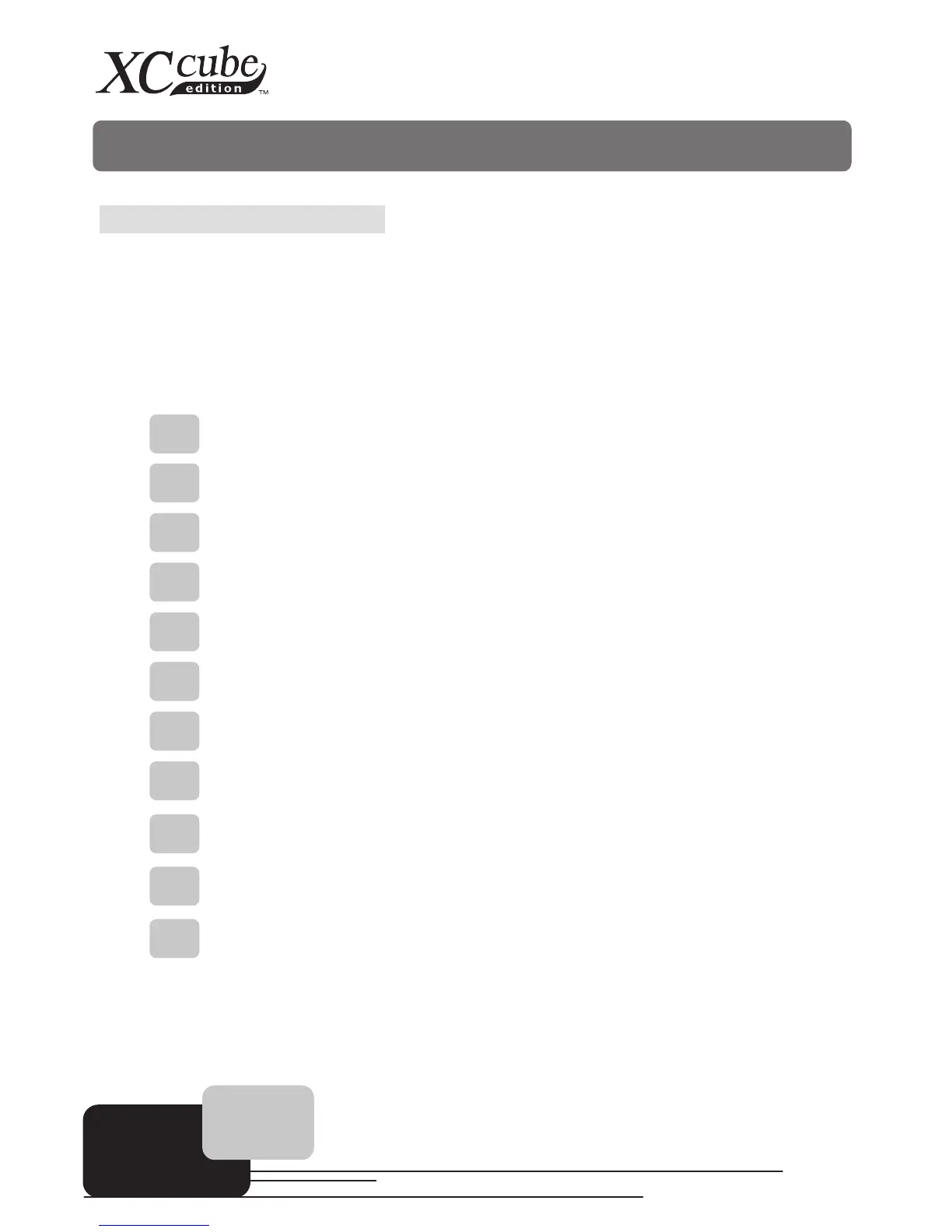8
Chapter 3 Start To Assemble
3.1 Features of XC Cube
AOpen XC Cube, designed as a Mini-PC, provides you as many advantages as it can. You may
find that it is elegant among other traditional PC design that obviously highlighted your individual style
and taste with different color panel provided. In addition to it’s unique appearance, AOpen XC Cube is
easy to move around in your house, suitable for decoration even in your living room. As light and crispy
as it is, it is definitely your choice for a PC.
Unique design that reflects your style and taste!
Color Panel changing that changes with your mood!
Space flexibility allows you to move it from living room or to your bedroom.
Silent Technology, PC that is quiet even in the middle of the night.
Easy Installation for any new hand assembling their first PC.
Hand-harmlessness design ensures you 100% security during assembling.
Equipped with a highly efficient power supply to keep your computer work
smoothly in most cases.
Conform to FCC ClassB/DoC and CE standards to guarantee your health.
Teamed with high-efficiency motherboard to make your job a great deal easier.
Great extensible function where you can optionally purchase AGP/PCI interfaces
with low-profile standards.
Cha