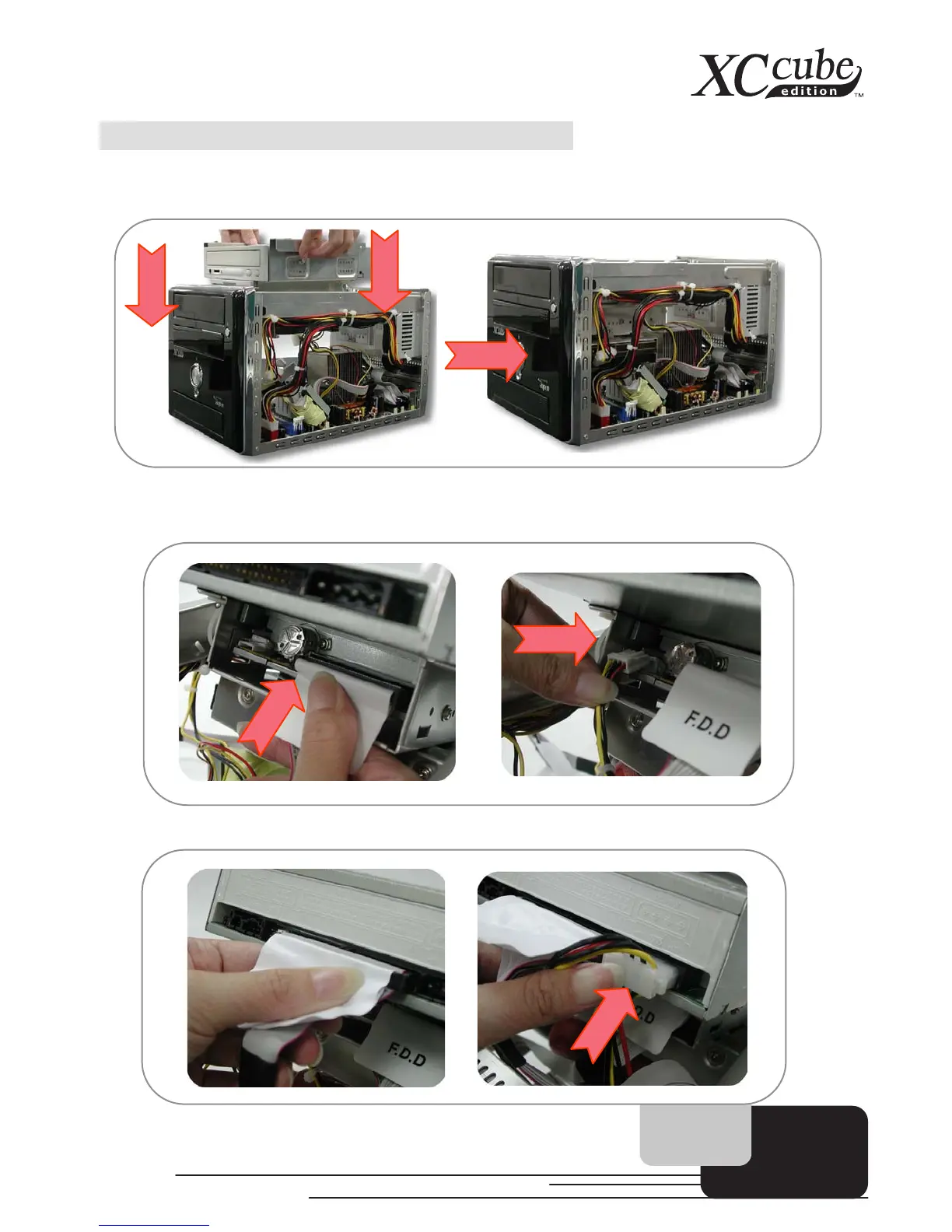3.9 Putting Drives Cage back to Chassis
1. Putting all cables aside, you may assemble the Drives Cage back to the chassis from top of the
chassis.
2. Lift the Drive Cage up at 45 degree for better installing optical and Floppy Drive.
Connecting Floppy drive and its power cord to Drive Cage:
Connecting optical drive/power cord to Drive Cage:
21