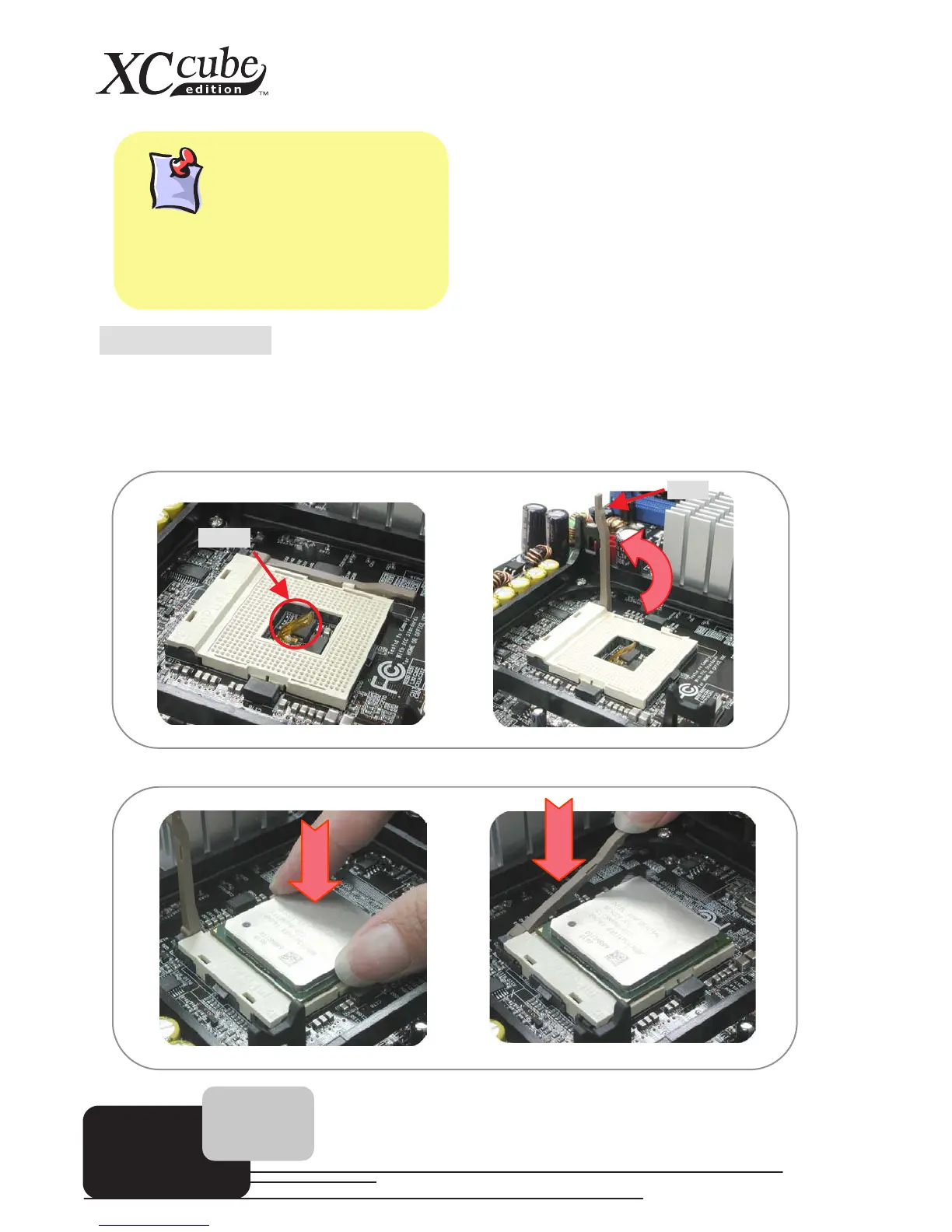14
3.5 Install CPU
3.5.1 Install CPU On Socket 478
1. Erect sensor up a bit (it might have been folded while shipped in with Cooler on top of it). After
that, erect CPU socket lever up.
2. Install CPU onto CPU socket. Press the lever back to CPU socket.
Where is Pin1
Λ
ΛΛ
Λ
When connecting IDE cables, bear in mind to
aim the red side of IDE cables at the first