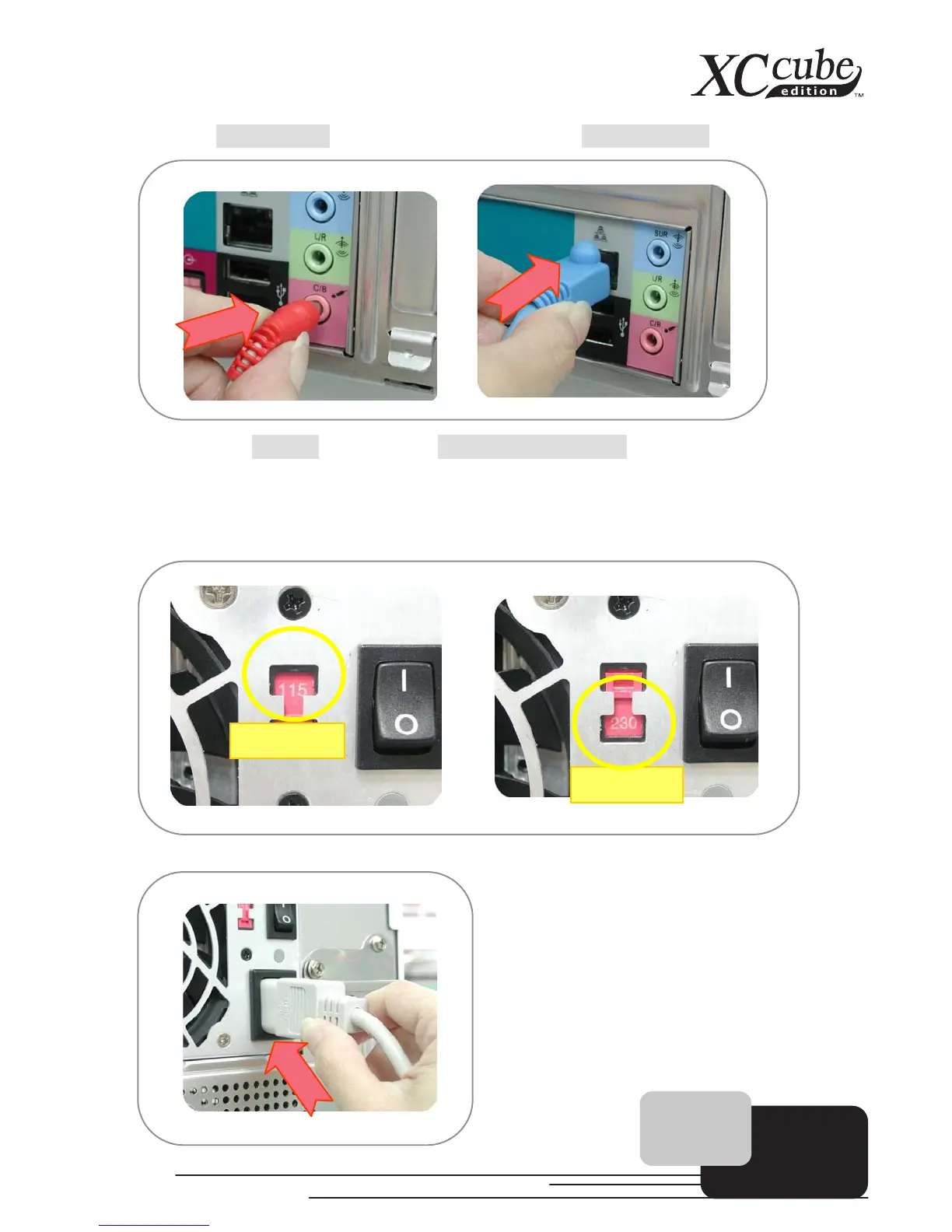4. Connect Microphone (speaker or earphone) and network cable
5. Set proper voltage and connect power supply cable.
The voltage supplied by power outlet differs from countries or areas you dwell in. If the outlet
is supplied by 110V, please set the switch to 115V. If the outlet is supplied by 220V, please set
the switch to 230V.
Connect Power Cord Cable finally.
For 110/115V
For 220/230V
25