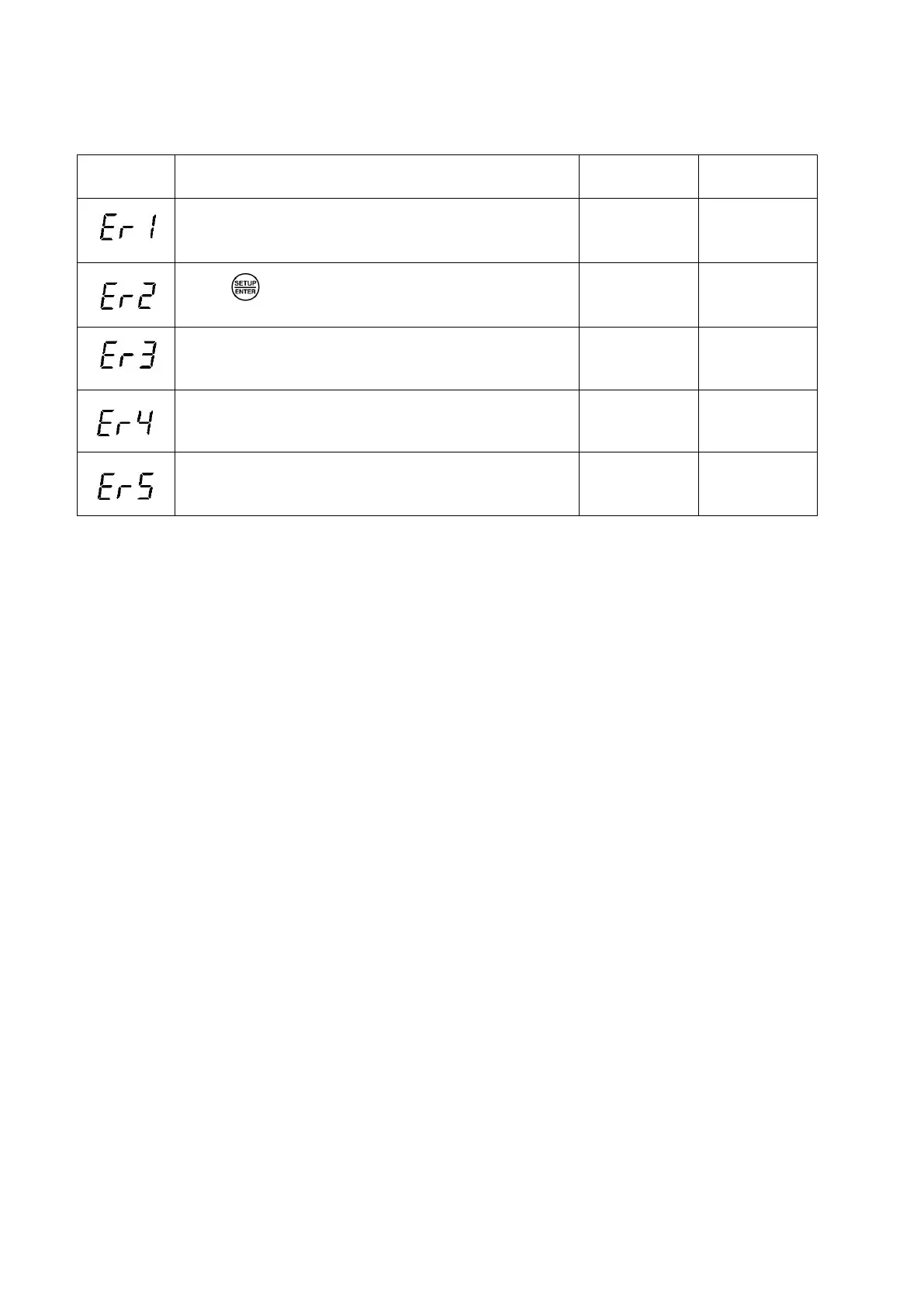28
Appendix III: Self-diagnosis information
Self-diagnosis information
Wrong pH buffer solution or the meter recognition of
calibration solution out of range
Press key when measuring value is not stable
during calibration.
During calibration, the measuring value is not stable for
≥3min.
pH electrode performance error
(zero potential >±60mV or slope < 75%)
Enter in pre-set due calibration to remind due calibration
APERA INSTRUMENTS (Europe) GmbH
Wilhelm-Muthmann-Straße 15
42329 Wuppertal, Germany
Tel. +49 202 51988998
Email: info@aperainst.de
Website: www.aperainst.de