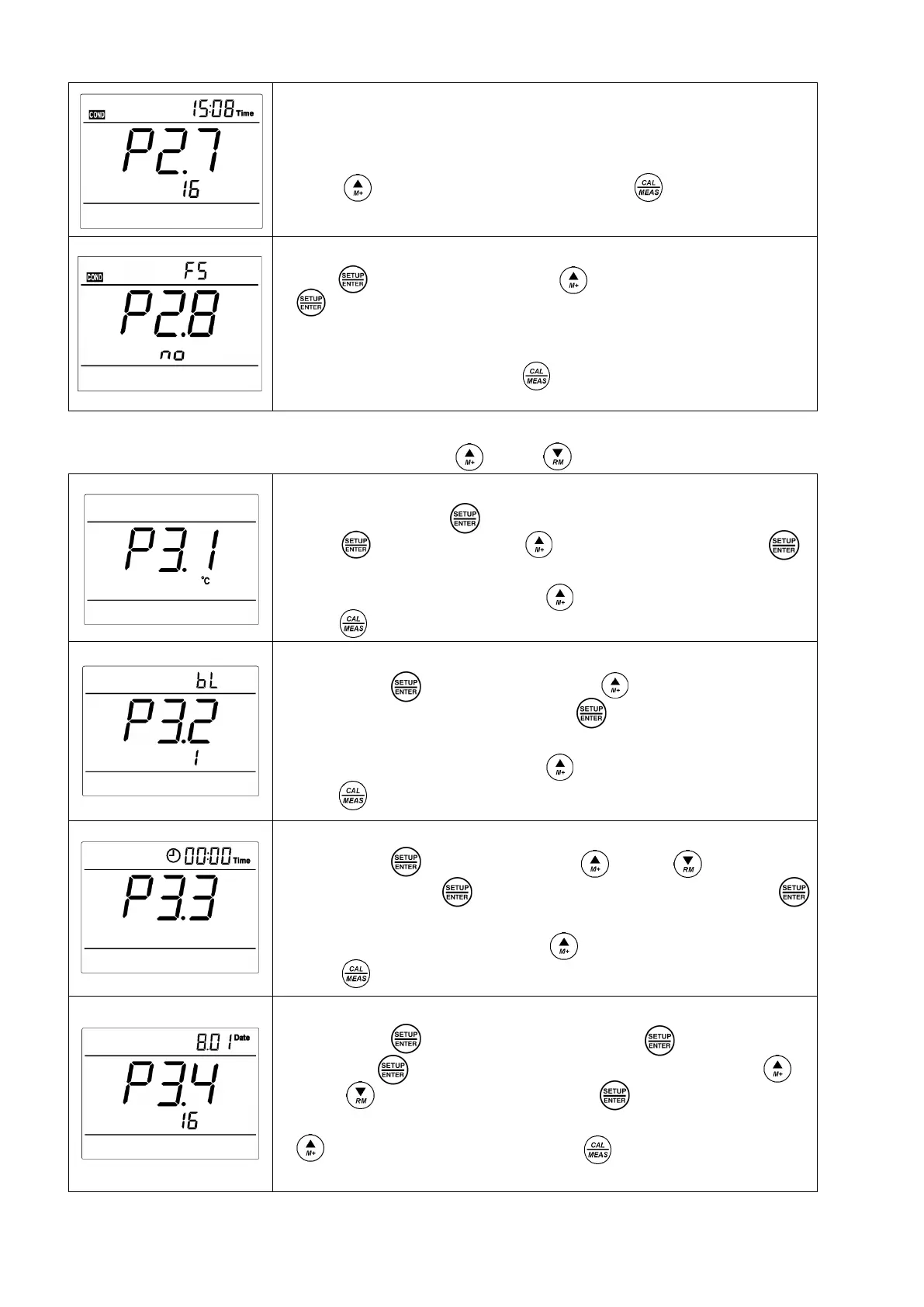P2.7 – Check the date of the last calibration
1. The date and time of the last calibration shown on top right of LCD,
middle number indicates: year 2016.
2. Press key to enter in P2.8 mode, or press key to return to the
measurement mode.
P2.8 – Restore to factory default setting (NO – Yes)
1.Press key, no blinks, then press key to select no→YES, press
key to confirm, the meter returns to the measurement mode.
No–not restore to factory default setting, Yes–restore to factory default
setting.
2. When do not select Yes, press key to return to the measurement
mode.
7.5. Sub-menu of basic parameter setting (press key or key to switch)
P3.1 – Select temperature unit (°C—°F).
1. In P3.0 mode, press key enter P3.1, see left diagram.
2. Press key, °C blinks, press to select °C →°F, then press
key to confirm,
3. After confirm the parameter, press key to enter in P3.2 mode. or
press key to return to the measurement mode.
P3.2 – Select backlight timing (1-2-3-On)
1. When press key, 1 blinks, then press key to select 1→2→3→
On. When the parameter blinks, press key to confirm. Select On
to turn on the back light, the time unit is minute.
2. After confirm the parameter, press key to enter in P3.3 mode or
press key to return to the measurement mode.
P3.3 – Adjust timing storage time
1. When press key, :00 blinks, press key and key to adjust
timing(0~59), press key, 00: blinks: adjust hours (0-99), press
to confirm.
2. After confirm the parameter, press key to enter in P3.4 mode or
press key to return to the measurement mode.
P3.4. – Adjust date
1. When press key, Month blinks, then press and Date blinks,
then press and Year blinks. When the number blinks, press
key or key to adjust date, then press to confirm.
2. After confirm the above parameters (the numbers stop blinking), press
key to enter in P3.5 mode or press key to return to the
measurement mode.