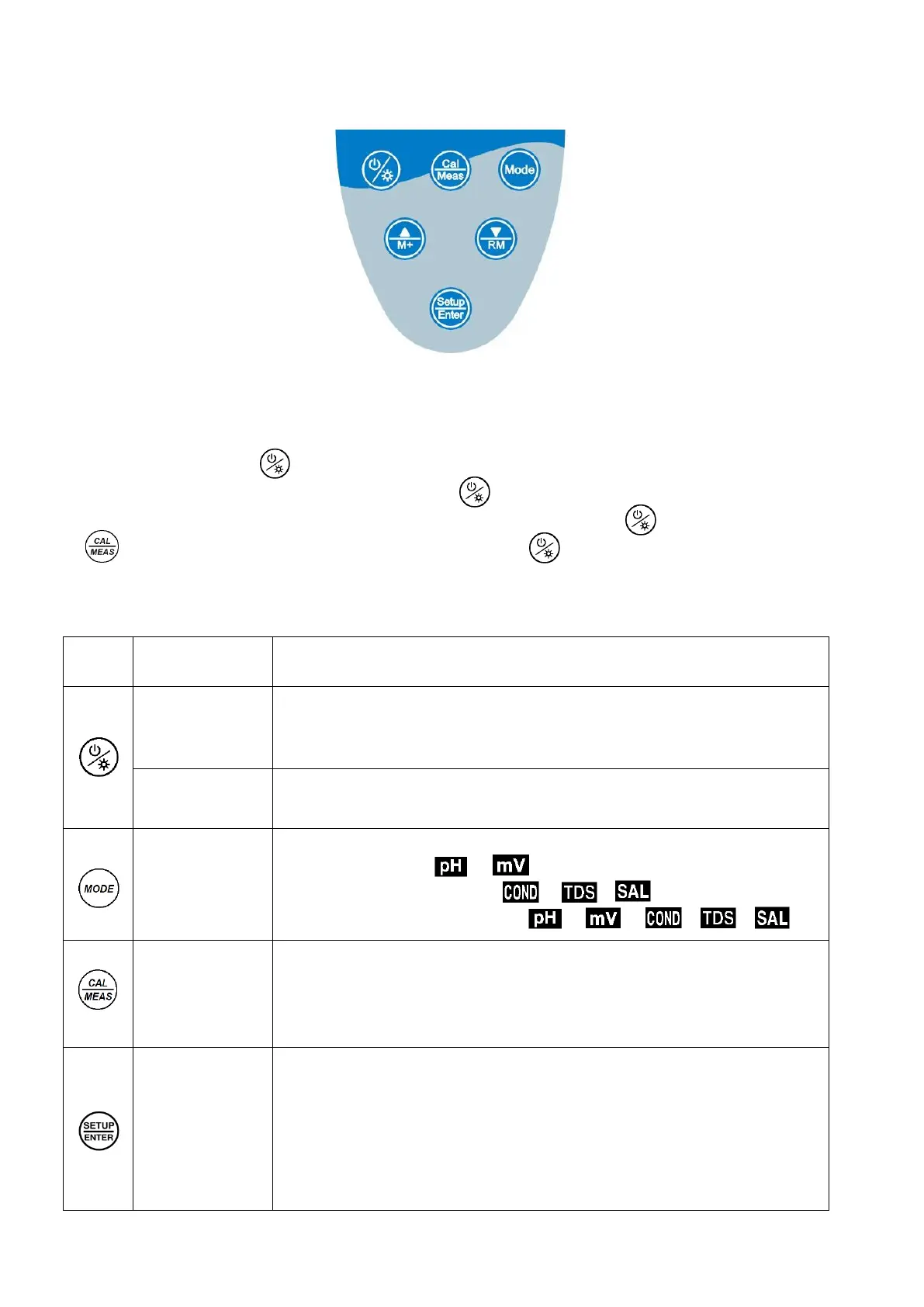4
3.2. Keypad Functions
3.2.1. Keypad operations
Short press <1.5 seconds , Long press >1.5 seconds.
Turn on the meter: press to turn on the meter.
Turn off the meter: In the measurement mode, press and hold for 2 seconds to turn off the meter.
Notes: In the calibration mode or the parameter set-up mode, pressing is invalid. Please press
key to return to the measurement mode, then press to turn off the meter.
Chart – 1 Keypad operations and descriptions
In the power-off mode, press this key to turn on the meter;
In the measurement mode, press this key to turn on or turn off the
backlight display.
In the measurement mode, press and hold this key for 2 seconds to turn
off the meter.
Select measurement parameter:
PH8500 pH meter: → ;
EC8500 Conductivity meter: → → ;
PC8500 pH/Conductivity meter: → → →→ → ;
In the measurement mode, press this key to enter in the calibration
mode;
In the auto. hold mode(HOLD), recall mode (RM) or other mode, press
this key to return to the measurement mode,
In the measurement mode, press this key to enter in the parameter setup
main menu;
In the calibration mode, press this key to make calibration;
In the parameter set-up mode, press this key to select programs;
In the recall mode(RM),press this key to return to the measurement
Mode.