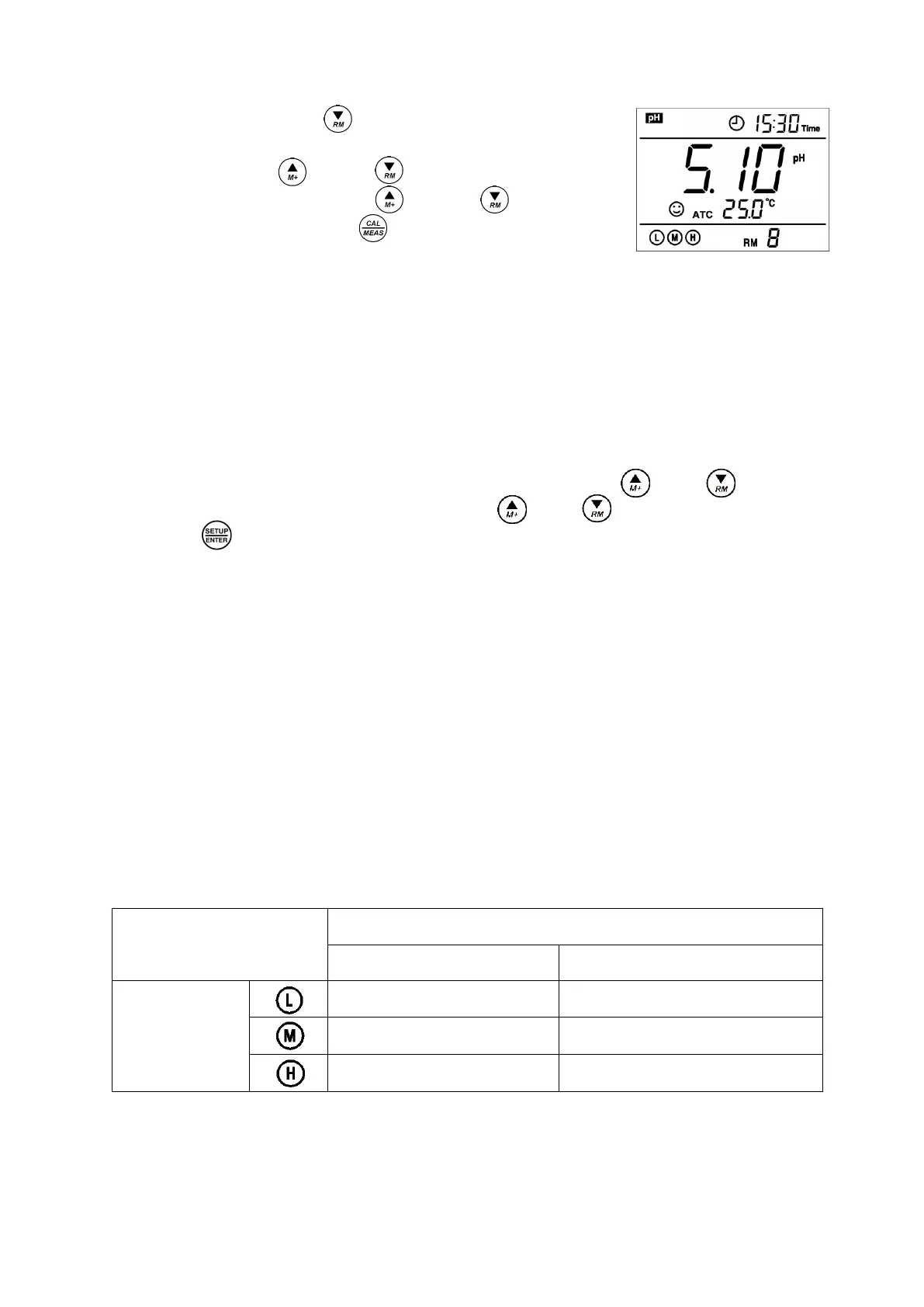7
3.5.3. Recall stored value
In the measurement mode, press key to recall the last stored
measuring value. See Diagram – 8: display RM icon and storage serial
number. Continue pressing key and key to recall successively the
stored measuring value. Press and hold key and key to recall the
stored measuring value quickly. Press to return to measuring mode.
3.5.4. Clear stored value
Select YES per parameter P3.6 to clear all stored value, refer to clause 7.5.
3.6. Auto. Power-off
The meter will be power-off after the meter stops operation for 20 minutes. To set automatic power off time in
parameter setting P3.7
3.7. Temperature Adjustment
When the temperature probe is not connected to the meter, press and hold key or key,
temperature value flashes, then press (or press and hold) key or key to change the temperature
value, and press key to confirm.
4. pH measurement
4.1. pH electrode information
The meter connects to 201T-F plastic three-in-one combination pH electrode with built-in temperature sensor,
with automatic temperature compensation function. Electrode housing is made of polycarbonate engineering
plastics, which is corrosion and impact resistant. The BNC socket of electrode connects pH socket. RCA
socket connects temperature socket. When dipping pH electrode in the solution, please stir the solution
briefly to eliminate any air bubbles and allow it to stay in the solution until the reading is stable
4.2. pH Calibration Consideration
4.2.1. Standard buffer solution
The meter uses two series of standard buffer solution: USA series and NIST series, each series consists of 5
groups solution, icons see Chart - 4
Chart - 4 pH standard buffer solution series
