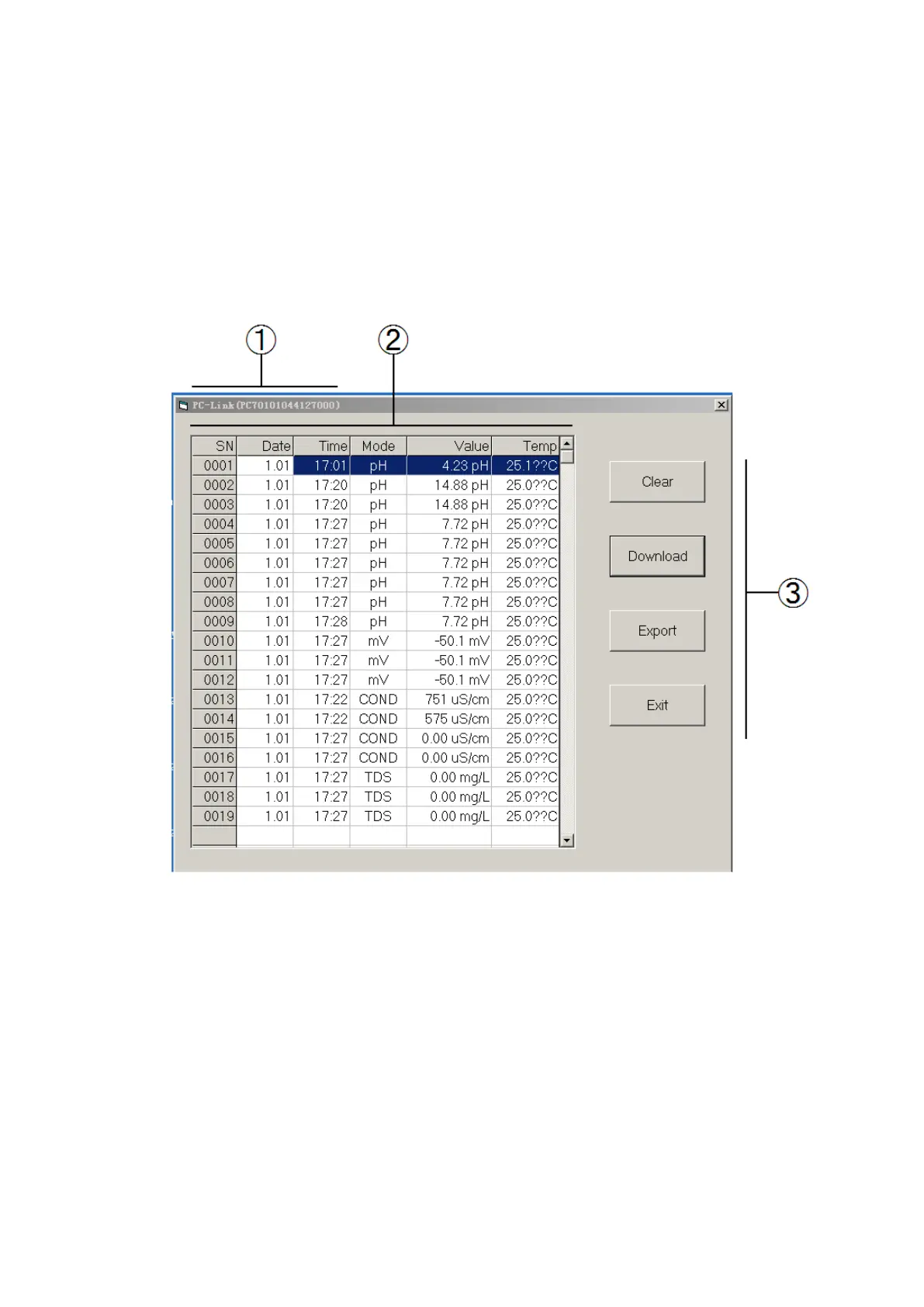23
8. USB Communication
8.1 Software Requirement
The meter uses “PC-Link” software connected to via USB port. The recommended requirement for the
computer are: Personal computer (Microsoft Excel 2000 or the version of higher rank) which can operate
Windows XP operation system, PC – IBM compatible with XT and CD-ROM driver, USB communication port.
8.2 Software Interface
Software interface: see Diagram-15.
① — Meter serial number
② — Stored value
③ — Keys
Clear — press this key to clear the data
Download — press this key to download the data from the meter to the computer
Export — press this key to export the stored value to Microsoft Excel file
Exit — press this key, PC-Link program exits from the computer interface