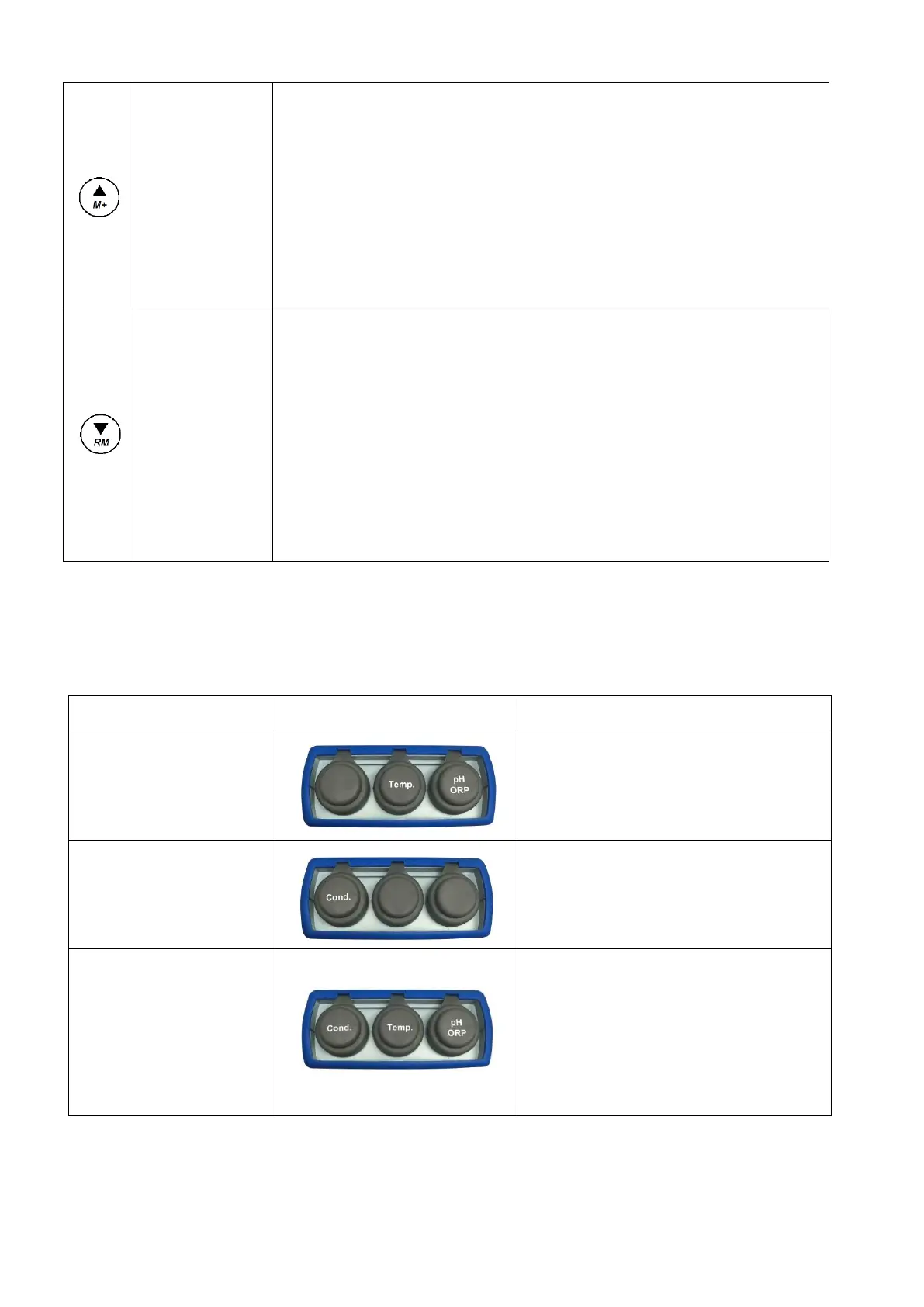In the measurement mode, long press to enter manual temperature
compensation mode, long press this key or short press to increase
temperature value;
In the measurement mode, press this key to store the measuring value;
In the recall mode (RM), short press this key to change the storage serial
number, press and hold this key to change the number quickly;
In the parameter set-up mode, press this key to change the serial
number of the main menu and the sub-menu;
In the sub-menu mode, press this key to change parameters and setup.
In the measurement mode, long press to enter manual temperature
compensation mode, long press this key or short press to decrease
temperature value;
In the measurement mode, press this key to recall the last stored value;
In the recall mode (RM), press momentarily this key to change the
storage serial number, press and hold this key to change the number
quickly;
In the parameter set-up mode, press this key to change the serial
number of the main menu and the sub-menu;
In the sub-menu mode, press this key to change parameters and setup.
3.3. Meter Socket
Electrode socket displays as Chart – 2. USB socket displays as Chart– 3.
Chart – 2 Sockets for meters
BNC socket (right) — connect pH
electrode or ORP electrode,
RCA socket (middle) — connect
temperature probe
EC 8500
Conductivity meter
Eight-pin socket (left) — connect
conductivity electrode
PC 8500
pH/Conductivity meter
BNC socket (right) — connect pH
electrode or ORP electrode,
RCA socket (middle) — connect
temperature probe
Eight-pin socket (left) — connect
conductivity electrode