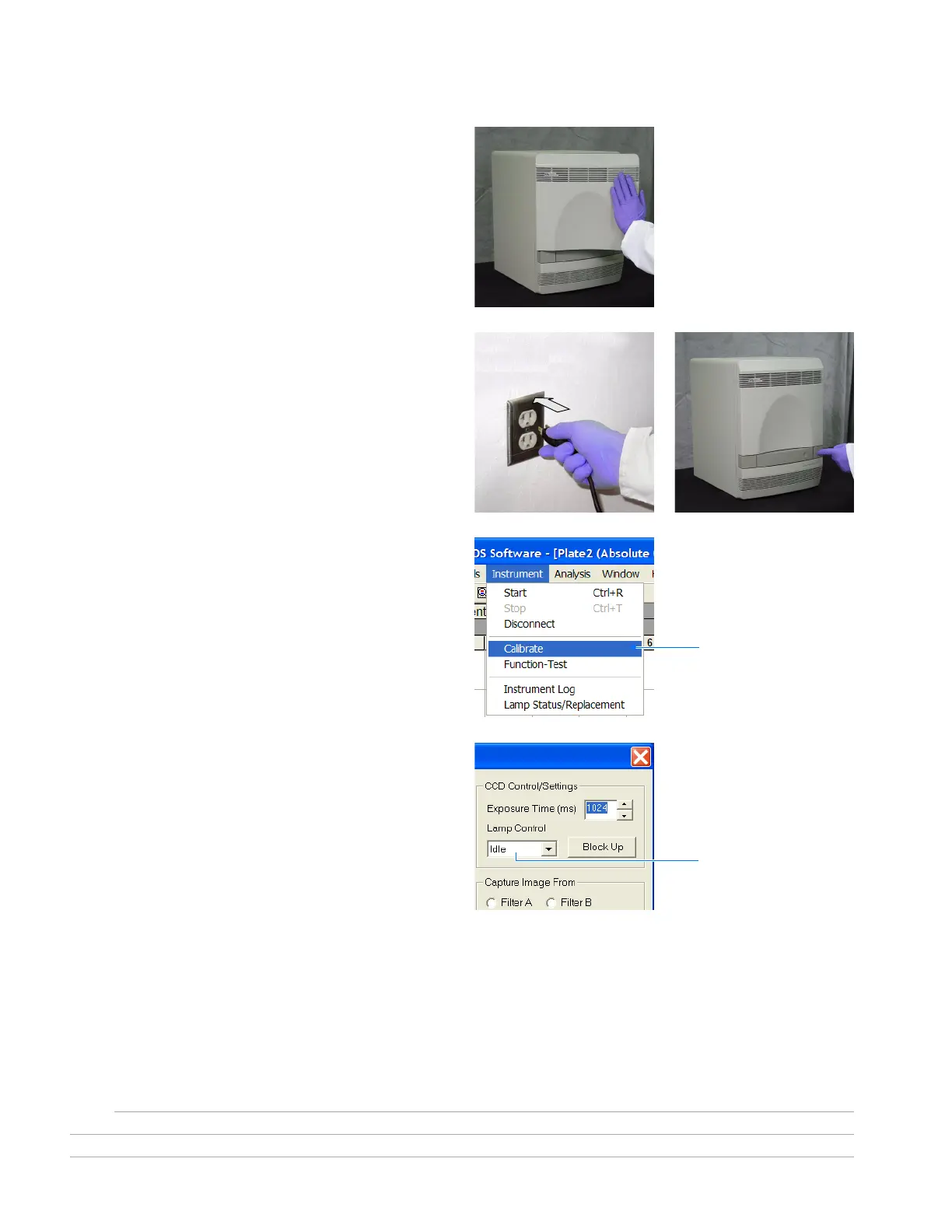Appendix A
Replacing the Halogen Lamp
120 Applied Biosystems 7300/7500/7500 Fast Real-Time PCR System Installation and Maintenance Guide
Notes
6. Close the access door.
7. Plug in and power on the 7300/7500/7500 Fast
system.
8. In the SDS software, select
InstrumentCalibrate.
9. In the ROI Inspector dialog box,
select Lamp ControlIdle.
Select
Select