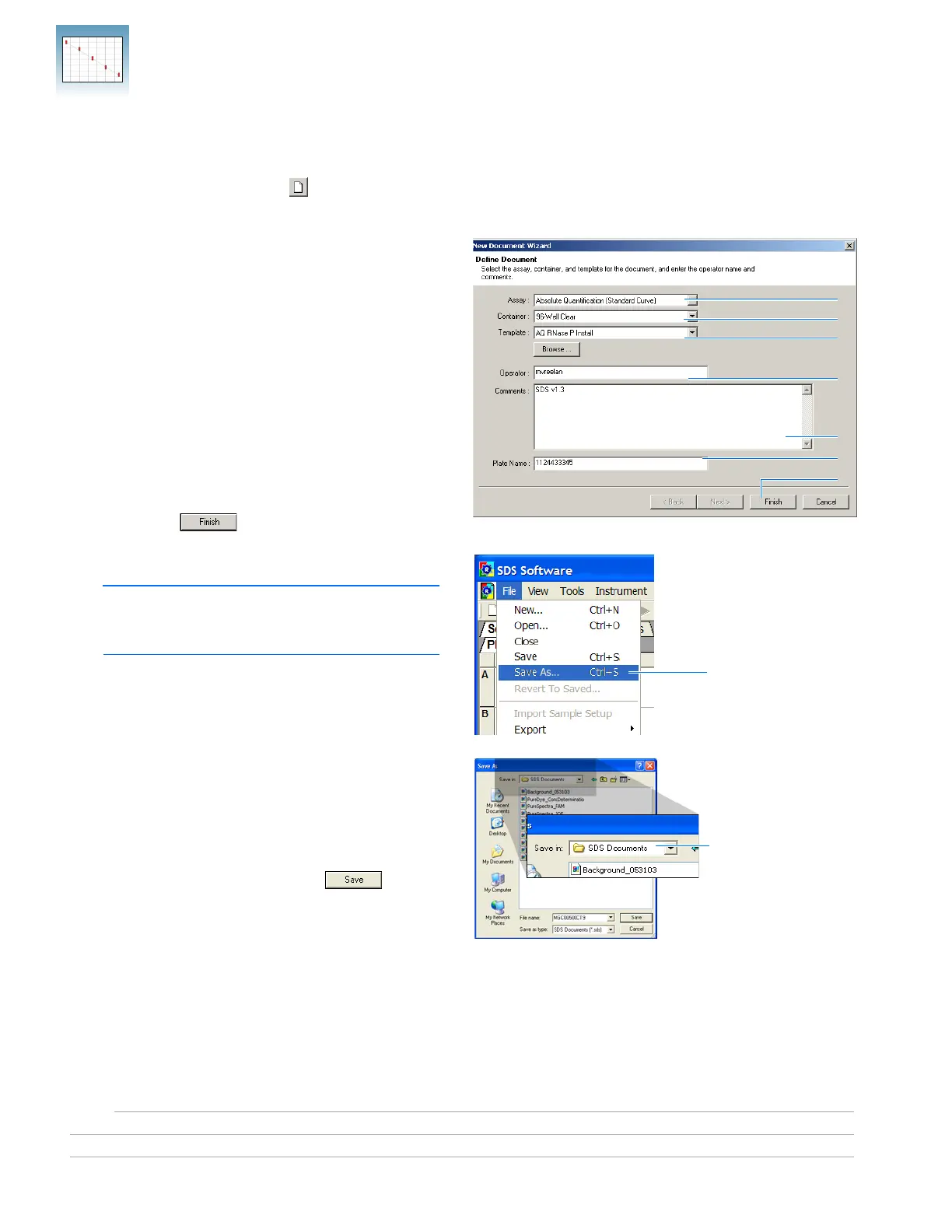Chapter 7 Verifying the Instrument Performance
Creating a Plate Document for the RNase P Verification Run
92 Applied Biosystems 7300/7500/7500 Fast Real-Time PCR System Installation and Maintenance Guide
Notes
Creating a Plate Document for the RNase P Verification Run
1. In the SDS software, click (or
select FileNew).
2. In the New Document dialog box:
a. Select AssayAbsolute Quantification
(Standard Curve).
b. Select Container96-Well Clear.
c. Select Temp l a teAQ RNase P Install.
d. In the Operator field, enter your name.
e. In the Comments field, enter any
information that you want to attach to the
file (such as the plate bar code).
f. In the Default Plate Name field, enter the
bar code of the RNase P plate.
g. Click .
3. In the SDS software, select FileSave As.
IMPORTANT! Do not modify the plate
document. The sample, detector, and method for
the run are coded into the software.
4. Save the document. In the Save As dialog box,
select the folder:
If the Save in field does not display SDS
Documents, navigate to D: driveApplied
BiosystemsSDS Documents.
After selecting the folder, Click .
Prepare and run the RNase P plate as explained
on page 93.
a
b
c
d
e
g
f
Select
Should be
SDS Documents
